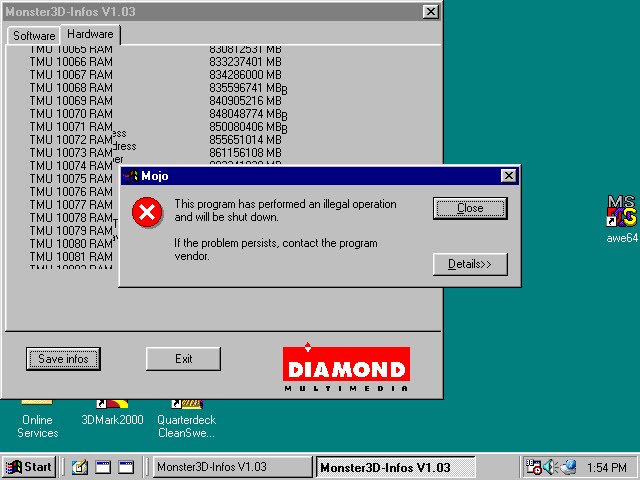First post, by retro games 100
- Rank
- l33t
I would like to quickly test a Voodoo 1 card. However, I don't have any pass-through or monitor extension cable. Is it possible to do the following -
1) Put the V1 card in to a spare PCI slot. (Don't connect any pass-through monitor cable to it.)
2) Switch on the PC (using your regular video card), and install the V1 driver.
3) Run a GLide game. Presumably at this point, the screen will go blank.
4) Pull the monitor cable out of your regular video card, and push it in to the V1 card. Hopefully at this point, you will see the GLide game on the screen.
Is this possible? If it is, I'll give it a go. Thanks for any advice.