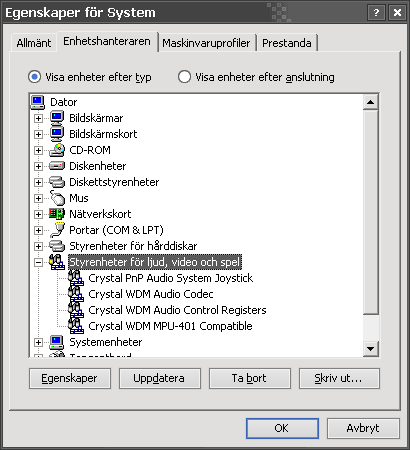One sound card I REALLY like is the OPTi 82C929A. It's SoundBlaster Pro compatible(actually works BETTER than a real SoundBlaster Pro 2.0 as for whatever reason, I got that sound card to work with the SoundBlaster sound option in the floppy disk edition of X-Wing, but for some reason that I just can't figure out, it just REFUSES to work with any sound option other than AdLib with the floppy disk edition of X-Wing, which REALLY sucks), has a wavetable header(don't know how good it is since I don't have a wavetable) and depending on the sound card, has an authentic Yamaha YMF262(be advised that some OPTi 82C929As use cloned YMF262s often labeled as LS-xxx along with a cloned YAC512 DAC also labeled LS-xxx, and I've never listened to the sound produced by those cloned YMF262s). Certain OPTi 82C929As like mine will sometimes have a sound amp for the YMF262 that roughens up the bass notes, and while I like that sound, I'm sure certain others won't be too fond of it.
If you want an OPTi 82C929A to work properly with DOS games, make sure you install the DOS drivers ONLY. DO NOT install any Windows drivers or you'll get some sound issues(again, we'll take the floppy disk edition of X-Wing as an example: using both the MS-DOS and Windows 95 drivers for the OPTi 82C929A, it would only work with the AdLib sound option in X-Wing, but the 82C929A works with both the AdLib and SoundBlaster sound options when only the DOS drivers are installed)
And of course, you can follow Swaaye's suggestion and get an ESS AudioDrive sound card. The one flaw I noticed in its FM Synthesis is some slight differences in the output of white noise(or whatever is used to produce percussion), but other than that, it's a really solid sound card.
You could also use some of Creative's very late ISA sound cards: the AWE32 or AWE64. They don't have wavetable headers, but they make use of interchangeable soundfonts, which is a good thing, as the default soundfont is rather crappy. You'd have a little more flexibility with the AWE32 since it's got slots for SIMM RAM sticks whereas the AWE64 has a header for proprietary Creative RAM modules(you can buy what's called the SIMMConn to use SIMMs on the AWE64). And there are some really nice SF2 soundfonts you can get such as Chorium, and you can also get a soundfont based off the Roland SC-55, which is missing the percussion, but you can add in the percussion from another soundfont using a soundfont editor like Creative's own Vienna soundfont editor. Be sure to get an AWE64 Gold if you go with a SoundBlaster AWE64, since those have more on-board RAM than the other models(my SoundBlaster AWE64 Value has a measly 512KB of RAM - I need to figure out how I can use a 16MB SIMM on the AWE64 without having to purchase the SIMMConn).
Be advised that both the AWE32 and AWE64 use cloned YMF262s made by Creative which have issues with the white noise and certain incorrect notes. But with either sound card, you'll get SoundBlaster 16 compatibility(not SoundBlaster Pro, on the other hand. It works, but only in Mono).
And I'll suggest one more sound card: the Aztech AZT2320(more commonly known as the HP AZT1008, which is how Windows 95 recognizes the AZT2320 as). This is a SoundBlaster Pro compatible card, and one of the best ones I've ever used. It does have some slight issues with digital sound(in the floppy disk edition of X-Wing, certain digital sounds stop too soon), but the clarity of this sound card is spectacular. It also has a direct replica of the YMF262 integrated within the single chip on the sound card that sounds IDENTICAL to the real YMF262 aside from not sustaining notes as long as the real YMF262(that's one thing I noticed about these "ASIC-based YMF262s," as I call them). The digital sound is also sometimes TOO clear on this sound card, as certain sounds can come out rather weird, and you'll get fully unfiltered audio out of the YMF262. This sound card unfortunately does not have a wavetable header since, from what I can tell, it has a wavetable integrated within the chip.
Take note that this sound card has some rather weak audio output for the FM Synthesis and SoundBlaster digital sound.
EDIT: Here's another sound card that came to mind - the Yamaha YMF719. This sound card is SoundBlaster Pro compatible, has authentic OPL2 and OPL3 FM Synthesis thanks to a true YMF262 integrated within the YMF719 chip, and has a wavetable header(again, don't know how good it is. Also, certain YMF719s have no wavetable headers, but instead have what I assume is a ROM with a wavetable in it). I don't know how the FM Synthesis sounds like on the YMF719, but from what I've heard from other people who've had experience with Yamaha's ISA sound cards, there should be very little or no filtering on the FM Synthesis.
EDIT 2: Just a note on Crystal sound cards - my IBM Personal Computer 300PL has a Crystal CS4235 integrated on the motherboard, and that this is HORRIBLE! The FM Synthesis has NUMEROUS incorrect notes and has the gain set so high it gets HORRIBLY distorted. To top it all off, its DOS game support is EXTREMELY bad, the worst of any sound card I've ever used(might have been a problem with the drivers I used). If I played one game using the CS4235, when I would try to play another game, I'd get no sound. I also could not get the CS4235 to work with games that I KNOW give me no problems with other sound cards(again, might have been a driver problem). Either way, the FM Synthesis sucks, the SoundBlaster support seems practically non-existent and it works very badly with DOS games. I'll just stick with my OPTi 82C929A, thank you very much.