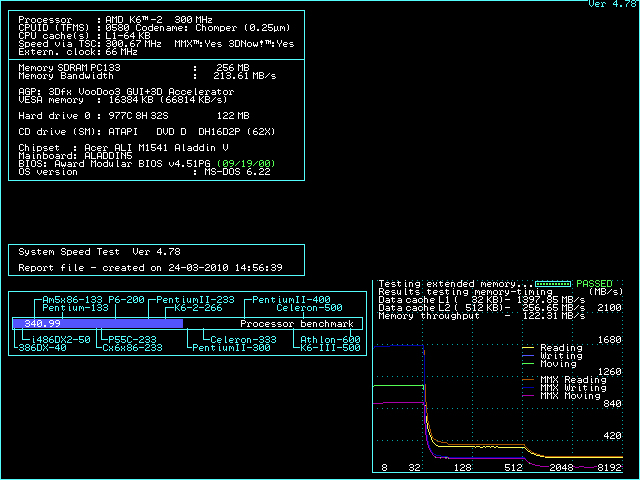According to my old notes:
Cacheable area.
--------------------------------------------------------------------------------
ALi IV/IV+
One 8-Bit TAG-RAM: 64 MB
Two 8-Bit TAG-RAMs: 512 MB
One 10-Bit TAG-Ram: 256 MB
One 11-Bit TAG-Ram: 512 MB
--------------------------------------------------------------------------------
ALi V
256 kB 2nd-LC - 256 MB
512 kB 2nd-LC - 512 MB
This chipset can also use the external TAG-Ram additional to the internal to extend the area even furthermore (needing more cache memory too), but with this setup, the chipset cannot run 100 MHz anymore.
On early revisions (at least up to Rev. E) the internal TAG-RAM did not work correct. It was disabled and an external TAG-RAM was used instead (at full speed).
--------------------------------------------------------------------------------
ALi 7
This chipset does not contain an interface for an onboard L2-cache.
Boards based on this chipset will not carry any L2-cache.
Either get a L2-equipped CPU or install at least two equal SDRam-Sticks, because the chipset can interleave memory access between them and will run faster.