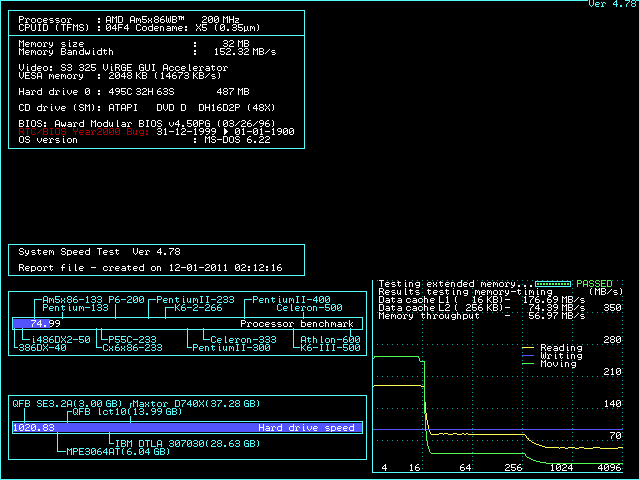I have just returned to this Biostar mobo, as seen in my original post. I've got it working with the P75 chip, at 200 MHz. (Elsewhere on Vogons, I have got a P75 working at 200 MHz, but that was on a different "SYL8884PCI" mobo.) The amazing thing is, the BIOS settings are completely maxed out on this Biostar mobo, including the Host/PCI ratio set to 1:1!
Oh yes! 3DBench2 gives me 117.6! That's a very good score. That's just using a crappy 2MB 325 Virge card. I ran cachechk(7), and an attached report is included below. I'll mess about with this mobo more tomorrow morning, including getting Quake running, and also Windows 98. That'll require adjusting the BIOS settings, to loosen them up a bit...
ATM, PcpBench gives me 11.7, with the RAM Read setting = 1. If set to 0, it becomes unstable. The other mobo I mentioned earlier, the SYL8884PCI gave me 12.5, so maybe I ought to dig out a better PCI VGA card. Quake timedemo demo1 gives a very impressive 18.3 FPS, in Full screen mode. However, there's some "palette corruption" on screen. That's almost certainly the Virge 325 not liking the 50 MHz PCI bus speed. I'll see if I can find another VGA card...
Speedsys - check out the memory bandwidth!
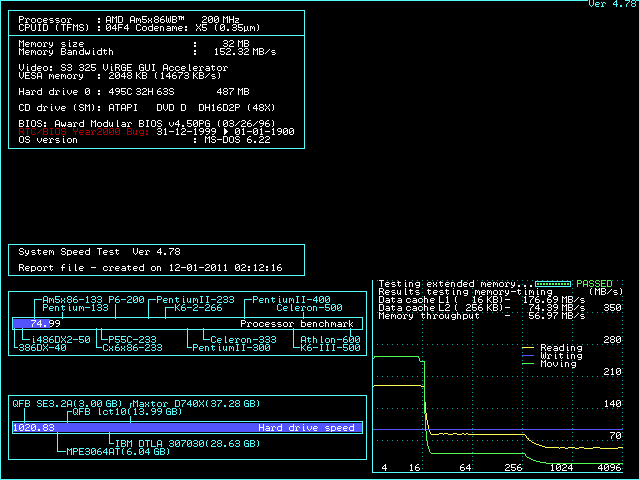
Edit: CPU/Video gamers performance test v1.4 gives a score of 37.
Edit 2: Doom -timedemo demo3 gives "2134 1077" = 69.350 FPS.
Edit 3: I have Quake working perfectly now. I still get 18.3 FPS, but visually, there is no graphical corruption on screen. The solution was to replace the Virge 325 with a Diamond Viper V330 card. Please note that the excellent and popular Dell Nitro S3 GX card does not work at 50 MHz PCI speed. You won't see a BIOS POST on the screen.
Edit 4: OK people, this is the 3DBench2 score to beat: 118.1. That's using a Diamond Viper V330 card.
Edit 5: I got the board to post at 66 MHz bus speed, with a 3x multi = 198 MHz. The BIOS POST screens says 198 MHz, but it freezes after that. The memory count does not appear on the screen.