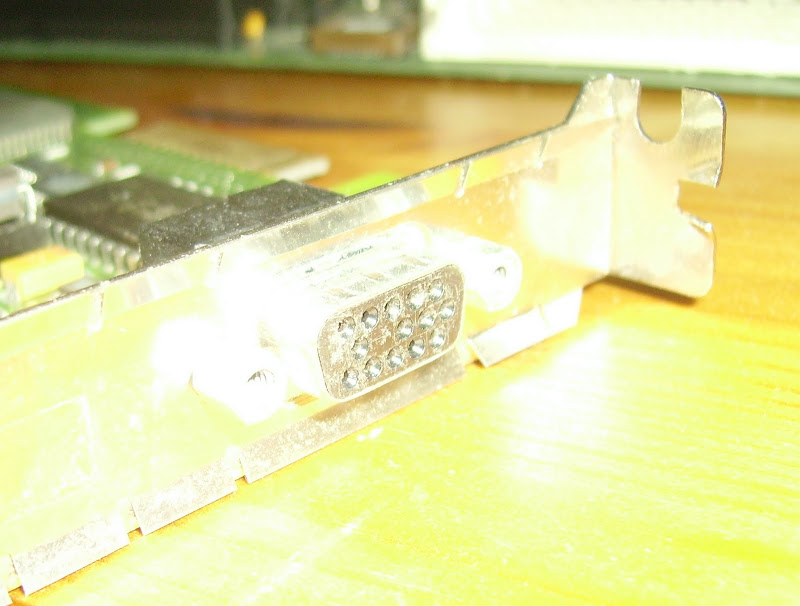First post, by retro games 100
- Rank
- l33t
I just received my first ever ISA video cards:
ATI 1090011710 8514 ULTRA AT BUS ISA video card
HP D1180-60013 VECTRA 256K VGA video board
I tried the ATI card in a PCI/ISA 486 mobo, but I get no POST. This card was intended for an ISA slot only 386 mobo, but that hasn't arrived yet, so I thought I would try it on a 486 mobo. It's got some jumpers on it. Perhaps I need to fiddle with them, to get it to POST? Or do I set an option in the mobo's BIOS, to tell it to use an ISA video card?
Also, the HP "video board" as the seller describes it won't allow me to attach a VGA cable to it. On this HP card, one of the pins on the VGA socket is "filled in", so I can't attach my video cable to it. Damn. I didn't know about that!