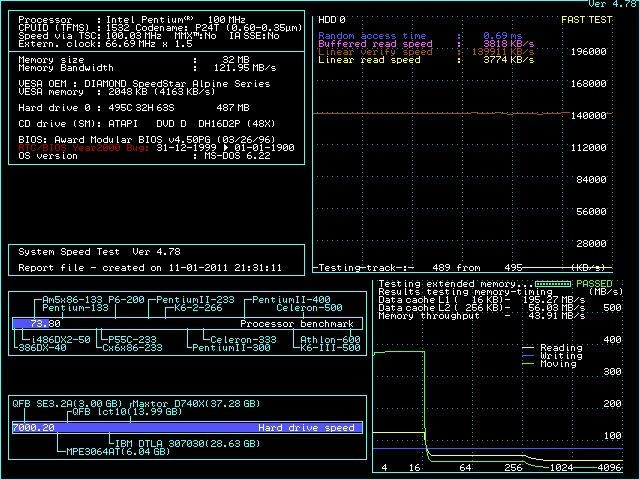First post, by retro games 100
- Rank
- l33t
I've just got my first POD 83MHz chip. I put it in a good Biostar UMC chipset-based 486 mobo. I ran speedsys, and the L2 cache appears to function OK. (Screenshots to follow.) Just for some extra fun, what overclocking options are available? I see from the POD manual that this thing runs at 33 MHz x 2.5 multi = 83 MHz CPU clock speed.
The most obvious overclock would be to increase the mobo's bus speed from 33 to 40 MHz. Would that yield a CPU clock speed of 100 MHz, or would I get no response from it? The thing that makes me think I won't get a response from this overclock, is that the POD chip has onboard voltage circuitry, and therefore you cannot pump any extra juice in to it, to assist in OC'ing.