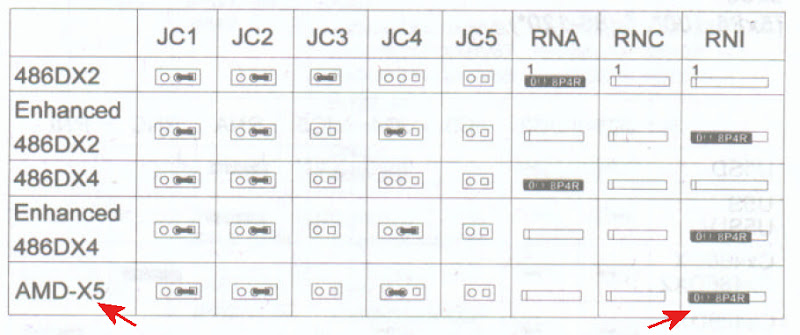I've managed to get Quake timedemo working on this disappointingly slow VIA chipset-based mobo, at 200 MHz. I tried 1 stick of double-sided 60NS FPM. I also used the integrated IDE controller, rather than an ISA IO controller. Curiously, I set all of the BIOS timings to "max", and it worked OK.
There is no PCI divider on this mobo. There's a telltale sign that no automatic divider is being activated when the mobo's bus speed is set to 50, because I used my PCI Virge card, and it displays "trippy colours" on the screen when I run the PCI bus at 50 MHz, when Doom and Quake are running. I know this happens, because if I use a mobo which does have a PCI divider, and I set this BIOS value to "1:1", this strange graphical phenomenon occurs. I can bypass this weirdness if I use a Diamond Viper, and I'm sure there are other cards that will work OK too.
For the fullscreen Quake timedemo, I get 14.3 FPS, which isn't that great. I notice on the mobo's PCB that it says 1.1. Perhaps the 1.0 versions were faster? The bottleneck on this board appears to be how it uses the memory. I get poor "throughput", whatever that means exactly.