Reply 60 of 79, by BastlerMike
- Rank
- Member
This Beta BIOS 0402.001 is exactly what I have. It has the datestamp 11/19/97. Don't know, if it provides any other improvements ...
This Beta BIOS 0402.001 is exactly what I have. It has the datestamp 11/19/97. Don't know, if it provides any other improvements ...
Awesome. Thanks very much everyone. Really appreciate everyone's help. I will now contact the "bios flash dude"...
Edit: Message from bios dude - "done it, will post tomorrow". 😀
Good news: the replacement BIOS chip has arrived, and it works! The BIOS POST screen correctly identifies the P75 CPU. However, I am still having the same problem as before - that is, when the BIOS POST "table of system resources" is displayed on the screen, the system stops and freezes. I don't see the line of text on the screen that says "Starting MS-DOS..." I am sure this is a mobo jumper problem.
*Please* can someone double-check my jumper settings? Thanks very much in advance! 😀
1
JP16 1-2, 4-5
JP17 1-2, 5-6
JP18 1-2, 5-6
JP19 1-2, 3-4, 5-6
JP20 1-2
JP21 3-4
JP22 2-3, 4-5
2
JP23 2-3
JP24 2-3
JP25 2-3
3
JP2? D for Delay
4
JP27 1-2
JP28 2-3
JP29 1-2
5
JP13
JP14 1-2
6
JP11 Intel
7
JP8 2-3
JP9 1-2
JP10 2-3
8
JP5 2-3
JP6 1-2
JP7 2-3
9
Looking down at the board, this is exactly what I see:
0X
0X
00
X = jumper, 0 = no jumper
10
No jumpers
Thanks very much for any help on this. I'm nearly there, I'm sure I am!
In the jumper area labelled 1 above, I changed jumper JP21 to 2-3 (from 3-4). This sets the CPU's internal L1 cache to write-through, and not write-back. This setting allows me to successfully get to the C:\ prompt. Understandably however, I want to activate the CPU's L1 write-back cache, but if I set the jumper JP21 back to 3-4, I cannot get DOS to boot up. The BIOS POST screen freezes after the "system resources" table is displayed.
wrote:In the jumper area labelled 1 above, I changed jumper JP21 to 2-3 (from 3-4). This sets the CPU's internal L1 cache to write-through, and not write-back. This setting allows me to successfully get to the C:\ prompt. Understandably however, I want to activate the CPU's L1 write-back cache, but if I set the jumper JP21 back to 3-4, I cannot get DOS to boot up. The BIOS POST screen freezes after the "system resources" table is displayed.
Might it be possible this board won't support certain cpu's with WB and only in WT?
I remember many boards in those day having troubles with WB cpu's
I'm confident that Vogons user BastlerMike has this board running with a P75 using L1 cache in write-back mode. His SpeedSys screen shot showed a good reading for L1, @ 200 MHz system speed.
I'm sure that setting JP5 to 1-2 will fix your problem 😀
wrote:I'm sure that setting JP5 to 1-2 will fix your problem 😀
*Thanks a lot* ! 😁 I really appreciate your help. That jumper setting alteration certainly has fixed my problem. Now, with the new BIOS chip, and the new JP5 1-2 setting, I can get on with the fun stuff! 200 MHz in write-back cache mode...I'll post back with my test results!
Thanks again for your help, BastlerMike! 😀 When I got to the C:\ DOS prompt, I decided to run the Quake timedemo demo1 immediately. This seems like an important DOS stability test. I was very pleased that it worked, and gave me a good score of 16.2. That's using a "crappy" 805 VLB card. If I had a decent card, maybe that score would improve?
I made a trip back to the BIOS set up area, and pushed my luck and maxed out the BIOS timing settings. But the Quake timedemo wasn't impressed with this arrangement, and crashed. I then went back to the BIOS set up area, and made the timing settings slower, and slower, and slower. Still no luck. I then set the BIOS timings to their slowest values, but no luck. Perhaps the Quake timedemo worked initially, because the PC components were not hot? Now that they have heated up, perhaps it won't work anymore?
So, I think this system has failed the Quake test, even though it worked once. Also, Doom -timedemo demo3 doesn't work correctly either. However, other tests work. With the "crappy" 805 VLB card, I get an incredible 116.2 in 3DBench2 (version 1.0c). That's with the mobo's VESA wait state set to 0. In PcpBench /VGAMODE, I get 24.5. I ran cachechk7, and the report is attached below. The L1 value reads 766%, which seems a bit mad!
SpeedSys with BIOS timings maxed out.
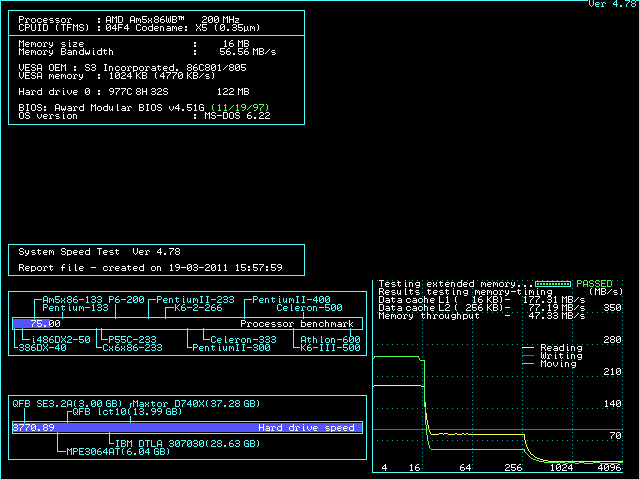
I decreased the bus speed from 50 to 40, and the P75 now works well at 160 MHz. Everything is maxed out on the system: 0 VESA wait state, the "delay" jumper is set to "no delay", the BIOS timings are maxed out. Quake and Doom function correctly.
My next test is to replace the P75, and install an Intel DX-50 CPU, then increase the bus speed from 40 to 50. Hopefully, I won't get any problems. Hopefully, with this CPU not stressed, the rest of the system will function correctly. I now need to get an Intel DX-50 CPU...
wrote:I decreased the bus speed from 50 to 40, and the P75 now works well at 160 MHz. Everything is maxed out on the system: 0 VESA wait state, the "delay" jumper is set to "no delay", the BIOS timings are maxed out. Quake and Doom function correctly.
My next test is to replace the P75, and install an Intel DX-50 CPU, then increase the bus speed from 40 to 50. Hopefully, I won't get any problems. Hopefully, with this CPU not stressed, the rest of the system will function correctly. I now need to get an Intel DX-50 CPU...
(I'm posting this as the DX-50 is kinda uncommon)
If you rather not risk problems with your DX-50 getting damaged, you could opt for the AMD DX-40. Mine could boot just fine at 60Mhz...for a short while at least! 😜
I am a bit stupid. I wanted to test this mobo at 50 FSB, and decided to buy an Intel DX-50 CPU. What I could have done is simply use the AMD P75, and set the mobo's bus speed to 50, and then alter a CPU type selection jumper on the mobo, to reduce the CPU's multi from 4x to 3x.
Anyway, I have now done the above. I used this mobo to do a fresh Windows 98 installation. I set the bus speed to 40 for this, just to make sure nothing went wrong. It took quite a while! After this Win98 installation succeeded, I set the bus speed back to 50, and I also set the BIOS timings to be aggressive. I installed WinTune for Windows 98, and ran it. The results are below. Also, I ran a DOS CF, and tested Quake timedemo and that worked too. Because the CPU's clock speed is 'only' 150 MHz, the FPS score was nothing special. I'm doing these tests primarily to test the mobo's 50 MHz FSB.
Hardware used: DEC 805 VLB VGA, modern 80GB 2.5" Western digital HDD, 2 sticks of 60NS FPM = 32MB total, ISA EIDE IO controller.
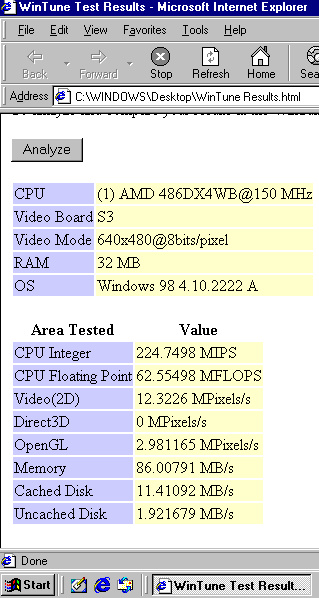
BTW, I increased the P75's multi from 3 to 4, so that the system was running at "4x & 50 = 200" and attempted to run Windows 98. The desktop would not appear. I tried setting the BIOS timings to their slowest values, but this did not help.
I wonder if "4x & 50 = 200, Windows 98" would work on an EISA system?
wrote:BTW, I increased the P75's multi from 3 to 4, so that the system was running at "4x & 50 = 200" and attempted to run Windows 98. The desktop would not appear. I tried setting the BIOS timings to their slowest values, but this did not help.
I wonder if "4x & 50 = 200, Windows 98" would work on an EISA system?
Problem would be finding a chipset that will work at that speed.
VLB boards are older thus the hardware can't take as much overclocking as the more modern PCI ones.
Also the VLB bus will probably give some problem and it's even possible the motherboard itself will have a hard time providing sufficient juice for the CPU
I've run some more benchies on this mobo, with the AMD P75. I set the mobo's jumpers to "normal", that is "4x & 33 = 133". I set the BIOS timings to aggressive.
Windows 95 - running Wintune 97
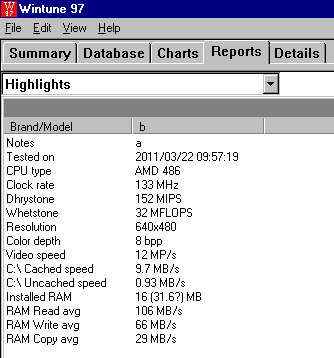
Windows 98 - running Wintune 98. Graphical glitches weren't visible when Print Screen was taken. Don't know why image is corrupted like this.

I removed the AMD P75, and installed an Intel DX-50 code SX710. I didn't adjust the mobo's bus speed, which was 50 MHz. Begin Edit: <-- That sentence is incorrect. I meant to say: I adjusted the mobo's bus speed to 50 MHz. End Edit.
The BIOS timings weren't adjusted either - they remained aggressively set. The DX-50 was in bad condition when it arrived. Many pins were bent, and two were severed and blackened! I was amazed it worked. I tested Quake timedemo in DOS, and it worked, although ran slowly.
Windows 95 - running Wintune 97
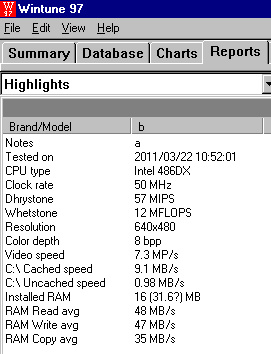
Windows 98 - running Wintune 98. I ran it at 800x600.

wrote:I didn't adjust the mobo's bus speed, which was 50 MHz.
But the top pic displays your 5x86 ran at 133Mhz 😜
Btw, pic of your DX50 chip's underside? 😁
wrote:wrote:I didn't adjust the mobo's bus speed, which was 50 MHz.
But the top pic displays your 5x86 ran at 133Mhz 😜
Btw, pic of your DX50 chip's underside? 😁
Very well spotted. Thanks a lot for that "error detection" 😀 I meant to say: I adjusted the mobo's bus speed to 50 MHz. Please note that all of the benchmark info above is correct. Just that "explanation line" was wrong.
I will take a pic of the DX50 very soon...
Alrighty! 😀 The macro mode on my crappy camera seems to be working. I think the trick is to put the subject matter near a window, to get some natural light on it. It stops the flash messing things up.
The 3 arrows show the 2 severed and scorched pins on the right, and a pin that looks like it will snap soon at the bottom.
Eek! I'd be afraid to try such a CPU in any of my precious boards 🤣!