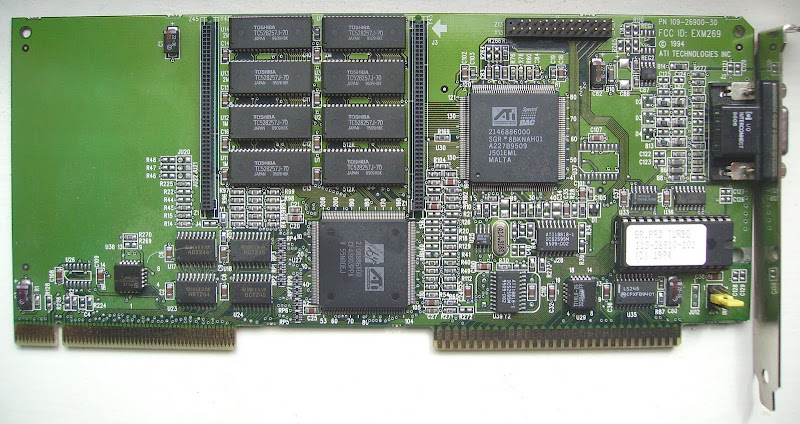First post, by retro games 100
- Rank
- l33t
Introduction
I am testing an ATI Mach64 GX Graphics Pro Turbo VLB video card. It has 2MB of RAM. There is a RAM upgrade connector on it, but on the back of the card, there is a sticker that says "non upgradeable". Sometimes the image quality doesn't look very good. You can see faint vertical bars/lines down the screen, when the screen is running in certain video modes in DOS. Also, the card won't work at 50 FSB.
1) Link to a Windows 3.x three floppy disks installation set. File name Mach64.zip. Version 1.45. Source - driverguide.
2) Link to a newer/updated Windows 3.x driver. File name 64WIN155.ZIP. Version 1.55. Requires a "loader" to install. See below. Source - mpoli files.
3) Link to a "loader", to "load" the newer/updated driver above. File name load64.zip. Source - driverguide.
4) Link to a DOS utilities package. File name 64UTL303.ZIP. Version 3.03. Source - mpoli files.
5) Link to a Windows 95 driver. File name 64W95101.ZIP. Version 1.01.6.0 Source - mpoli files.
6) Link to a newer/updated Windows 95 driver. File name 64W95303.ZIP. Version 3.03. Source - mpoli files.
7) Link to a VESA 2.0 DOS driver. File name 64VBE221.EXE. Version 2.21. Source - mpoli files.
Notes
1) Initially, I could not set the screen size to be anything other than 640x480 or 1280x1024, Windows 3.11. For example, I could not select 800x600 or 1024x768. Then I got it working. I believe the problem was due to the driver software being buggy. I messed about with the "Screen adjustment" utility mentioned below in #2, and after 30 minutes of "trial and error", it then behaved itself. I can now select any resolution, and assign any refresh rate to these resolutions. It took a while though, and the software appeared to behave illogically.
2) This driver update adds the "Screen adjustment" utility to the ATI Desktop group, which is installed when the driver numbered #1 listed above is installed.
3) Copy the load64.exe file in to the same temporary folder for driver numbered #2 listed above, then run it. It will then install this updated driver.
4) This is version 3.03. When you run it, it looks just like the software in list #1 above, and that's only version 1.45. However, this 3.03 version does not contain the driver files, only the utilities. So, I think the best thing to do is: run the software in list #1 above. Then run the software in list #2 above, to upgrade the driver. Then run the software in list #4, in order to upgrade the utilities.
5) I found this driver to be quite useful. When I ran Windows 95, it installed a driver from its CD-ROM. However, my monitor's "magic button" did not work. When I press this "magic button", the screen always get centrered correctly. Not so with the w95 driver. I then installed this driver (64W95101), and that fixed this problem. It also includes a new "settings" tab in the Control Panel system display properties area. It contains info about power up mode, and memory aperture. It also contains a monitor adjustment feature inside the Display properties area. You can adjust resolution and refresh rates.
6) This is a slightly newer version to the one that appears on the Windows 95 CD-ROM. It features a new "Diagnostics tab" inside the display properties section. According to the release notes, this driver supports DirectX3 DirectDraw. I ran dxdiag (dx8.1 is installed), and the "windowed bouncing white cube" was displayed with smudgy weird looking graphics. The other two DD tests worked however.
7) The latest Vesa 2.0 DOS driver. It's later than the software in list #4 above. That's version 2.20.
Benchmarks
I'm testing this card on an Asus VL/I-486SV2GX4 revision 2.1 mobo. It has an AMD DX4 120 MHz (write back) CPU in it, with 1 stick of 16MB FPM. For all of these tests, I have run them using the mobo's FSB setting of 40.
3Dbench 1.0 = 76.9
Quake shareware 1.06, fullscreen timedemo demo1 = 11.1
Doom shareware 1.9s, fullscreen timedemo demo3 = 2134/1819
PcpBench, vgamode = 17.3
VidSpeed4 (640x480x8 mode) = Behaved oddly - very sluggish - couldn't get this to work.
X-Vesa 1.02 (640x480x8 mode) = Report attached below. Includes 32-bit write score of 25,800 Kb/s.
WinTune 2.0 for Windows 3.x, video score - running at 40 FSB.

WinTune 97 for Windows 95, video score - running at 40 FSB.

ATI Mach64 desktop screen adjustment utility, for Windows 3.x. I think it's a bit buggy. I got it working, eventually.
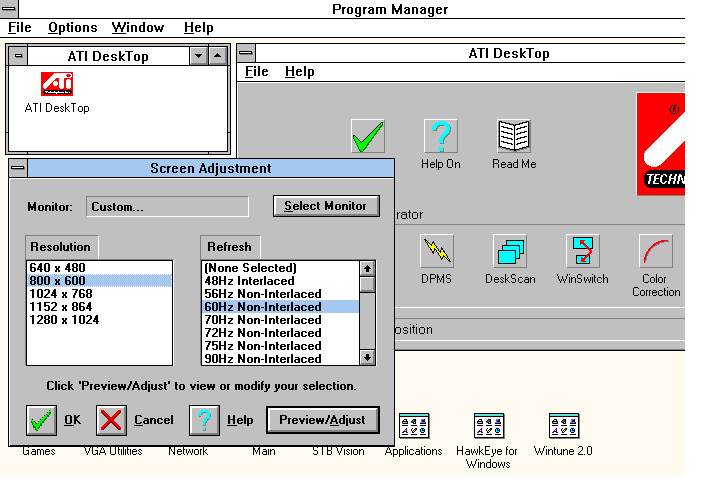
The card. I had to use the yellow jumper (bottom right) at IRQ setting 3, otherwise the screen was full of corruption during the BIOS POST stage.