First post, by Malik
- Rank
- l33t
Note: This is an updated thread on the ALS4000 sound card. The previous thread title has been changed because there were other discussions that are of different focus and I thought those matters required a separate thread title.
The following first 7 screenshots are new additions to the old thread. The original post will follow after that.
The ALS4000 has it's own Dos installation program :
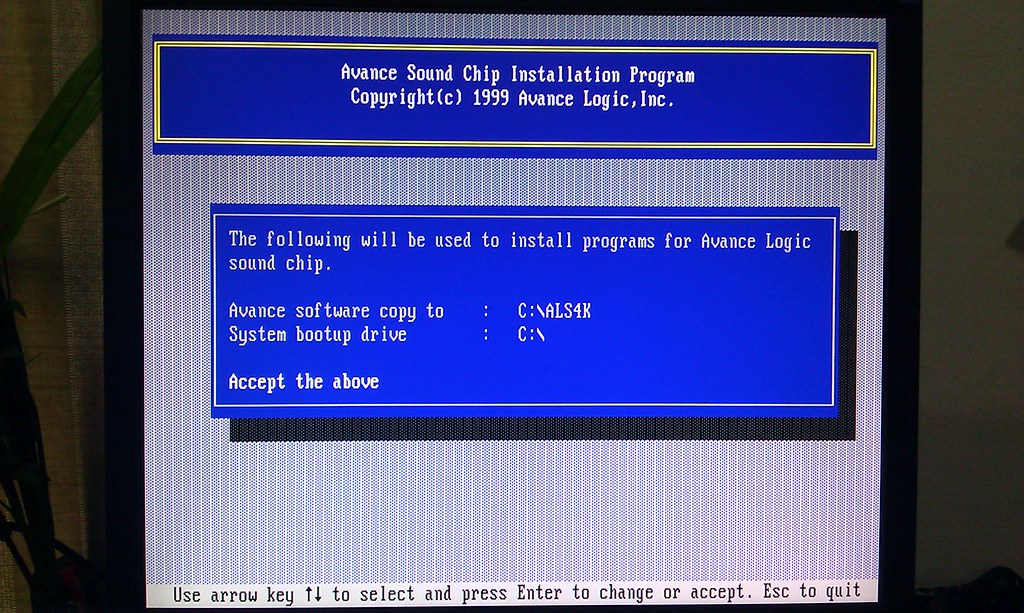
You can change the required settings here:
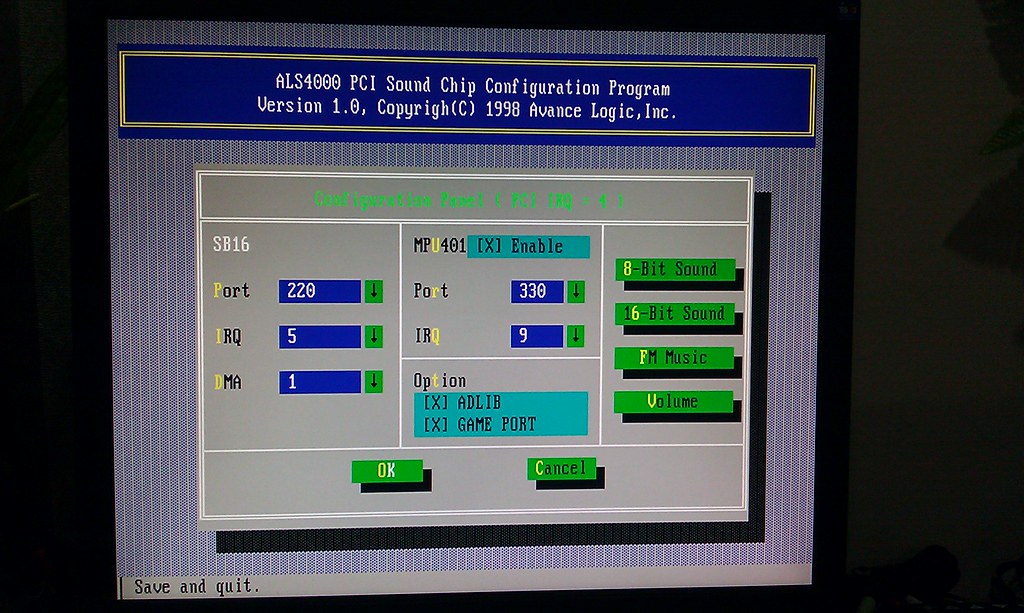
The installer makes the following changes in the autoexec.bat file:
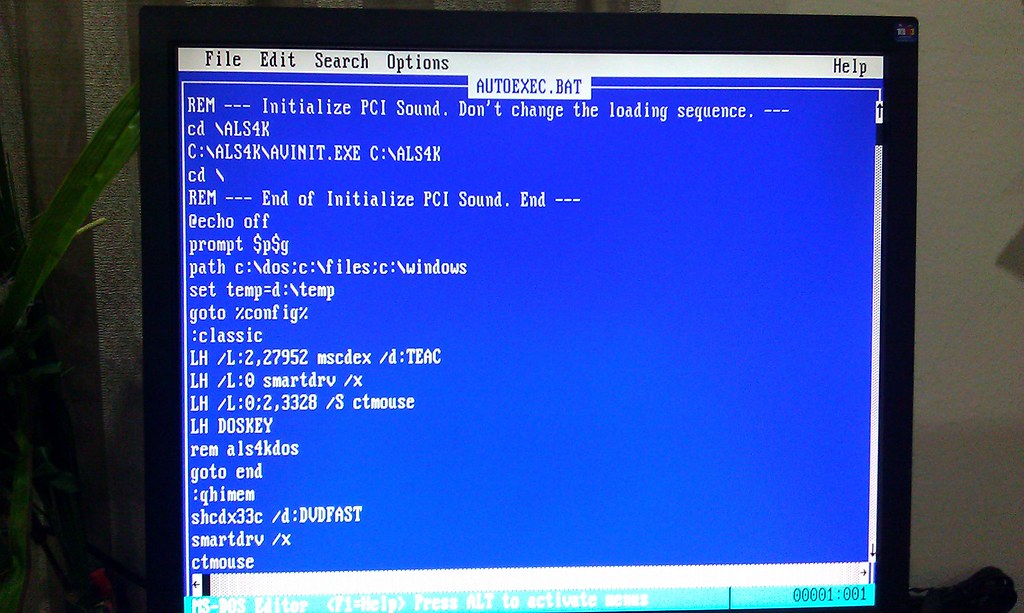
The contents of the als4k folder after installation:
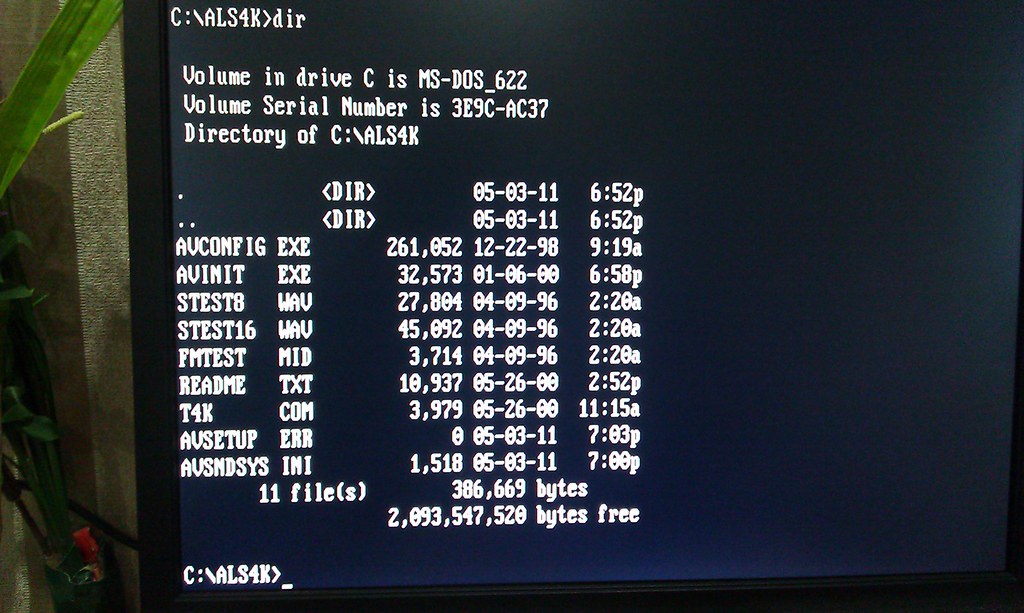
The output screen of the official initializer:

The memory footprint of the initializer (works either with xms or ems):

Very little memory footprint. A good plus for the card.
The Sierra installation screen (from QFG1VGA) :
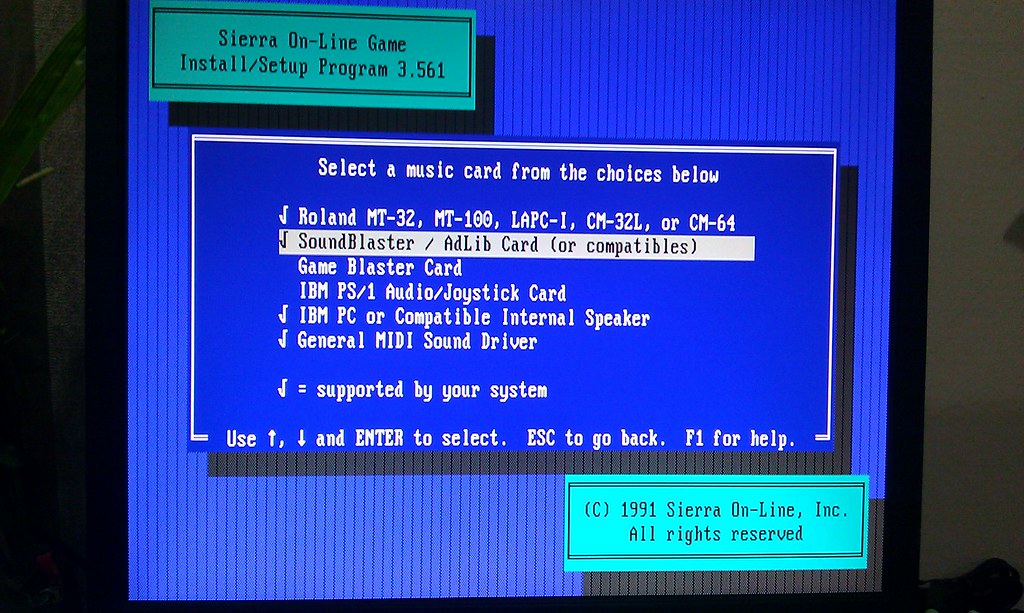
Note that the wavetable music is "detected" but I'm unable to invoke the OPL4 for this purpose. Yet.
Some information about the ALS4000 PCI card in the light of Sound Blaster compatibility in PCI-based DOS in newer systems.
After reading about ALS4000's Sound Blaster compatibility, I ordered an ALS4000 from Germany for less than 10 Euros.
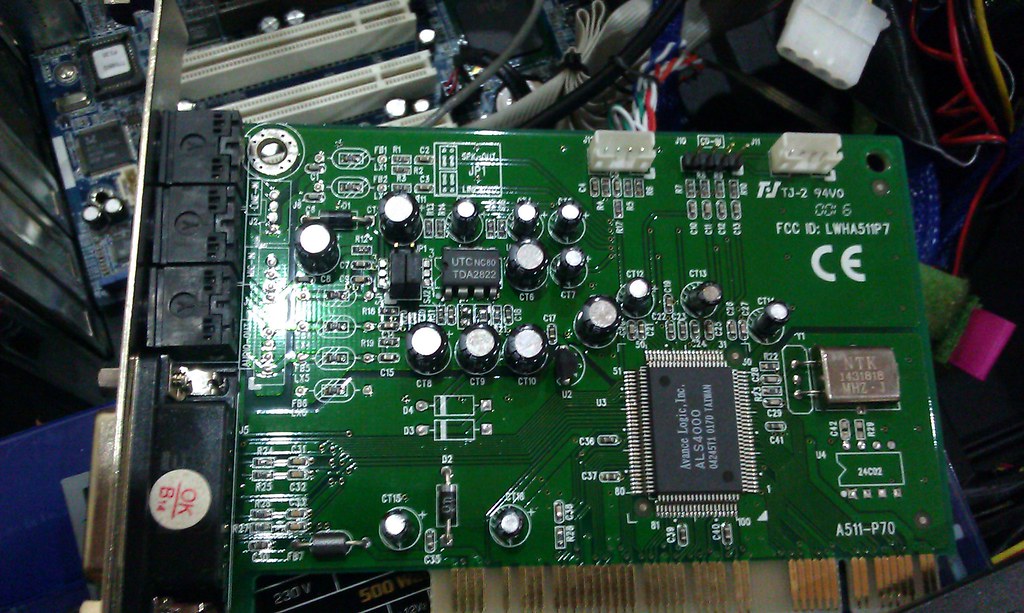
I have a system not used regularly in my room -
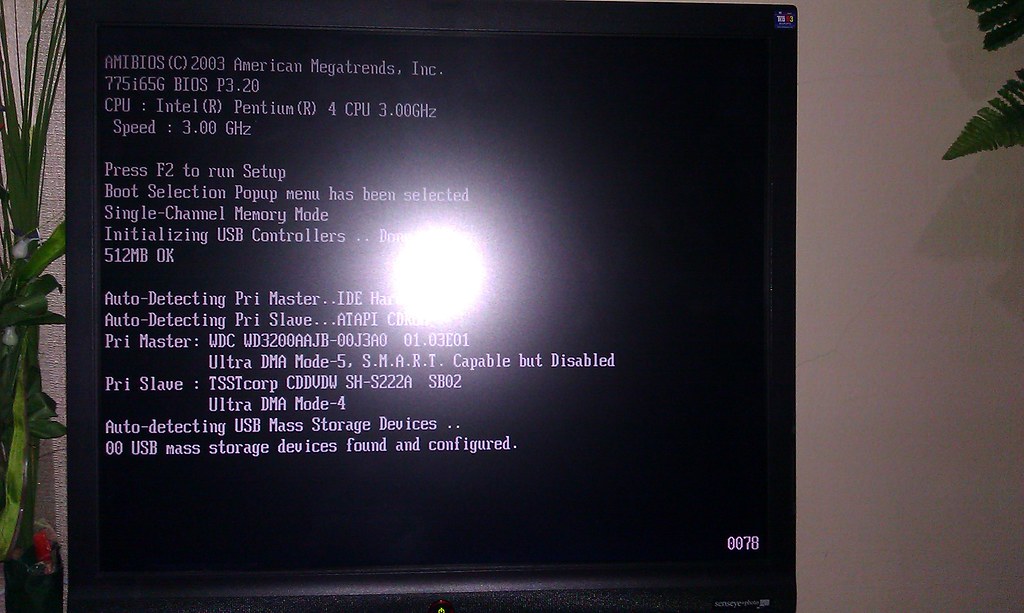
System specs :
ASRock 775i65G Mainboard (Socket 775, AGP8X slot)
Intel Pentium 4 3.0 GHz CPU
512MB DDR400 RAM (Single module, Single channel)
320GB WD HDD
Voodoo3 PCI 16MB
D-Link Xtreme G wireless pci card
ALS4000 PCI soundcard
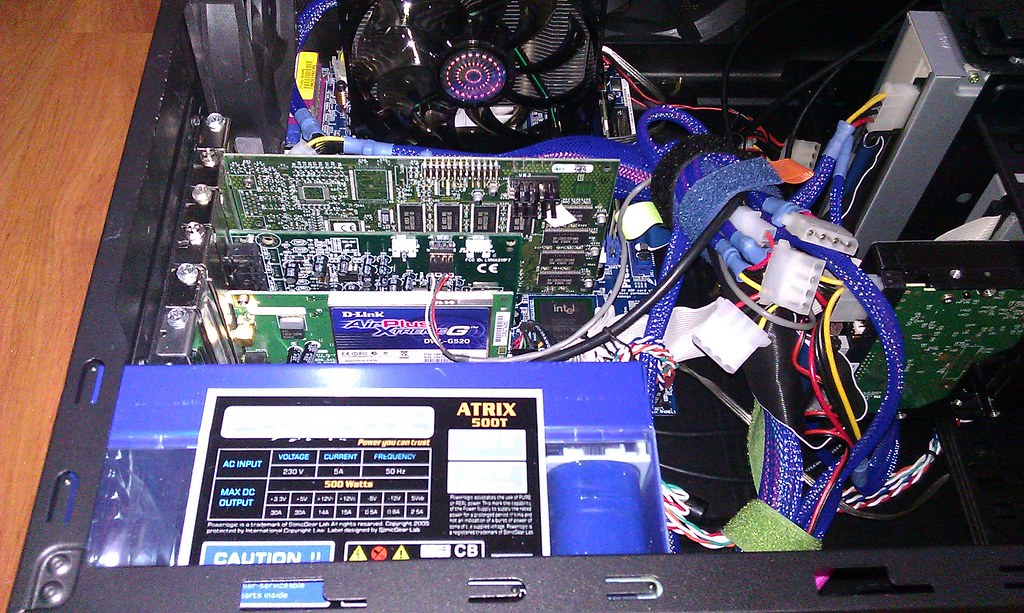
Partitioned the drive to :
a. /dev/sda1 - ~40GB FAT32 LBA for FreeDOS
b. /dev/sda2 - ~80GB FAT32 LBA for Win9x (reserved, haven't installed yet.)
c. /dev/sda3 - ~190GB ext4 for linux
d. /dev/sda4 - 4GB for linux-swap
There are two sets of drivers for ALS4000 that I have downloaded from various sites and put them in one place. There is also one simple archive called ALS4KDOS, which has a ALSK4DOS.EXE file which initializes the sound card. It takes no memory whatsoever. Doesn't matter if you have EMS or XMS alone.
The initialization screen :
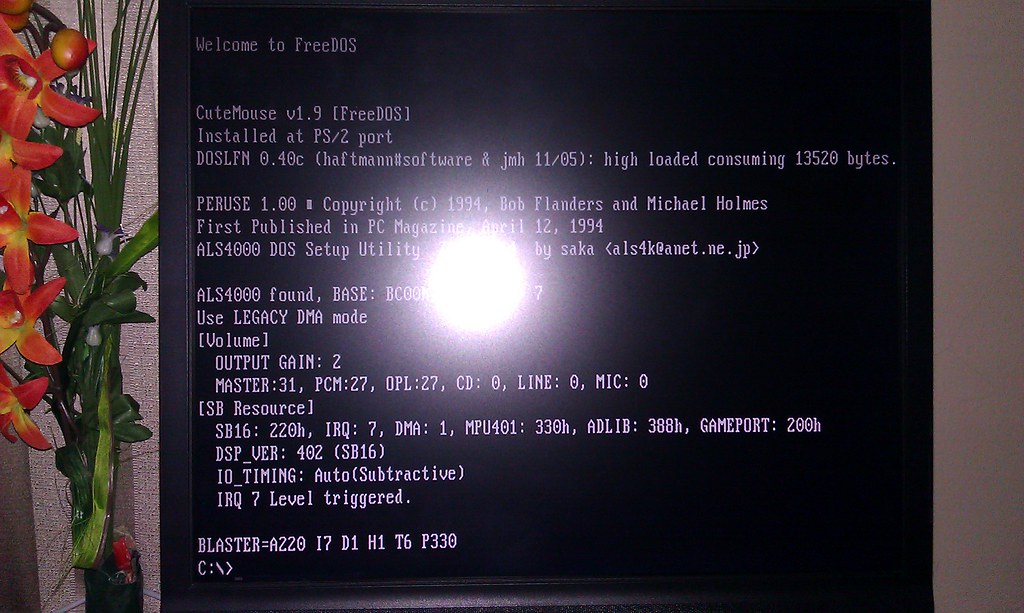
Note the "Use LEGACY DMA mode".
FreeDOS mem/c/p command (no als4kdos footprint)
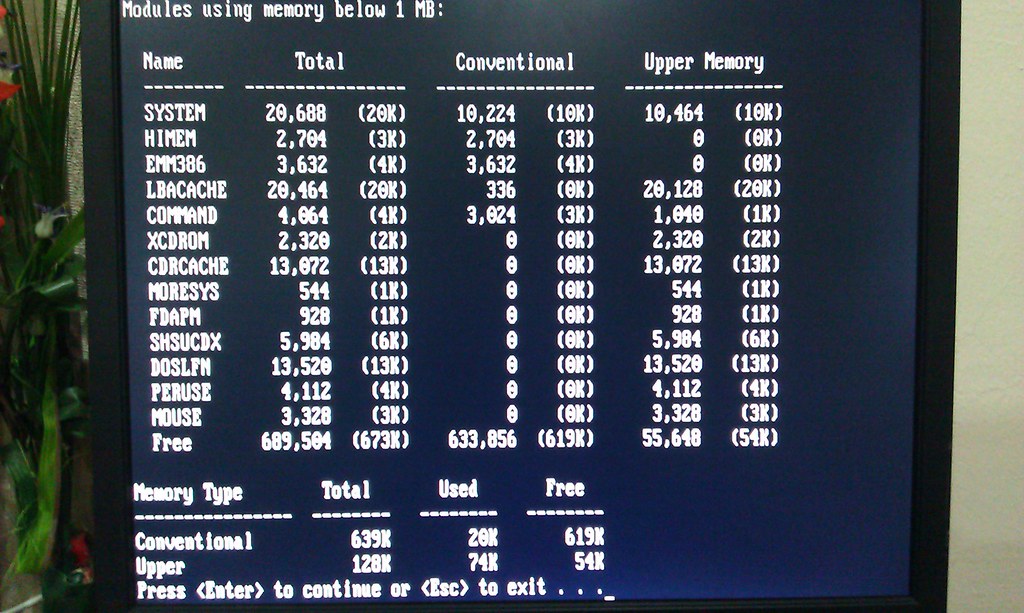
Due to the new installation and shortage of time to test, (it was past midnight), I just did a quick run with my games backup cds :
1. Sierra's Leisure Suit Larry 3 : Works!
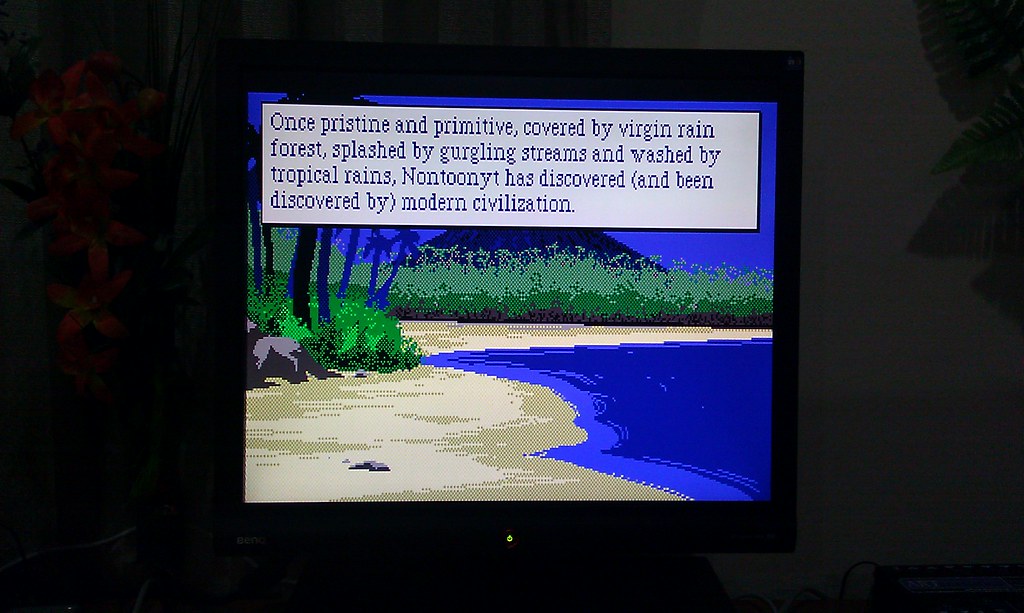
2. Westwood's Legend of Kyrandia : Works!
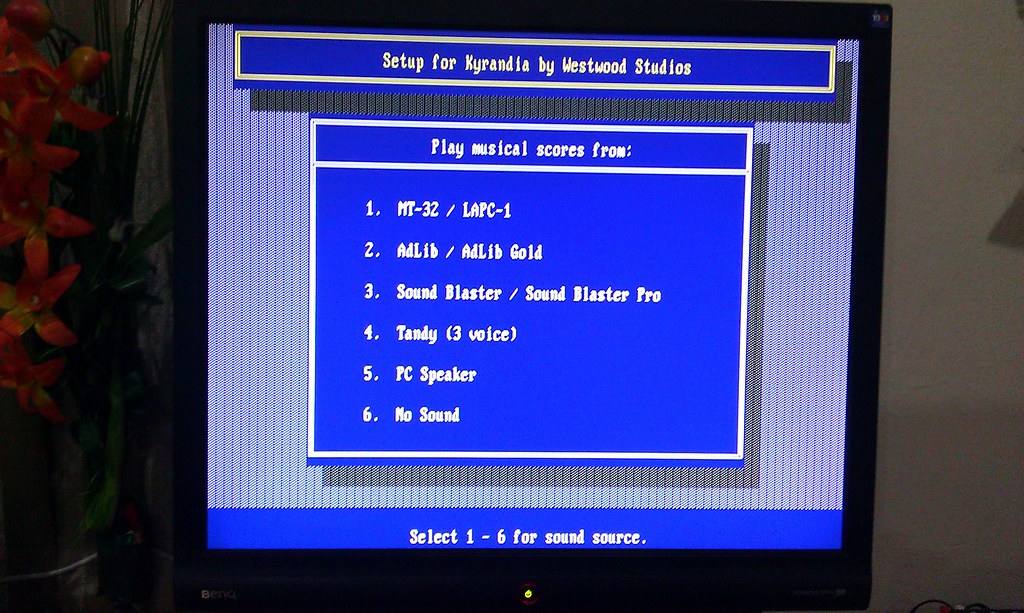
3. Warcraft 1 : Fail.
Maybe something to do with protected mode games. I need to test with more "newer dos games".
Resources :
Note :- You do not need the drivers to use the card in dos. The init. file suffice. (The ALS4KDOS.EXE is only 210kb in size, and does not reside in memory)
wrote:ALS4000 DOS initializer by saka <als4k@anet.ne.jp> […]
ALS4000 DOS initializer by saka <als4k@anet.ne.jp>
ALS4000 sound chip have SBPro/SB16 compatible function in hardware (only 8bit-DMA, VIBRA16 compatible).
We need no TSR, no HIMEM.SYS, no EMM386.EXE for SB compatibility.# Usage
Keep interrupt 5 or 7 (or 10, 11) free, and set the IRQ number to ALS4KDOS.CFG.
Run als4kdos.exe from prompt in pure DOS,
or
run it in autoexec.bat.example of autoexec.bat
---
SET PATH=C:\foo;D:\bar;als4kdos.exe
call a4setenv.bat---
(als4kdos.exe will create "a4setenv.bat")# following chipsets work
AMD 750
AMD 761 / VIA VT82C686B (tested by Q)
Intel 430TX
Intel 440BX
SiS 630
SiS 730
SiS 735
SiS 745
SiS650 / SiS961
VIA ApolloPro133
VIA PLE133# probably will work
SiS 540/630/730 or later
VIA ApolloPro/PLE/KLE/KT133 or later# NOT work
Intel i810
Intel i815 (tested by NOG)# will NOT work
Intel i810 or later(Intel i810 or later do not support Distributed DMA for legacy DMA support for PCI.
If you want SBPro function in pure DOS on Intel i8xx based motherboard, try Fortemedia FM801.
FM801's writeback DMA emulation method may work on Intel i8xx.)# unknown
ALi
ATI
NVIDIA---
2002/9/14
SiS0008 detection for SiS961 (and also 962/963).
As you can see from above, the readme says that "intel 810" and above "will not work". but my motherboard has i865chipset and it works!
More tests to follow.....
As I said, it was a good night! 😁
Edit : I'm using Lucid Puppy 5.2.5 in the linux partition for downloading and general use with this system. Puppy linux is great! Oh, I was listening to CD audio through the ALS4000 last night using Puppy's audio player. It's very nice of linux to load all the required drivers - for the ALS4000 and even for the wireless cards from the first load!
Sierra games work - all the SCI work.
Tried so far :
1. LSL3 - works
2. QFG1VGA - works, even without the gosierra.exe timer bug patch
3. SQ4 - works, but requires the timer bug patch for fast systems
The readme file for als4000 says that the chipsets i810 and later "do NOT work". But my system is a i865 chipset and it still works. Maybe I should drop a note to him (saka) that it works in this chipset. Maybe he can do something for faster systems, looking at the portential of this als4000 chip.
From official ALS4000 user guide :
Hardware/Software Features • High performance VLSI sound ASIC • Compatible with DirectSound™, DirectSound3D™, Blaster™, Sound Bl […]
Hardware/Software Features
• High performance VLSI sound ASIC
• Compatible with DirectSound™, DirectSound3D™, Blaster™, Sound Blaster
Pro™, and Sound Blaster 16 Emulation.
• PC98 Specifications Compliant
• Avance ALSFM Synthesizer
• PCI Power Management Interface(PPMI) Compliant
• PCI Bus Master for PCI Audio/PCI 2.1/2.2 Compliant PCI Interface
• Supports DDMA, Avance Legacy Support for legacy DMAC Emulation
• 64-Voice Wavetable Synthesis w/ DLS-1 Support
• Supports Sound Blaster ADPCM decompression
• 3D Effect Sound
• Enhanced Normal & Digital Game Port Support
• 16-Bit Full-duplex for Concurrent Recording and Playback
• Single Crystal Operation(14.318Mhz)
• 5.0V Digital/Analog ModeBuilt-in Functional Blocks
• High Performance PCI Subsystem Control Logic
• AC-Link Interface
• Built-in ALSFM Synthesizer
• PPMI Power Management
• Enhanced normal & digital game port
• 3D Effect SoundControl logic is built into the ALS4000 to support the following functions:
• Audio Input
• CD-ROM Audio
• Line In
• Microphone
• PC Speaker In
• Audio Output
• Stereo Line-Out
• Game/MIDI Port
• External MIDI input and output
• Joystick input and MIDI connectorSoftware Support
• Windows 3.1
• Windows 95/98
• Windows NT 3.51/4.0/5.0
• Windows Sound System
• All DOS-based gamesCompatibility
• Adlib
• All Sound Blaster Pro applications
• All Sound Blaster 16 applications
• Yamaha OPL3 FM Synthesizer
• Yamaha OPL4 Wavetable Synthesizer
• MPU-401 UART MIDI Applications
• 16-bit stereo sound cards
• PC motherboard based sound systems
• MIDI controller
• Enhanced Game port supportEmulation
• Sound Blaster Pro™
• Sound Blaster 16™
• Sound Blaster ADPCM
• MPU-401 UART MIDI interface
Now I have to find some utility that will make the OPL4 work in dos. If that's possible.
I have uploaded the official dos and win3.x installation files and the saka als4k initializer.
