First post, by Svenne
Hello!
I recently aquired two Pentium IV-based computers; one with an Epox mobo, and one with an Intel mobo. The one with the Epox mobo works fine, though the one with the Intel mobo just shut off itself when I turned it on. I still kept it, thinking that it might be BIOS related or similar. After some time I decided to take a look at it again, and it turned out the problem was a faulty PSU.
However, the case it was mounted in had it's sides missing, so I moved it to another one. Stupid as I am I forgot to memorize where the cables were connected, and now it refuses to boot; it starts, but then it just sits there doing nothing. Anyone know what I might've done wrong?
Here are some pictures I took. Sorry about the horrible quality, but I didn't have access to a camera at the moment.

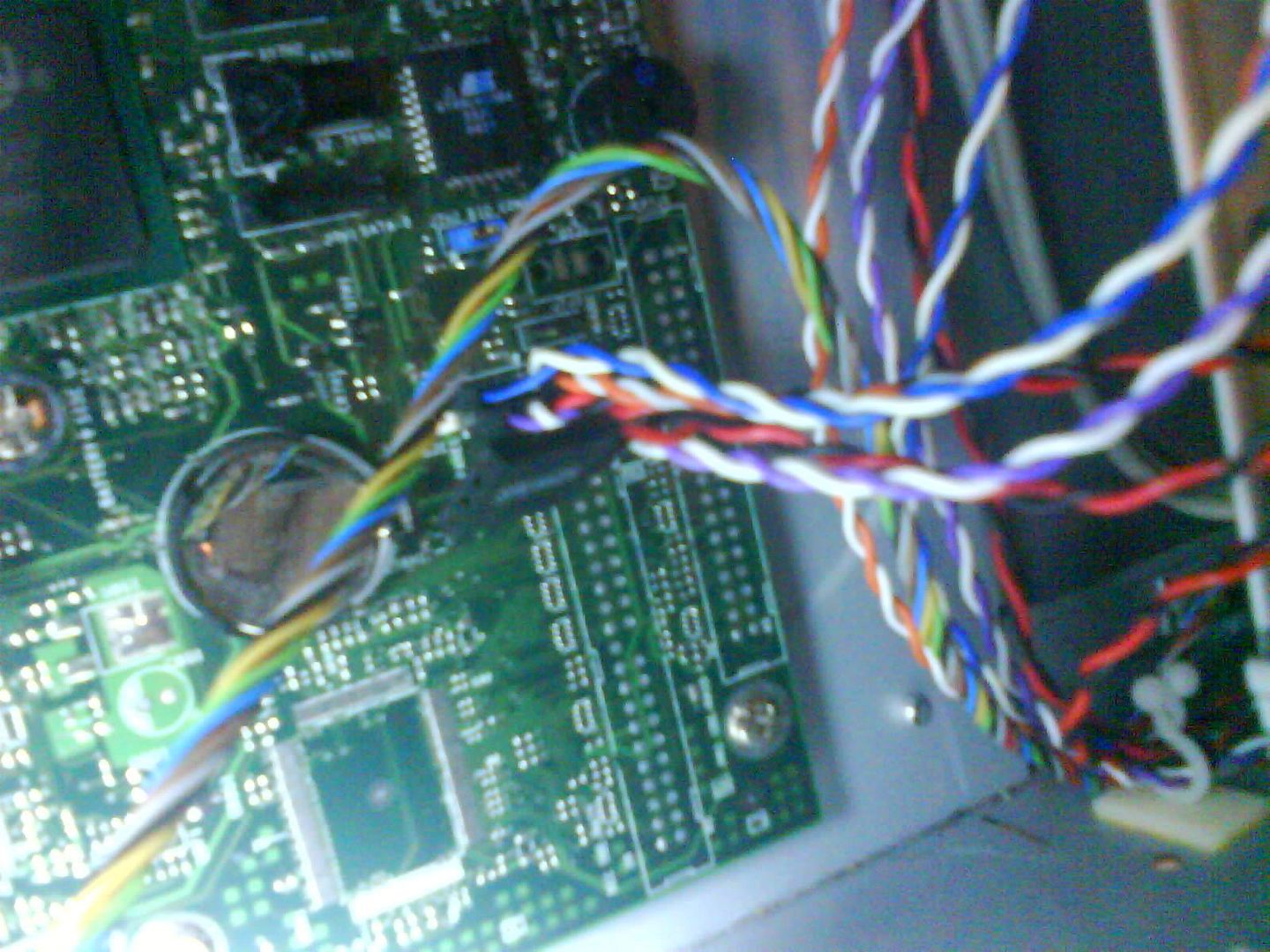
Intel C2D 2.8 GHz @ 3.0 GHz | ASUS P5KPL | ASUS GTS250 1 GB | 4GB DDR2-800 | 500 GB SATA | Win 7 Pro/Ubuntu 9.10
