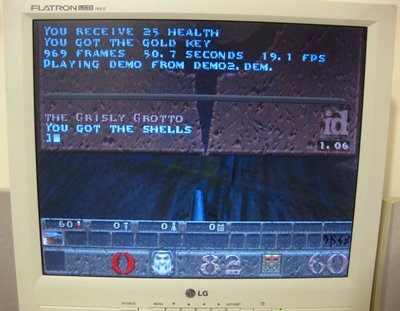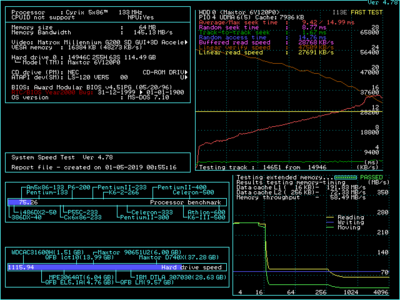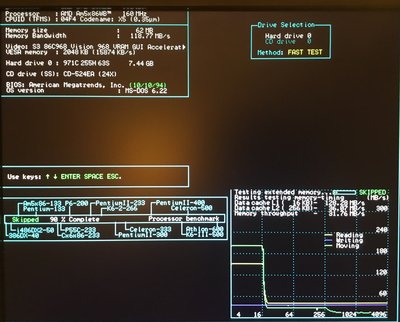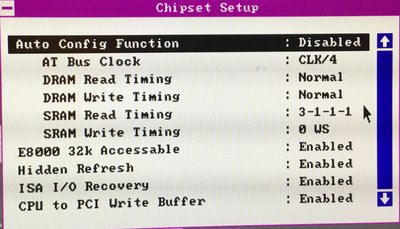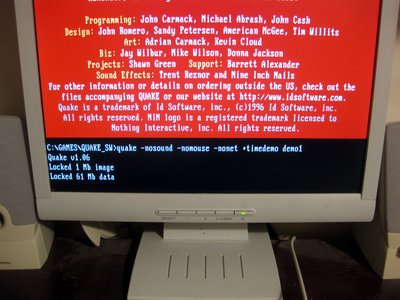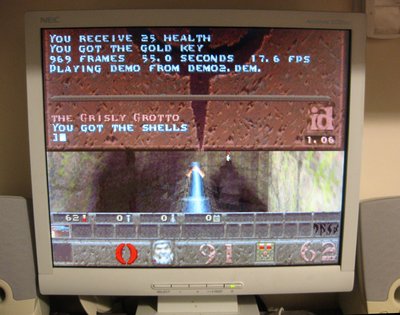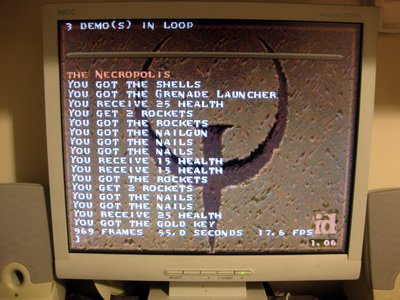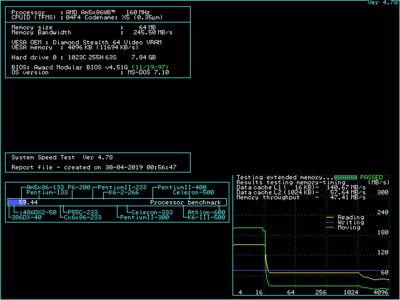Reply 140 of 747, by H3nrik V!
- Rank
- Oldbie
wrote:Another world's fastest 486. […]
Another world's fastest 486.
Cyrix 5x86-120GP 3.6V S1R3 (year 1995 week 41) @ 133MHz (2x 66MHz) 3.7V
LuckyStar LS-486E rev. D. with dual banked 256Kb cache (3-1-1-1 read timings)
64Mb EDO RAM (2x 32Mb Kingston Kingston KTM8X32L-70ET)
Diamond Monster Fusion 16Mb PCI (3Dfx Voodoo Banshee)What makes it special is all 9 15ns 32Kx8 ISSI IS61C256AH-15J cache chips have been desoldered and replaced with 8 10ns Cypress CY7C199D-10VXI + 1 8ns EliteMT LP61256GS-8 for the tags. The 15ns chips didn't work at 66MHz. First the 8ns EliteMT chip went in and the cache started to work at 3-2-2-2. Then the 10ns Cypress chips made it work at 3-1-1-1. I have also replaced all those poor Tayeh 10uF/16V capacitors with tantalum 100uF/10V and 33uF/25V, and some 100nF MLCCs with 5uF. The power regulator was modded to do 3.7V instead of 4.1V in addition to 3.45V. A custom cooler with a dual ball bearing fan which runs off 5V instead of 12V to reduce noise.
Now, that's what I call dedication! Thumbs up for modding hardware to achieve these specs!
Please use the "quote" option if asking questions to what I write - it will really up the chances of me noticing 😀