First post, by retro games 100
- Rank
- l33t
Introduction
I am testing a Creative Technology Sound Blaster 16 ISA sound card, model number CT2740. It is a semi Plug and Play device. You cannot set its IRQ using jumpers, but you do not need Creative's PnP manager called CTCM.exe to allocate resources for this card. Instead, you use the Creative DOS utility called Diagnose.exe.
The chip below the empty socket says: CT1741 V4.11. I guess that's its DSP version, and that would mean it's buggy. Also, above the gold "ISA fingers" on the bottom left area, you can see a small chip has been removed. I think that's where the Yamaha FM chip should be. I guess they've removed it, and replaced it with a cheaper alternative.
The card
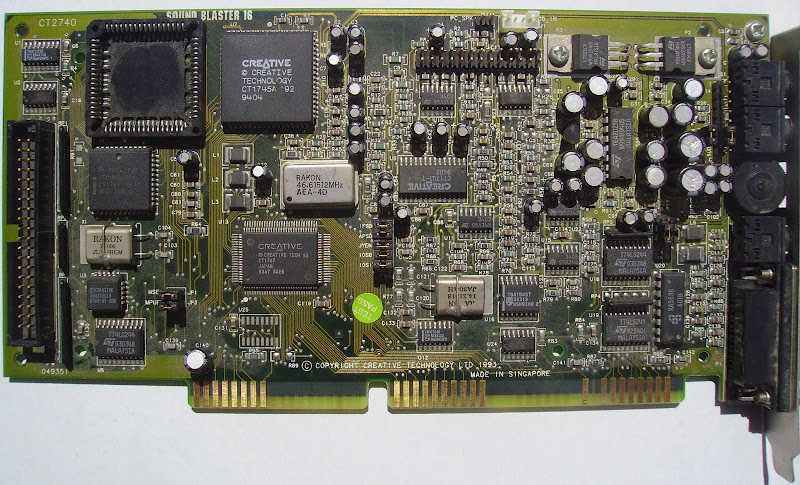
1) Link to the DOS and Windows 3.x drivers and applications package. Filename is Win31.7z.
2) Link to the DOS and Windows 3.x drivers and applications update. Filename is Win31drv.7z.
3) Link to the Stason webpage diagram for this card.
4) I'll do the Windows 9x software in a follow up thread.
Notes
1) I got this software from Vogons user "TheMAN", on his ISO compilation. It can be found on Malik's Creative software thread here, and can be downloaded here. The sub directory I used inside this ISO file is called "\SB16AWE\WIN31", and contains 5 sub folders: CTCM (which I didn't need for this card), and DISK1 to DISK4. The software loaded during this installation was as follows:
Installed file structures
C:\SB16
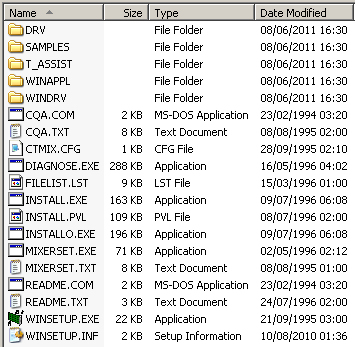
C:\SB16\DRV

C:\SB16\WINAPPL
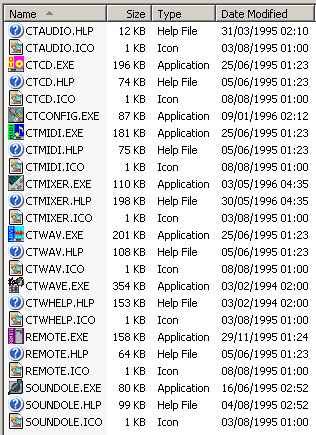
C:\SB16\WINDRV
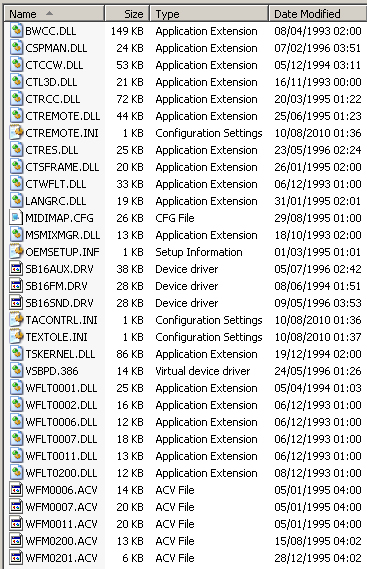
Windows 3.x software

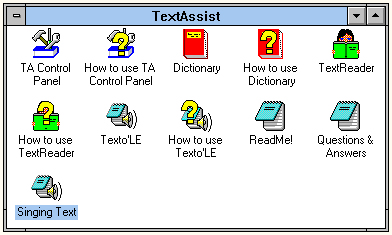
Version information
Creative Mixer = 4.35
Soundo'le = 2.52.0
Sound blaster configuration = 2.12.00.00
Midi = 1.23
Wave = 1.23
CD = 1.23
Remote = 1.24
Wave studio = 2.0
Text Assist control panel = 1.30
TA dictionary reader = 1.30
DOS mixerset = 2.12
DOS diagnose = 4.02
2) As above in note number 1, I got this software from Vogons user "TheMAN", on his ISO compilation. It can be found on Malik's Creative software thread here, and can be downloaded here. The sub directory I used inside this ISO file is called "\SB16AWE\WIN31DRV".
Please note that for software number 1 and 2 above, I guessed if this software was the most appropriate and the most up to date to use for this card. If someone (eg TheMAN) can check to see if I've selected the best software to use, that would be really helpful. Thanks a lot. Running this update installation, the following software was updated:
Creative Mixer = 4.35 -> updated to 4.51.0
DOS mixerset = 2.12 -> updated to 2.18
DOS diagnose = 4.02 -> updated to 4.05
The other Windows 3.x applications were not updated. They are Soundo'le, Sound blaster configuration, Creative Midi, Creative Wave, Creative CD, Remote, Wave studio. And also Text Assist control panel, TA dictionary reader. That's curious. For example, some of these apps are still on version 1.23. I noticed that when I installed software for my AWE64, these windows 3.x apps (such as Midi, Wave, and CD) have a slightly higher version number of 1.27 and 1.26.
Also, this update saved some older files, and put them inside a back up folder called C:\SB16\backup. These old files are:
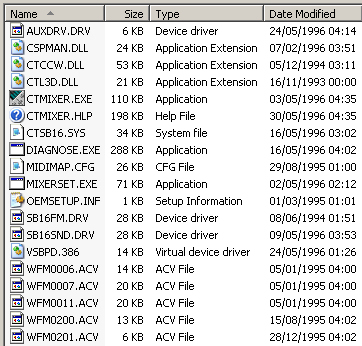
Questions
1) Sometimes when I install a SoundBlaster card, I get these lines added to my config.sys file:
DEVICE=C:\SB16\DRV\CTSB16.SYS /UNIT=0 /BLASTER=A:220 I:5 D:1 H:5
DEVICE=C:\SB16\DRV\CTMMSYS.SYS
What software needs these lines? Any games? And I wonder why the installation that I have just done (software link 1 at the top of this post) did not insert these 2 lines in to my config.sys file. Did the installation routine examine my sound card hardware, and determine that these lines were not suitable? If you examine the "C:\SB16\DRV" file structure image which I posted above, those two files are there, but they don't get used. This has just jogged my memory. I'm sure this has happened once before. I wonder if the installation partly failed, and it was not able to correctly update my config.sys file?
2) On my card, there are two jumpers labelled IFSD and APSD. Is their function just to enable or disable the ASP chip?
3) Is the ASP chip sometimes called the CSP chip? Are they the same thing?
4) For games, is the ASP chip worthless, or are there a small number of games that use it?
Edit:
5) Can I use QSound with this sound card?
6) I notice there's no 3dctrl.exe (sorry I can't remember the correct file name) installed in the DOS SB16 section. Any reason for that, I wonder?
Edit 2:
I've just made a recording. It's here. Does it sound right to you? The left and right channels sound very "seperated". It's about 1 minute of reggae music made using one of the windows 3.x installed .MIDI file samples, using Creative MIDI player.




