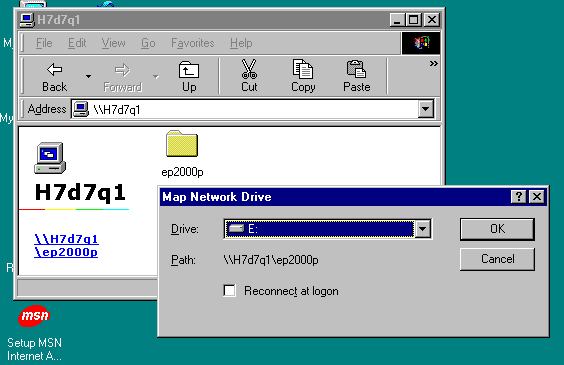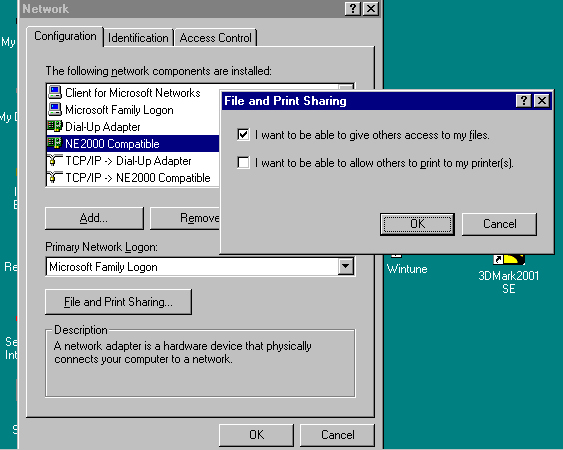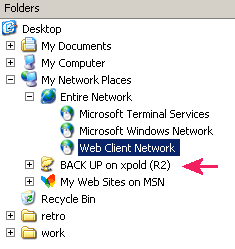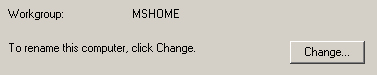Reply 40 of 97, by awergh
XP and Win7 Networking is easy, says me who think to have a proper network you have to have at least a domain or two.
Networking Win7 is the same as for XP (for me anyway, I think homegroups are dumbed down pretend networking).
Be on the same subnet, fix the firewall usually I disable it, I always turn off Simple file sharing on XP so it has real networking and permissions like NT is supposed to have not dumbed down horribleness.
then can just use Network Places or run \\comp\share to access shares or map a network drive.
Make sure you use the username on the system you accessing not the local machine and all should be good.
It's 9x where it gets more complex where you have to make sure the usernames are the same for them to talk. and Win7 talking to XP you have to make sure it sends LM hash I think although I haven't really tried it and I did see it was possible for 9x to use NTLM so I will have to check this sometime.
But I haven't had my NT4/95B Pentium fun yet, still have exams 🙁, I will find out after exams.