Reply 60 of 94, by h-a-l-9000
> Gauntlet hangs with a black screen on the ET4000
Try to enable the retrace interrupt by jumper, but I doubt you will get around the "chopped up" problem.
1+1=10
> Gauntlet hangs with a black screen on the ET4000
Try to enable the retrace interrupt by jumper, but I doubt you will get around the "chopped up" problem.
1+1=10
wrote:Try to enable the retrace interrupt by jumper, but I doubt you will get around the "chopped up" problem.
Yep, that did the trick on my Cirrus Logic GD5426. My ET4000 doesn't have IRQ2/9 connected unfortunately. And yes, the image was chopped up in the same way as on the Trident.
BTW, I still haven't figured out the switches and jumpers of my WD90C30 card:

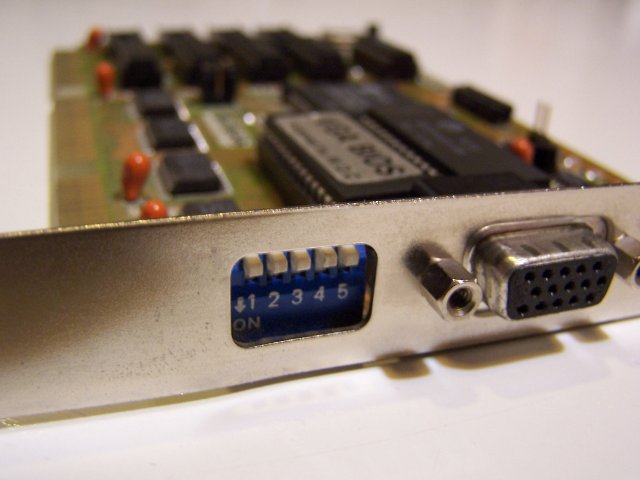
The back side only has the serial number and the FCC ID: GPLAVGA-1DC
Anyone have a hint on this?
wrote:I tried both demos on DosBox - just to check them out! I set the DosBox graphics configuration to = ega, but neither demo worked.
Try machine=vgaonly in DOSBox
I found a settings page for a WD90C30 video card here. I appreciate it's not your card exactly, but the dip-switch settings may function in the same way. I notice on this webpage that dip-switch #6 is optional. I see on your card that you have 5 switches. Your card and this webpage may "match up". Hopefully!
Regarding the jumpers, I reckon it's very likely that one out of the three on your card is for the memory configuration. Another may be for the zero wait state. Could the third remaining jumper be for the "jumper-based retrace interupt", that h-a-l-9000 mentions, or could it be to enable the card to use an IRQ? Please note that these are guesses, and rather unhelpfully, I have no clue as to which jumper is which.
@rg100: Thanks for the "generic" WD90C30 settings page! This is the closest one I've seen so far 😀
At least the DIP switches seem to do something similar as described in the settings. None of the jumpers seem to bridge the retrace interrupt directly, yet the IRQ line is connected to somewhere on the board. I will search my multimeter and try to find out tomorrow.
The chopped up picture happens because the game expects a pure EGA card which would use 200 scan lines. It programs the split screen registers accordingly.
On VGA however we have 400 doublescanned lines which the game doesn't know about. The split screen register doesn't care about double scanning and thus the split is too far up.
1+1=10
Ah, nice to know, thanks h-a-l-9000!
Meanwhile I've figured out almost all of the jumpers on the WD card:
FCC-ID GPLAVGA-1DC, Western Digital WD90C30SW1/1: Vertical scan rate configurationOff: 31.5 KHzOn : 40 KHzSW1/2, SW1/3: 1024x768 refresh rateOff Off : 87i HzOff On : 70 HzOn Off : 60 HzSW1/4, SW1/5: 800x600 refresh rateOff Off : 56 HzOff On : 72 HzOn Off : 60 HzJP1: Vertical retrace interruptJP2: 512k/1024k RAMJP3: Unknown *JP4: No waitstate
* JP3 connects Vsync on the VGA connector to Pin 1 on the WD90C30 chip. No idea really what it does, I get no change with it off or on.
JP1 turns out to be the vertical retrace interrupt jumper after all, but Gauntlet still comes up with the "blank screen" problem.
Also, my hope for finding a magical "60 Hz" switch for the CGA/EGA modes has been crushed. 😒
Ah well... I'm off testing some more games.
Tested my Headland 8bit VGA/EGA/CGA/MDA and all tests are OK, except vertical retrace. It shows 70Hz. I tried to force CGA monitor mode in hardware but all i get from my LCD is an "OUT OF SYNC" message.
The known problem with the moving bars happens too. They only go half screen.
Edit: All tests done in CGA video hardware mode using VGA analog multisync setting.
Here's the card.
wrote:Tested my Headland 8bit VGA/EGA/CGA/MDA and all tests are OK, except vertical retrace. It shows 70Hz. I tried to force CGA monitor mode in hardware but all i get from my LCD is an "OUT OF SYNC" message.
The known problem with the moving bars happens too. They only go half screen.
Edit: All tests done in CGA video hardware mode using VGA analog multisync setting.
Awesome. Guess these results would need a footnote for the vertical retrace test... if your VGA LCD is getting an out-of-sync signal, it's probably one that a 200-line monitor would process as intended.
wrote:Awesome. Guess these results would need a footnote for the vertical retrace test... if your VGA LCD is getting an out-of-sync signal, it's probably one that a 200-line monitor would process as intended.
Would a CRT monitor do the trick?
Depends on the monitor. CGA is digital TTL while VGA is analog, so an ordinary VGA CRT would most likely choke on it.
Old "multisync" CRTs supported both kinds of interfaces though, with provisions for h/v refresh rates and so on, so they would be a good bet. Or just a CGA-only CRT, if the card can be jumpered correctly to support it.
Good news! Tried a different LCD and it doesn't work either... but the "OUT OF RANGE" message comes with info:
Horizontal frequency - 15.7KHz
Vertical Frequency - 59.9Hz
So i think that with the right monitor i'll get 60Hz working just fine.
Edit: card supports all kinds of monitors since it has 15 pin and 9 pin interface.
Thanks for testing your CL GD-510/520 sprcorreia! (The card looks super-cute btw.) Your result confirms rg100's tests.
Looks like the Cirrus Logic does live up to its reputation of being 100% CGA compatible, only you'd need a CGA monitor for this to work, which most of us unfortunately don't have.
Which brings us to the point of whether we should count that as passed or failed. In order to stay within the scope of this thread, I've decided to leave it at "fail", but add a footnote like suggested by VileRancour.
While updating the table, I've added DOSBox 0.74 for comparison. It does very well, considering it doesn't really have a concept for overscan borders or repositioning the screen (emulating those features would open a quite a can of worms, see this thread for example).
I just got a boxed ATI Wonder+ card. On the back of this box is an interesting feature list. It states: 100% Register Compatible: Register-level compatible in ALL modes: VGA, EGA, CGA, Hercules, and MDA. I hope to test this tomorrow, with the CGA test utility from 5u3's original post.
BTW, I upload my pictures using google picasa. I've noticed, looking through some of my old posts on Vogons, that google picasa is automatically making my pictures highly condensed, and consequently they now look really poor. Can anyone recommend an alternative to google's picasa, because I think that's poor service. For example, in "x number" of months time (not sure how long exactly), the image below will look significantly degraded.
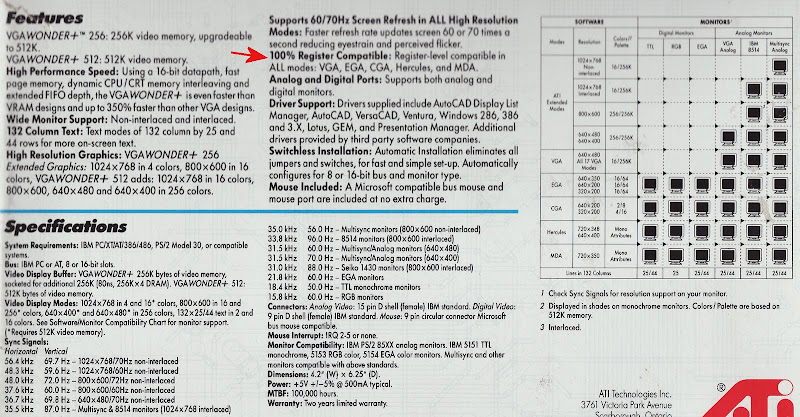
Imgur and Photobucket are both good.
VogonsDrivers.com | Link | News Thread
Results form my ATI Rage 128 AGP2x 16mb

I'll test my Matrox Mystique 220 when I get a chance.
Yes i know, it's been 3 years since the last post but i don't feel like starting a new thread. And this thread already has loads of good info.
So i made a video testing a Trident 9000i card i got in the mail. Used SVM89.EXE to set CGA mode and these were the results.
Not bad right? I didn't think my LCD monitor would pass the 60Hz test but it did quite OK. And i forgot how slow these Trident cards were.
wrote:
I get "This video is private. Sorry about that. : \" from Youtube.
It'd be interesting to see if the tests look the same on TVGA 8900 and 9000.
wrote:I get "This video is private. Sorry about that. : \" from Youtube.
It'd be interesting to see if the tests look the same on TVGA 8900 and 9000.
It should be OK to watch now.
Actually i think the results seem to be pretty much the same.
Nice to know the SVM98 utility works on 9000 series Tridents too. Thanks!
wrote:Nice to know the SVM98 utility works on 9000 series Tridents too. Thanks!
I will have more cards in the future to test, if you're still interested to update the first page with more cards. 😀
BTW it would be extremely useful if we find all the available utilities to test the cards in CGA mode. (For those that need it of course)