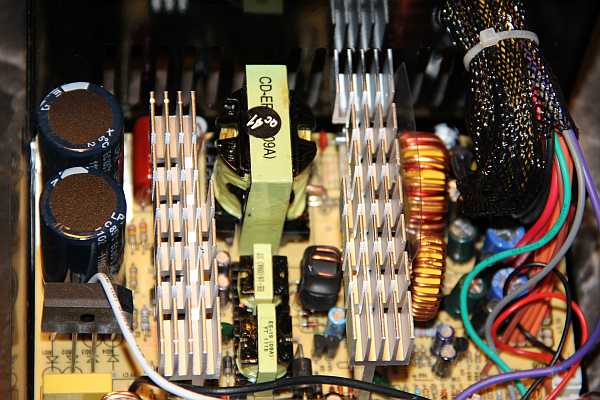I'm glad you got it working, and hate to be contrary, especially on my first post here, but I think you've got the wrong fix...
Look to the power supply. It doesn't meet the requirements.
Here's the power supply requirements per Asus.
- 400 Watt ATX 12V power supply
- +5V/3.3V @ 180 Watts -- I interpret this to mean 36A
- +12 Volts @ 15 Amps
- 5VSB @ 1 Amp
The supply you mention only puts out 25A on the 5V line.
Personally, I'd replace it, even if there aren't any symptoms. Power supply issues often produce unstable systems with weird symptoms and finicky builds. Not finding a hard drive is one of the most common symptoms of a weak power supply on this board. Having it work or not when you use a lighter or different video card also fits in with a below-spec power supply. Other symptoms include incompatibilities with video cards and memory, spontaneous reboots with video cards, and one I just ran into yesterday...
I've had this board running for 10 years with nary a problem through several upgrades of memory, cpu, video, sound, and drives. Unfortunately, the computer started acting up this past weekend. I tracked it down to a weak 12V line, and at this point, am just hoping there's nothing damaged on the board. I popped in an Antec SP450 temporarily, but it only has 30A on the 5V line. Yours only has 25A. The only apparent issue is that it wakes up by itself. How's that for an odd symptom?
The problem is it's not easy to find a new supply today that meets that 5V requirement. Newer supplies generate too little on the 5V side and way more than necessary on the 12V line. Matter of fact, it was the Athlons and P4s that had manufacturers switch to using the 12V line instead of 5V.
Looking online, I've only been able to find 3 supplies that meet the spec, but none from a manufacturer I'm comfortable with, and the $20-30us price tags don't give me that warm happy feeling. I didn't look exhaustively at the 1000W supplies, but the few I did look at are still weak on the 5V line. The sad fact is, supplies with this much amperage on the 5V line simply aren't made anymore except for a few small niche manufacturers using substandard parts.
Spent a little more time looking today and expanded the list. I doubt any of these are really what they claim to be.
- Broadway Com Corp OKIA-BLACK-550 550W ATX Power Supply
- Bestec ATX-300-12Z DDR 550W Power Supply
- COOLMAX V-500 500W ATX Power Supply
- StarTech ATX2PW450PRO Professional 450 Watt ATX12V 2.01 Computer Power Supply
- LOGISYS Computer PS575XBK 575W ATX12V SLI Ready Power Supply
- Logisys PS650U12 650 Watt 80Plus SLI ATX Power Supply
- 630 Watt ATX Power Supply http://www.atxpowersupplies.com/630-watt-power-supply.php
Some people claim that these dual athlon boards use the 12V supply, but I'm not so sure how much this particular one relies on the 12V line vs the 5V line, and I won't take chances with supplies again. Had my fill of power supply trouble with the Tyan board before getting this one.
I was going to try repairing my supply, but after opening it, it's way too cramped to make the attempt with any confidence. It's a PC Power & Cooling 510 ATX-PFC, with 510W continuous, 650W peak, 5V@40A, 12V@34A, etc. and it's old enough to still have a -5V line.
Anyway, I've been a lurker here on and off for years, but thought I'd sign up and post this time. Hoperfully, it'll spare you some grief in the future, and maybe someone out there can help us both track down a new supply.
I ordered the LOGISYS PS575XBK 575W Power Supply. Then I read a review that says it's not even capable of 300W. Oh, well! I have a 386 that needs a supply.