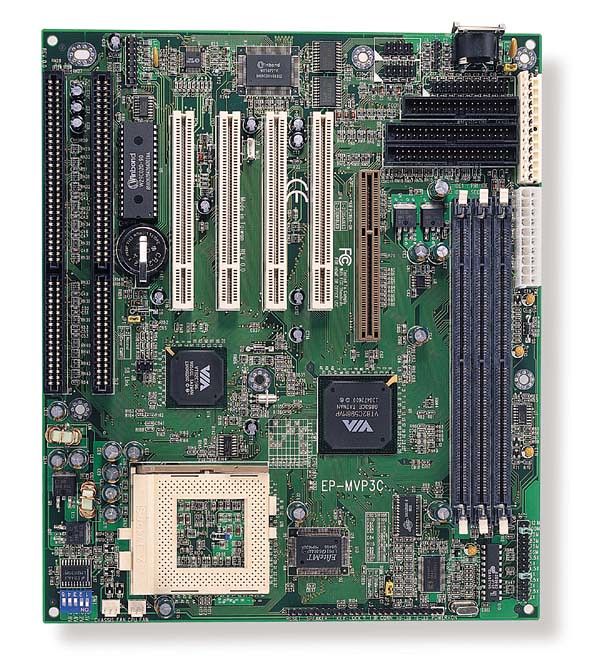First post, by Malik
- Rank
- l33t
I remember reading about this DMA function somewhere sometime ago, but I couldn't gather what it was about.
Anyway, I recently installed Disciples (by Strategy First) in my Windows 95c machine running on AMD K62-550 cpu, undercloacked @ 366MHz (66FSB x 5.5). Runs with 256MB PC100 SDRAM. Motherboard : Epox MVP3C2 with 2 hard drives - 40GB Seagate and 120GB Maxtor.
I'm using the Teac CD-56E 6x CDROM drive. The CD Audio output goes to Live! Sound Card and AWE64 Gold card, via a 1 - to - 2 splitter CD audio cables - so that CD audio is heard when either AWE64 or Live! is active.
The movie was playing well but...there seemed to be sudden pauses while playing...then it continues from there on, then repeats. Music plays...then stops...then picks up again, the repeats.
All the breaks occur at the same scenes.
Now, when I disabled DMA option in the Device Manager setting for the CDROM, and after rebooting, the problem disappeared.
A.
Now to the question :
1. What is the function of this DMA option in CDROM? (I'm guessing this is only relevant in older OSs?)
2. Are programs individually affected or are all will be affected according to PC components and OS as a whole unit?
3. Is it solely related to the type of CDROM drive?
B.
Beside that option in the Settings section, the Sync Data Transfer was unchecked by default. I checked it, since that option sounds...errr...nice and comfortable. Checking or leaving this unchecked made no difference. And this had no impact on the DMA option above in rectifying that situation.
Question -
1. Should it be checked to "prevent" possible problems?
2. Anyone had experience in this, where one is forced to check the Sync Data Transfer option?
3. Where is this option helpful to turn on or off?
Thanks for your time and information.