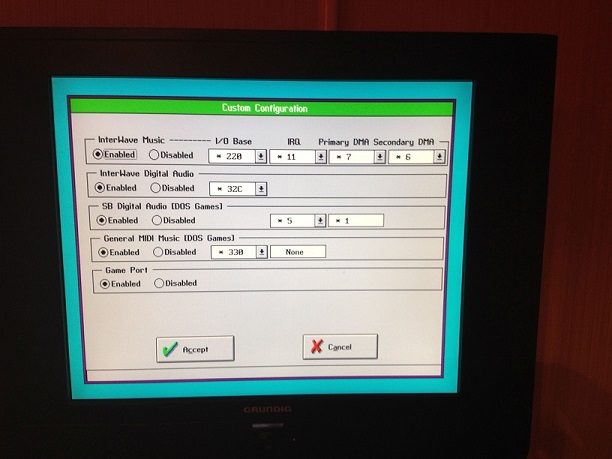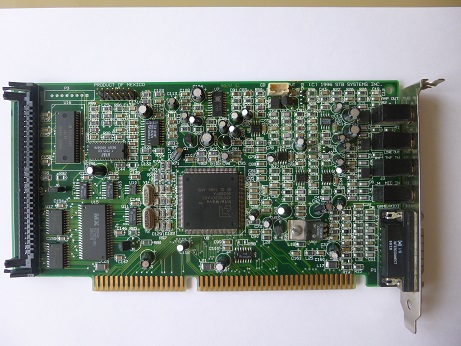Reply 20 of 39, by elianda
- Rank
- l33t
I think Doom and Duke3d support GUS natively and no Ultramid functionality is required to be loaded. A game that requires Ultramid for GUS is e.g. Tyrian. In case of problems I would even recommend to unload megaem and/or ultramid if you run a game that supports the GUS natively.
I can not say much about the iwsbos emulation as I mostly have some Soundblaster compatible card in the same system and basically never used it.
I load MegaEM for two purposes:
General Midi emulation through the GUS at 330h and Ultramid functionality for games that require this. For an EMM386 configuration less conventional memory is needed compared to loading Ultramid.exe. The general midi emulation is for games that do not know GUS at all and can not be patched to do so. A nice thing is that the emulation works on top of existing hardware. So if you have a DB-50XG on 330h and configured your game to GM playback from 330h then you can load Megaem and the game will play from GUS, unload and the game plays from DB-50XG. Megaem just displays some warning that another hardware is already using 330h, which is of course correct but it puts the emulation layer just in front of it rerouting to GUS.
If you have a DB50XG already, then the general GM emulation on the GUS is probably rarely required.
Ultramid.exe is then for Himem configurations and games that require it.
This is all the same software configuration as for the GUS classic. The only difference with the Interwave based cards is, that Megaem defaults to the ROM soundfont.
If I would do some bogus ranking:
-native Interwave support
-native GUS support
-Ultramid through Ultramid.exe or Megaem with custom instrument patch loading
-Ultramid through Ultramid.exe or Megaem with default instrument patch loading
-General Midi through Megaem emulation
-nothing of the above
There is no Soundblaster in a GUS.
obligatory car comparison: No one uses an airplane to drive on roads.
Retronn.de - Vintage Hardware Gallery, Drivers, Guides, Videos. Now with file search
Youtube Channel
FTP Server - Driver Archive and more
DVI2PCIe alignment and 2D image quality measurement tool