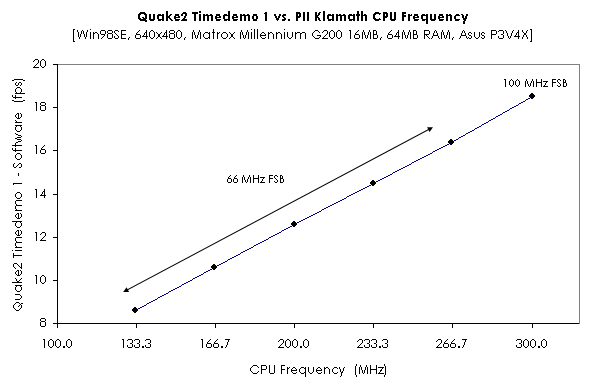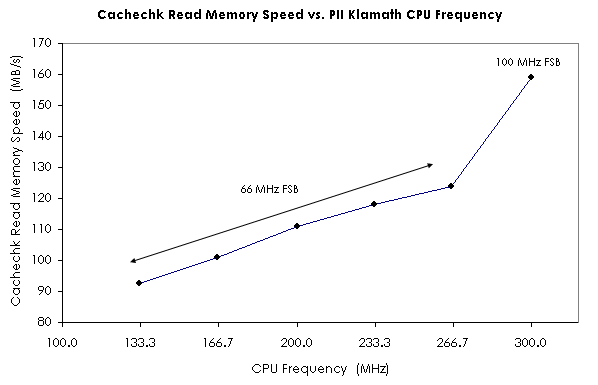Hello Neon_WA and welcome to the forum! Your avatar is certainly recognisable from other PC-related forums.
I was keeping a list at one point, but it kept growing and changing, so I stopped updating it. I'll re-update a list near completion. A very outdated list can be found here,
Cyrix MII-433GP Build
There is not much point in commenting on this list as there has been many corrections, additions, and deletions to it since.
Thank you for the information on the Nexgen's, however it is unlikely those will be on the comparison. Nobody has stepped forward. There is also a possibility that the Xeons won't make it either. Engineering samples for Xeon 600/100 are perfectly acceptable for test. The Xeon OS would be Win98SE, to be fair with the other test platforms in this comparison.
Yes, I have sourced what I beleive to be every generation of VIA chip which will run at 600/6x MHz. A Samuel, Samuel-2, Ezra (maybe an Ezra-T), and Nehemiah. For the most part, I'm using S-spec and CPUID to identify each chip. The final chart will contain the S-spec, CPUID, operating frequency, and multiplier. The goal is to test as many Pentium-class CPUs <=600 as possible with as few motherboards as possible.
The tests are nearing completion. On my side of this work, I have only the Cyrix Media GX, Via C3, and a Slot A Athlon left to test.
On a side note, I'm still waiting for your test results of your Cyrix 5x86-133/4x, if it is stable, and what the CPUID is.
Plan your life wisely, you'll be dead before you know it.