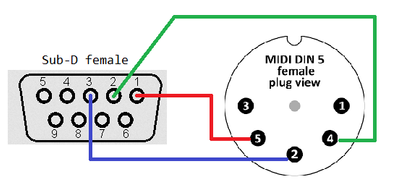First post, by badmojo
- Rank
- l33t
I have this MPU card:

It's Roland MPU-401 compatible Music Quest MQX-32M, and does work in "intelligent mode". I've used it successfully with several games (Ultima 7, Gateway, Lost Vikings, etc, etc). But Wing Commander 1 hangs, and I've isolated the problem to this card. The game loads, my MT-32 lights up and displays all the right messages, the music starts and the opening sequence begins, but at varying times during the firework animations the game freezes. It works fine in SB mode, or with a real Roland IPC, and I've reproduced this on 2 different machines (a 386 and a 486).
Music Quest provide a diagnostic tool which does several things, and the documentation specifically talks about "intelligent mode" DOS programs, from the doco:
"MIDI Metronome (MQX-32M, PC MIDI Card)
For "intelligent mode" Dos programs only, this feature instructs
the interface to send out MIDI messages to an instrument to act as a
beat reference.
Channel Remap (MQX-32M, PC MIDI Card)
For "intelligent mode" Dos programs only, this feature allows changing of
channel numbers on received MIDI data.
Channel Split (MQX-32M)
For Dos programs which are not MQX-32M-aware, this feature allows MIDI
playback data to be directed to one or both MIDI ports on ths basis of
channel number.
Dropout Control (MQX-32M)
For Dos programs only, this features allows the specification of the amount of
dropout protection -- "freewheel" -- used when the MQX-32M syncs to SMPTE."
I'm wondering if perhaps the Wing Commander issue can be resolved by altering these settings, but I don't know enough about the nature of MIDI, and what Wing Commander might be looking for that it's not getting.
For example I've played around with the metronome settings and I thought I saw some improvement, but I might just be imagining things. And there are several different variables involved so a methodical test of them all would take forever.
So my question is for someone who understands more about "intelligent mode" - do any of the settings above look like they might be worth playing around with? Or is it simply a case of "either it works or it doesn't"?