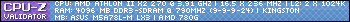Reply 60 of 85, by Mau1wurf1977
- Rank
- l33t++
Personally I have no connection to W2K whatsoever. W98SE was the last OS I was using before my 4 year "break away from computing". I have now settled for these parts:
- 440BX board
- Pentium 3 500MHz with a ghetto cooler fittet
- 256 MB Ram
- Two SATA to IDE adapters for DVD drive and 320GB notebook HDD
- Radeon 7000 AGP
- Voodoo 2 (I think it's a Diamond 12MB)
- Vortex 2 (Turtle Beach)
It will take me some time loading the software again, but I keep disk imaging in mind 😀