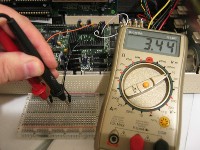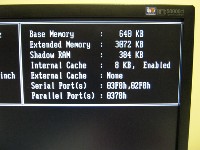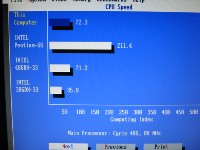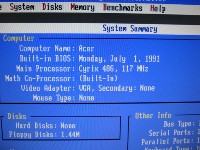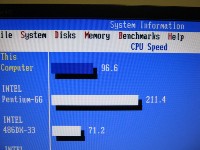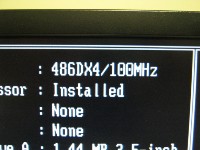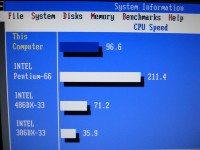First post, by Mau1wurf1977
- Rank
- l33t++
Ages ago I had a thread going about an Acer 486 that I picked up in Perth: Mau1wurf1977's first 486 PC - Lot's of pics - Tell me what I can do with it
At the moment I have a 486DX33 CPU clocked at 25MHz. Now I got quite a few 486 CPUs lying around, ranging from SX and DX CPUs, to DX2, DX4 Intel and AMD and some weird UMC Green CPUs.
I also had three unknown CPUs, unknown because they have an non-removable cooler. I ran some CPUID software and one seems to be a SX, whereas the other two seem to be DX2.
I tried heating up the SX CPU in the machine and then removing the cooler, but in the process chipped off a section, killing it 😒
I don't have a heatgun / hair dryer, but what about baking it in the oven to get the cooler off?
Also. The board has multiplier selections, but no obvious jumpers for 5V / 3V. However there are two voltage regulators and I'm wondering if the jumpers around them select the voltage.
I have a multi-meter, so is it possible to measure the voltage at the CPU socket (without a CPU)?
Looking at the socket, it should be a socket 3 (237 pins, no I didn't count them but found socket images on Wikipedia showing the difference between socket 2 and 3).
Is it possible that the board can detects what CPU it is and set the correct voltage?