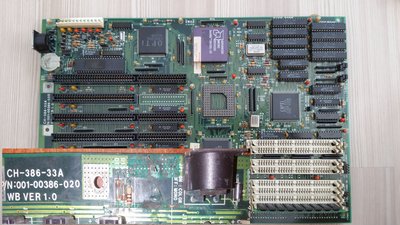First post, by Stojke
- Rank
- l33t
I have bought an 80386 motherboard of unknown model that has suffered battery leak corrosion.
The motherboard it self is practically new, and the processor still has an warranty void sticker untouched 😀
It is an AMD 80386 DX/DXL-40 processor.
The battery leaked and the acid has been over passive components such as resistors and diodes. It didnt reach any integrated circuit and it didnt damage the lines violently.
I can easily scrape most of it off anything with my nail. I cleaned it a bit with a hard brush and it seems that it didnt damages a lot at all.
When i powered it up the motherboard shown that it is indeed functional and working. It came with a Tseng Labs AT4000EX 😁
My question is, can this, even though the acid is long gone, continue to corrode on its own?
I am worried if so that it will damage the lines.
The only damaged line is the one near the battery, others are untouched. Seems that this board is well coated.
Also the keyboard plug is all greenish, will need to replace it.
Here are the images: