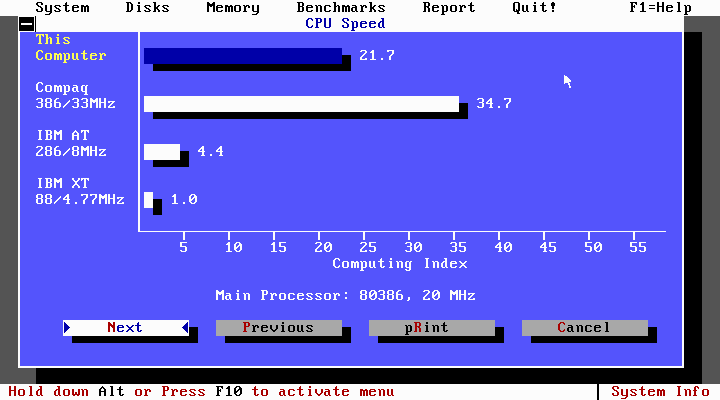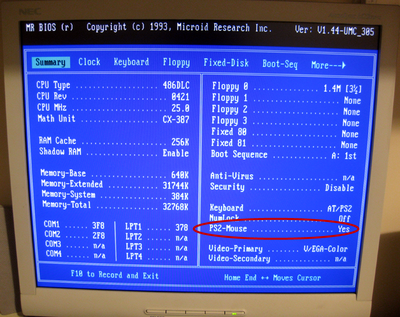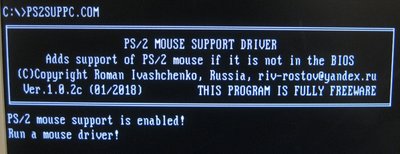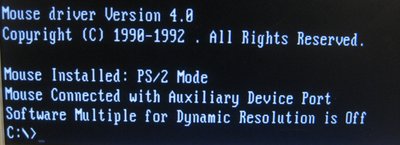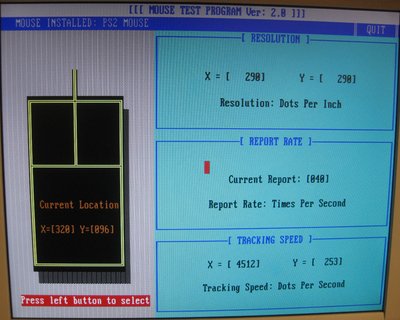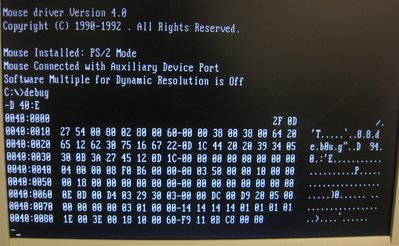Reply 180 of 541, by feipoa
- Rank
- l33t++
I'm not quite sure I understand the need for the epoxy glue. I can see it to reduce stress on the PCB solder pads which are soldered to pins? Afraid that the insertion force will pry off the solder pad?
On my module, I tested it over and over again on my 386 board with AWARD 4.20 BIOS, but I could not get it working. So I don't know if my module is at issue, or this particular motherboard or BIOS has issues. I suppose I could test my module out on an AMI BIOS board and test your TSR.
Plan your life wisely, you'll be dead before you know it.