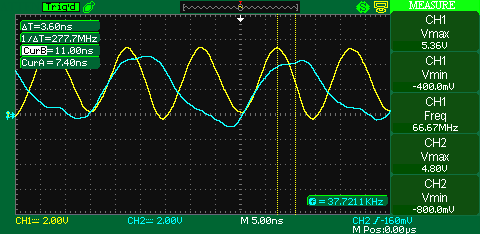There are a few ways to reach 133 MHz on an IBM 5x86c. In each case, the CPU voltage should be set around 3.65-3.85 V. Some options as follows,
1) 66 MHz FSB motherboard w/2x multiplier. The Biostar MB8433-UUD v2-3.x are the only boards I've been able to achieve any success with this. The PLL clock generator chip on most PCI 486 boards does have pre-programmed multipliers which allow for 20, 25, 33, 40, 50, 60, and 66 MHz FSB operation. The jumper configurations for non-typical speeds would not be documented, but can be determined fairly easily. The DTK PKM-0033S board and 4DPS board do not operate well at 60 and 66 MHz. These boards have a jumper configuration for 1/2 PCI frequency, although the manual may hide it in the 50 MHz jumper setting. It is easy to figure out what it is though. The HOT-433 and M919 do not operate well at 66 MHz, but the M919 operates OK with 60 MHz. I don't recall if the HOT-433 runs well at 60 MHz or not. The HOT-433 and M919 have 1/2 PCI frequency settings. The MB8433 has 1/2 and 2/3. Running your FSB at 66 MHz will likely cause your ISA bus to run at 16.7 MHz, which is fairly out of spec. Also, even the slowest cache timings are pretty fast at 66 MHz, but it seems to work on the MB8433.
In the past, I ran quite a few stability tests at 2x66 on the MB8433. I found a voltage which the system did not hang at all, but when summer came, it didn't run as stable. This points to cooling issues inside my mini tower. I'll probably want to put this into a larger tower. However, recently, I noticed that when using my DTK PKM-0033S motherboard and an ISA sound card, the ISA sound card was causing issues with a 40 MHz FSB and the ISA bus set to 7.1x MHz. The system ran fine when it was set to FSB/4. Anyway, this got me wondering if running the ISA bus on the MB8433-UUD at 66/4 caused the summer instability and not the heat. I was infact running continuous mp3 playback during the summer stability tests. I need to retest for this scenario by removing the ISA sound card entirely.
2) Add an additional 2x multiplier phase-lock loop (PLL) to the motherboard or on a CPU interposer card. This is the most desirable option because you could run your FSB at 33 MHz and everything would be in spec. You could also use the fastest timings. I have plans to do this and have parts on hand. Attention should be given to matching the input/output/line impedences.
EDIT: I have had some initial success with this. Refer to attached image.
3) Swap out the crystal oscillator on the motherboard which feeds the FSB PLL generator chip. The standard onboard crystal oscillator is 14.318 MHz. If you want to use the 3x CPU setting, you can swap the crystal to these commonly available frequencies,
19.2 MHz or 19.6608 MHz. It should be a drop-in replacement of only 2 solder points. Maybe even put in a SIP for just pull it out with your fingers in the future.
With the 19.2 MHz crystal, you'd have these settings at 3x
CPU = 134.1 MHz
FSB = 44.7 MHz
PCI = 29.8 MHz (using 2/3 multiplier on motherboard)
ISA = 11.2 MHz
With the 19.6608 MHz crystal, you'd have these settings at 3x
CPU = 137.3 MHz
FSB = 45.8 MHz
PCI = 30.5 MHz (using 2/3 multiplier on motherboard)
ISA = 11.4 MHz
Option 3 clearly requires the least amount of effort, but if your motherboard doesn't have a 2/3 PCI multiplier option, you'd be stuck with an overly fast PCI bus, or an overly slow 1/2 PCI bus at 22.5 MHz.
EDIT: It seems that the chipset relies on a 14.318 MHz crystal for internal timers, like those used for the diskette controller. Increasing the crystal clock by more than about 1 MHz causes the system not to boot from diskette. So the crystal swap option might not be the best way to go about this. However, you may be able to get away with a ISA floppy controller. I'm not sure which other system features are effected by the cyrstal needing to be 14.318 MHz.
4) Trick the cpu into 4x mode? I think these are hard-coded and this cannot be done. I'm hoping that my IBM 5x86c chips from 1996 are 4x-capable.
rgart wrote:I think most people would use a fsb of 33mhz and a multiplier of 4. Im not sure what boards can be modded to run with a 66mhz fsb stably other than the biostar mb8433
I suspect the Cyrix CPU used hard-coded PLL's, in which case a 4x setting is dependent entirely on the pre-programming of the R/N/P values on the CPU's onboard PLL. If it is not coded for 4x as an option, there is no motherboard which will make it run at 4x. I have already tried altering the CPU's register which controls the 4x capability, but it does not switch into 4x mode. Most 1990's era PLL's on motherboards had hard-coded R/N/P values. Most of the PLL's I see today allow for thousands of non-hard coded multiplier/divisor values. I am guessing that 1/2/3x Cyrix/IBM chips have hard-coded 1/2/3x options only. There are the rare few chips which also burned in R/N/P values for the 4x option. I don't really understand why Cyrix didn't at least leave register control capability open for 4x, but leave the CLKMUL jumper setup for 2x/3x. This way, we could have at least used software or a BIOS register setting to set the 4x multiplier. The particular register combination for 4x does not allow for writing in these values except on the 4x-specific chips. Perhaps it took slightly more dye space to code in an extra multiplier setting; maybe their existing PLL design didn't work well with 4x; maybe they didn't want people trying to overclock; why didn't IBM at least enable 4x - was anyone really running these chips at 2x?;
5) Try to modify a Cyrix MediaGX to run on a socket 3. These chips went all the way up to 300 MHz and are based on the 5x86. The multipliers for the more common chips went from 5 - 10x in 1x increments.
Plan your life wisely, you'll be dead before you know it.