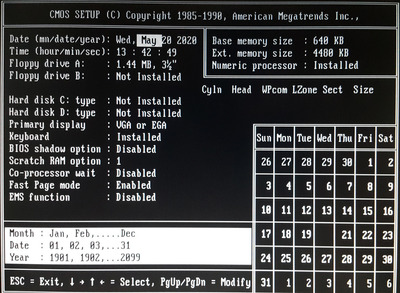Reply 40 of 44, by scorp
- Rank
- Member
RiP wrote on 2020-05-20, 07:50:scorp wrote on 2020-05-19, 15:59:Sorry for the late answer, I had to search for the mainboard in my stock. I finally found it, but yours is missing an IC 74F74 in the socket near the jumper 3. My board looks like this: http://www.amoretro.de/2013/11/jet-electronic … ld-chipset.html. There are actually barely jumpers on it, one row to select DIMM and SIMM mixed usage, one to set color/mono display, one to select internal or external battery and it is mostly it. The place for additional oscillator is also free and one jumper near it is hardwired. Why don't you just put an FPU into the socket and see if it just works? In the worst case it will be overclocked, but you can measure it on the pin and try to figure out, what to do on demand.
And you should really remove the battery ASAP. It already leaked heavily and it currently eats the traces. If you don't remove the battery and clean the mainboard now you will soon not need any jumpers settings anymore.
What is IC 74F74 for? and would you specify those jumpers?
The board has been restored successfully. I'll take a shot later 😀
Well, 74F74 is a flip-flop, but I don't think this statement will help you anyhow, I guess? 😀 Anyway, I can't tell you what exactly this IC is on this mainboard for, but the empty socket near JP2 and JP3 on your mainboard is for that flip-flop. However, I don't understand, why it is socketed in your case. Could it be some custom modification?! Regarding the jumpers, I give no guaranties, but AFAIK that JP3 is for mono(open)/color(shorted) settings. JP6 should be closed, when using internal battery. JP11-JP22 should be set all to 1-2 when using one type of memory only or 2-3 when mixed DIMM and SIMM. If you read this thread, you'll find, that I had problems to get mixed memory working on this mainboard first. Now it's working just fine, however, I still can't explain what was wrong. I found my mainboard in a trash bin with some damaged traces and had to fix that, so I was not sure if it ever will work again. But now it seem to be ok 😀
Take a look at the link I gave above. You can click on the mainboard image to enlarge it. This way you can see in detail, how my mainboard looks like and how the jumpers are set.
My Youtube channel Necroware