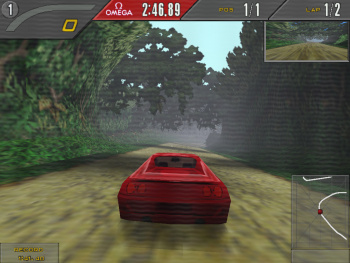First post, by maximus
- Rank
- Member
I recently purchased a Geforce2 Ultra (Hercules 3D Prophet 2 Ultra) for use in this machine. Overally, I'm very happy with it. 3D performance is impressive, and the 2D picture is sharp and bright - much better than the other Hercules card it replaced (Kryo II-based 3D Prophet 4500).
However, this card suffers from a strange 2D image quality issue. At most (all?) resolutions and refresh rates, wavy horizontal line artifacts can be seen all over the image. Here is a mock-up I created in Gimp:
The distortion isn't really that bad - it's exaggerated here for effect. The lines are really only visible on certain dark color shades, and then only faintly. I should add that the lines are not stationary; rather, they move up and down the screen at varying speeds.
I did some Googling. Apparently, this is a well-documented flaw which effects most Geforce2 Ultra-based cards (most, but curiously, not all). It's a fairly inoffensive problem, but it's still a strike against an otherwise excellent card.
Were any solutions ever developed for this problem? These lines look like they may be caused by some kind of RF interference, so I'm wondering if the problem could be eliminated by under- or over-clocking the card, or perhaps by constructing some kind of makeshift electrical shield (that one's a long shot). There could also be an internal flaw in the card's RAMDAC, in which case there would be no solution.