First post, by ODwilly
- Rank
- l33t
Ok, to start my 486 has been on hold for a long time now. The problems are two VESA HDD controller cards that are both detected bad by the bios on boot-up (get a "bad HDC" message) . One of the cards worked a bit, it would pick up my disc drive but would never ever detect ANY Hard Drive or floppy oddly enough. Along with that issue there is a keyboard error message every time it boots up. I found this very odd considering that in the bios at least the keyboard is fully functional.
Along with that I have a 478 Soyo p4s Dragon Ultra Plus that I believe is in need of a recap. The plan I have with that is to use it as a fast 98se system. Run two 256mb chunks of ddr400 (instead of the current 3gb tri-channel ddr266) it has a GeForce 6200 in it, and currently it is maxed out with a non-HT 533fsb 2.8ghz Northwood. I am eyeing a 1.4ghz Willamette to swap into it instead. The general consensus is that a 1.4ghz plll is faster, so it would be the speed I am looking for. Go ahead with that and maybe add a nice agp voodoo3? General thoughts and advice appreciated! Thanks!
Main pc: Asus ROG 17. R9 5900HX, RTX 3070m, 16gb ddr4 3200, 1tb NVME.
Retro PC: Soyo P4S Dragon, 3gb ddr 266, 120gb Maxtor, Geforce Fx 5950 Ultra, SB Live! 5.1