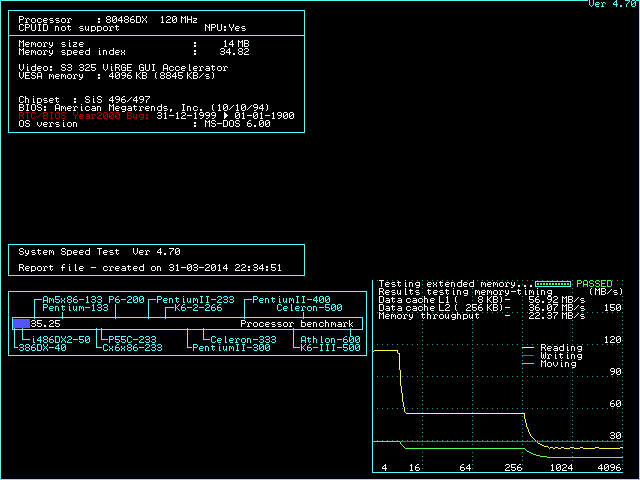Reply 20 of 89, by LunarG
- Rank
- Oldbie
My personal preference for PCI graphics for this era will always be the classic Matrox Millennium. There was so much writing in the press about that card back when I had a 486, and it became the card that every young person around where I live dreamed about. I do have a soft spot for some of the old Cirrus Logic cards as well. I had on-board Cirrus Logic in my AST 486, and never had any compatibility issues, unless you'd count the first time I ran into a game the needed 1MB of video ram, as my on-board graphics only had 512KB. I'm going to have Matrox cards in all of my retro builds, not only for the build- and image quality of the cards, but because there are drivers for any OS imaginable for most Matrox cards.
Sound card... Hmmm... I always wanted a GUS back in the days, so I would always vote a GUS now, but if you want an easy life and top compatibility, then go with a SB Pro2 (if you can find one that doesn't cost a small mortgage), a SB 16 of some type or an AWE32 or 64. SB cards are usually always easy to get on with, and unless you want very specific models, they are cheap as well.
When it comes to finding a case... Oh wow, that's a bit of a hard nut to crack. I'm using an ATX case at the moment with an AT I/O shield plate. Depending on where you live, you may be allowed to rummage through the local recycling center and such (I know that may sound silly, but it's worth a look). eBay does have AT cases from time to time, usually with either a full or most of a system inside already. Postage on a whole system can be quite hefty though. I think it's just a case of patience and keeping an eye on all the used hardware ads and such. Also, schools and companies from time to time recycle old computers that have been sitting in storage for years. I guess there may be a chance to come across something from those kind of places. It's a case of asking around I guess.
As for USB on a 486. Wow, never tried that. It is fiddly enough getting USB mass storage working on a Win9x system regardless of what kind of hardware it is, so getting a modern USB card to work in such an old system might prove more work than it's worth. USB for memory stick type devices didn't really catch on properly until the XP days, and even then it was so slow that when I tried using this method on my P3 under Win9x a few months ago, I could hardly believe it had been so bad, ever. Transferring files via LAN is probably a better idea in all honesty, and the choice of OS will affect transfer rates. Copying a few MB of files from a Win7 computer to a Win9x system is dead slow compared to copying from Win7 to WinXP, even though it's the same hardware, same switch, same LAN cable. Would be interesting to see if it would work though.
PCI2.0 (3.3V) came out in 1993, so I guess it is possible that even a 486 board might support it. But I guess seeing as you have the manual for your board, you've already checked that.
Good luck on the build though. I have a particular soft spot for 486-class systems myself, as that was when PC's finally surpassed the Amiga in terms of gaming capabilities, and hence when I replaced my Amiga for a PC.
WinXP : PIII 1.4GHz, 512MB RAM, 73GB SCSI HDD, Matrox Parhelia, SB Audigy 2.
Win98se : K6-3+ 500MHz, 256MB RAM, 80GB HDD, Matrox Millennium G400 MAX, Voodoo 2, SW1000XG.
DOS6.22 : Intel DX4, 64MB RAM, 1.6GB HDD, Diamond Stealth64 DRAM, GUS 1MB, SB16.