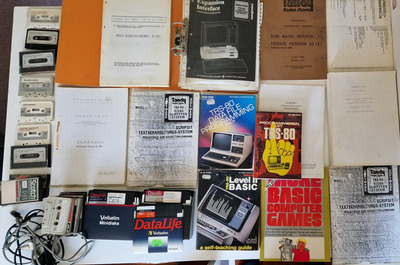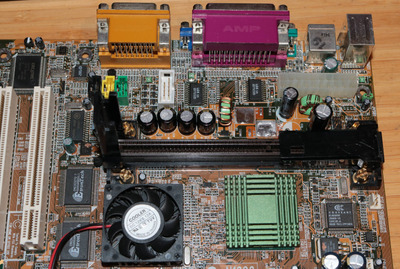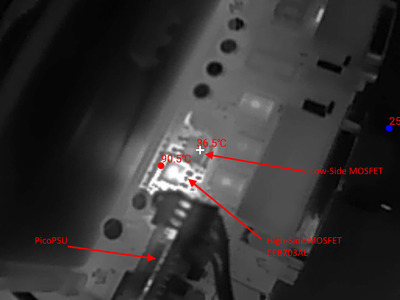Today I made some real progress with my MS-6168 motherboard which would not power on after I bought it from a scrap lot and recapped it. I made the mistake of not testing it first and not recording my progress a few years back so it's interesting to pick it back up and figure out what I was doing.
Maybe it had one visibly blown MOSFET running the CPU power section because I'd swapped that out but it still wouldn't power - pulled the other MOSFET, which tested as two resistors so that's fautly too. It has a high-side and low-side MOSFET, run by the SC1153CSW controller chip. From checking with my thermal camera, I knew that at least one MOSFET got really hot with no CPU fitted.
Decided to replace with new-old-stock original parts from a UK seller and these new MOSFETs test okay so I fitted them.
Ran the board for a bit and initially it was giving "--" or "8C" which means nothing on my tester card, I was worried that maybe the northbridge was damaged or something else broken.
Power consumption with the new MOSFETs fitted is ~13w using the PicoPSU and the bench power supply, so I can easily see if there's anything crazy going on with power draw.
The board has sat for several years though so I thought I'd try reseating the CPU card and setting the multiplier right for the CPU. There we go, now it boots up to "D3" - very curious that it does not beep at all, even with the separate speaker fitted. I bet I broke a trace around there someplace.
But with RAM fitted, the board now POSTs and there's output on the screen which has no errors, so the following parts are working:
Northbridge - great, there were some scratches on it from where the heatsink was removed so I was worried. Heatsink is now re-fitted.
Voodoo 3 - working and the fan works properly, power consumption seems to be normal
Voodoo 3 memory - good so far, no noise on the display
CPU & Slot 1 socket - good, the socket did need contact cleaner sprayed in it to work properly. Just testing with a P2-350 for now but would like to run a coppermine CPU on this board once it's working. In fact that's why I have 2x MS6168 boards, one is a V1 and can only do katmai at best, but this board when it works should support coppermine as it's a V2.
Memory - also good, counted up to 128MB
Then I decided to re-check the thermal camera to see what's going on - one of the MOSFETs is running at 120C while the other is cold - finally I'm using my thermal camera for the job it's intended for. It let me to zero-in on where the faulty components were visually.
That's bad though so I shut it down and I pulled off the MOSFETs to re-test them, they're both fine so lets look at the controller next. The SC1153CSW gives a good reading of mega-ohms between ground and DH - driver output for the high-side MOSFET, when it's running the DH pin shows something like 4.5v. Checking the DL - driver output for the low-side MOSFET, that reads 22ohms from it to ground / source. When running, the DL pin reads 0.05v
With the SC1153CSW removed the 20 ohms short is gone but very curiously, the corresponding pins on the DC/DC controller also do not read as short once it's removed from the board. So I don't know for sure whether it's a shorted component or a short somewhere else on the board.
Checking my good MS-6168, the low side MOSFET's Gate leg does read mega-ohms to ground / source.
I really hope the new SC1153CSW chip fixes this!!