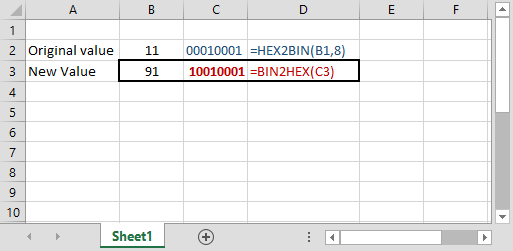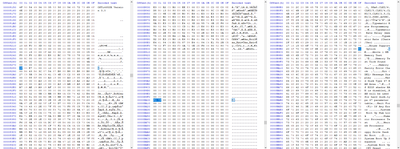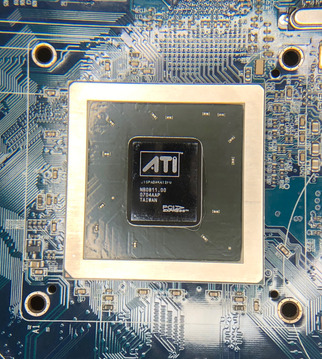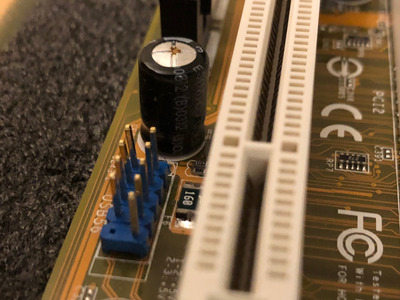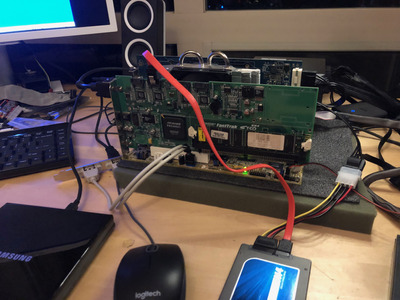Very nice, the 1400x1050 display really makes them shine, and while at first hearing it uses a SiS chipset (the variant I got is SiS 645DX, not 650 as the J4 supposedly uses), the DDR RAM really helps greatly over the 845's SDR.
A bit of shame ECS hadn't opted for a 4th better combo by giving the 845 DDR memory and using a Geforce 2 or 4 MX, kinda like how Dell did with the C840, sort of. (C840 uses mobile P4 instead of desktop).
Also gotta love the black variant the US model (Winbook) uses. Would have loved to do a black/silver combo with the Gericom case but eh, there aren't many out there unfortunately (even Gericoms are hard to find... I only have 3 classics so far - a Pentium M/SiS iGP based one also made by ECS, this Masterpiece/G732 and a FIC OEM'd Supersonic M6-T with a full blown Tualatin 1.2 no less).
I'll probably bump the RAM up to 2GB as I have some Kingston heatsinked DDR SODIMMs from a defunct Acer, slap a newer 80GB drive and pimp out a XP SP3 install to the max. And hopefully find a way to silence the ear-shattering GPU fan.
EDIT: Sniped a interesting classified for an even more OP version of it that actually bears ECS badging. G736 is the model and while IDK what P4 it uses, a Mobility 9600 doesn't sound bad at all.
BIOS wise, it's similar to the G731 it seems - AMI BIOS instead of Phoenix that G730 and 732 use.
"Enter at your own peril, past the bolted door..."
Main PC: i5 3470, GB B75M-D3H, 16GB RAM, 2x1TB
98SE : P3 650, Soyo SY-6BA+IV, 384MB RAM, 80GB