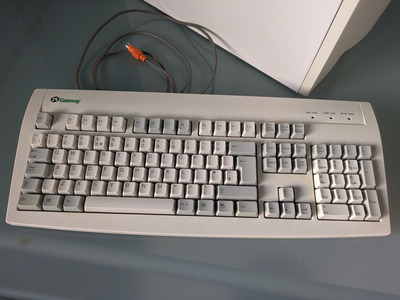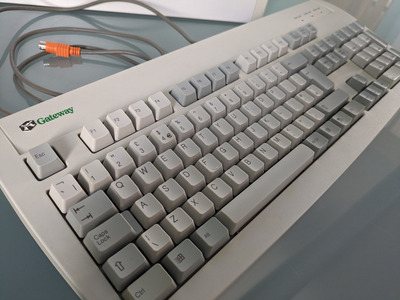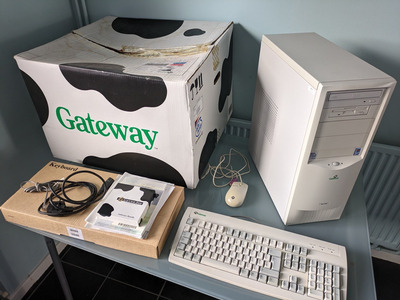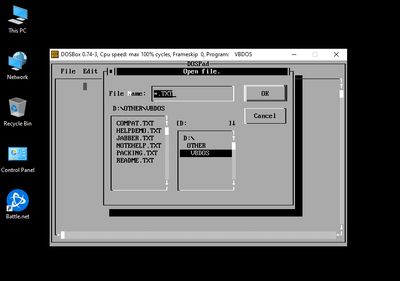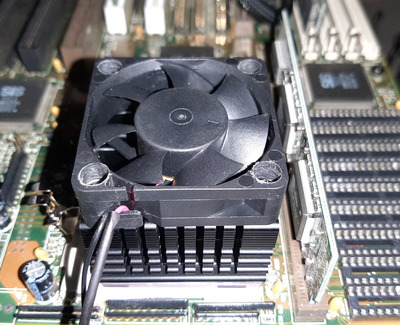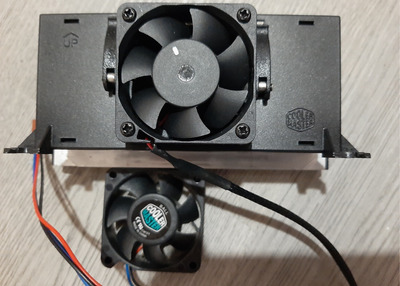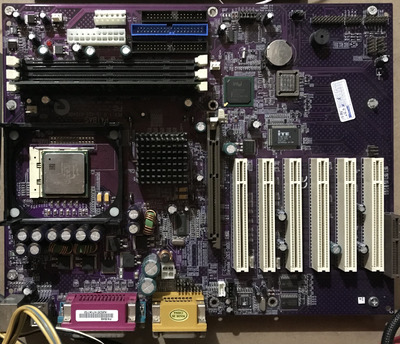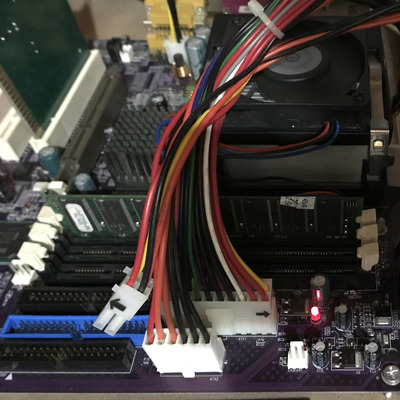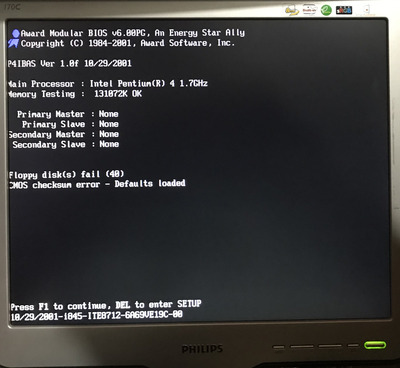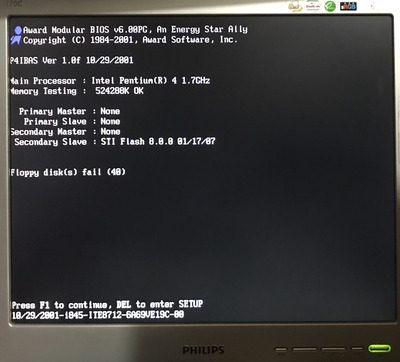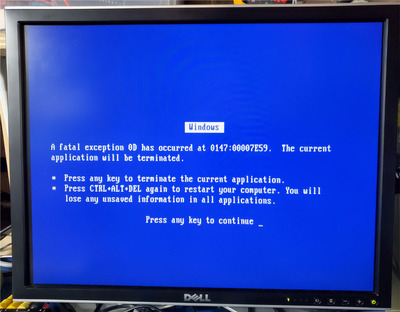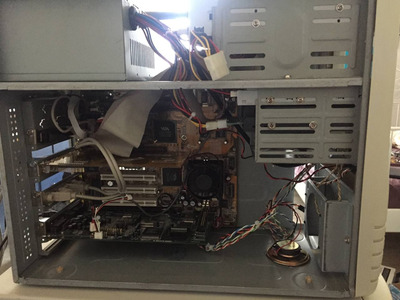Reply 26800 of 27456, by Thermalwrong
vutt wrote on 2024-02-24, 10:42:Treated my 486 setup with new Rubycon caps. Original ones looked beaten. However after running them trough my bench LCR comicall […]
Treated my 486 setup with new Rubycon caps. Original ones looked beaten. However after running them trough my bench LCR comically old ones measured closer to 220uF then brand new Rubycons. Still new ones were well in 20% spec.
ESR @100khz was slightly higher for one old one at 0.23Ohm compared to rest with 0.15Ohm measurement. However I don't think it's critical.
I was slightly worried that old ones were rated only at 85C while one of them is located right next to voltage regulator with spec temp oner 100C. With my Am486 DX2-80 I measured regulator temp 75C.
Then again board is 30 years old and still working so 85C was good enough...I also added brand new heatsink to CPU. Seems to be good enough. During multi hour stress test it never reached 50C. Farnell/Element14 is selling them with thermal adhesive pad attached. Quite convenient.
Also joined finally theretroweb.com community and made my first contribution by sharing better quality MB pic.
newcaps.jpg
qdi_v4s471.jpg
Cool 😀 What do you use for ESR testing? I've just got one of those little transistor testers and it's mostly guesswork except for caps that have visibly failed or are known to be the failure point already in the circuit. Surprising that those original caps have held up so well honestly, but maybe the caps on that board running a linear regulator are not driven as hard as they would be for a switching power supply.
Joakim wrote on 2024-02-24, 13:13:I was going to fix the missing caps on my 8 mb voodoo 2 I got years ago. Did not get it to work. Gets stuck on 3dfx logo. So I […]
I was going to fix the missing caps on my 8 mb voodoo 2 I got years ago. Did not get it to work. Gets stuck on 3dfx logo. So I put an other voodoo 12 mb in there instead.
It did not work either... Had a look at it and yeah it also has a missing cap otherwise it looks fine. Sadly I don't have that cap at hand.
Ok then I try my other voodoo 2 12mb card. Also this did not work. It has a bent pin on one of the tmus. Its not shorted or so but it might be cause if the problem.
I am sure one of these two 12mb worked 2 years ago.
So now I'm a bit bummed out as I realize I don't have a single working voodoo card when I thought I had at least 1.
I need to cool my head a bit and try with an other computer that at least has a good way of transferring files and that is in a tower case.
What demos are good for testing voodoo 2s? What are the most stable drivers? All of the cards are Creative labs.
That's totally fixable and you can use some the mojo utility to find out which part is bad. Since all 3 are now bad you should probably look at how these are being stored - the QFP (quad flat pack) chips on the Voodoo 1/2/Rush cards have lots of pins with pretty weak solder and that's getting worse over time it seems. It's possible if the card is stored squished / twisted with other cards the solder on the legs could eventually come loose.
See this thread for some details on diagnostics for the Voodoo 1 - it's the same for the Voodoo 2 but many more moving parts / things to go wrong: 3Dfx Voodoo 1 - Low level hardware information and diagnostics thread
There's also some youtubers like Bits und Bolts, vswitchzero and Nitton Åttiofyra that I think all post on this forum and maybe could help.
I've got at least 1x Voodoo 2 card back to working (bought it as for spares / repairs) by finding the general area of the fault with mojo / basic diagnostics then using that to resolder just the area of the affected chip which got it running again.
smtkr wrote on 2024-02-24, 00:39:Thermalwrong wrote on 2024-02-22, 02:47:LCD panel transplant - the original looked like the LCD layer was delaminating so has these weird squiggles at the edges of the […]
LCD panel transplant - the original looked like the LCD layer was delaminating so has these weird squiggles at the edges of the display:
IMG_3010 (Custom).JPGI went into my parts bin of LCDs and found a similar lq121s1lh02 - 800x600 LCD that runs at 3.3v, the laptop gives 5v to the LCD. I tested the backlight and the backlight has bright spots and dark spots all over it, rubbish. The fresnel sheets look like they got scratched or are starting to go moldy - they are being stored essentially outside right now 🙁
Tried something I've never done before which was putting a different LCD panel in place of the original damaged LCD panel. The mini grinder tool made it possible and the backlight sheets made it through the transplant operation mostly undamaged.
I had to cut lots of plastic from the frame to make it fit but it's looking good and lights up the whole pixel area of the LCD just a little adjustment needed still. There's an AMS1117 converting 5v into 3.3v so the LCD panel electronics don't burn up, and the new panel's pinout is different from the original so some minor rewiring of the LVDS pairs was needed, but it works.
The repaired LCD looks great except for a bright line at the top but that doesn't notice too much in use, compared to the squiggles or bright spots. This means I've got one very nice LCD screen from 2 useless ones 😀I did an LCD transplant last year. The new LCD I put in had a refresh rate significantly better than the original, as well as better contrast. I did it for fun. I haven't used the panel since initial testing to make sure it works. I'm kind of curious if the faster refresh rate will be noticeable, or if the control board is too old to drive it fast. Something to test in the future, I guess
If that's from a TN panel to an IPS panel like on a Thinkpad or something, the difference should be quite immediately noticeable - I've been interested in LCD stuff for a long time so swapping a Thinkpad T440 to a good LCD panel for cheap was really worth it.
I did the final adjustments to the LCD panel fitting today and it looks great 😀 Two bad LCDs (one bad LCD panel, the other a bad backlight uniformity) make one just about perfect LCD. These were both basic 800x600 LVDS TN panels that by modern standards aren't great but back then were "Active Matrix TFT". Up to a few years back they were cheap and plentiful but now they're pretty rare so I've got to use up whatever parts I can: