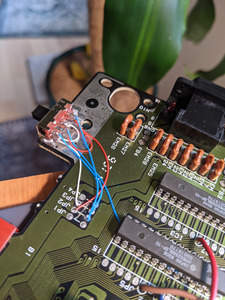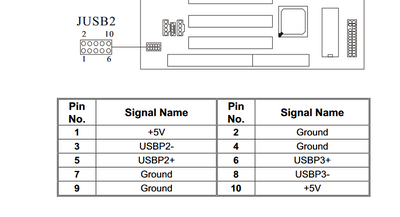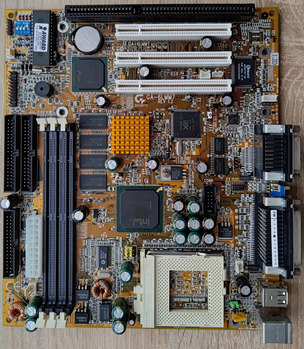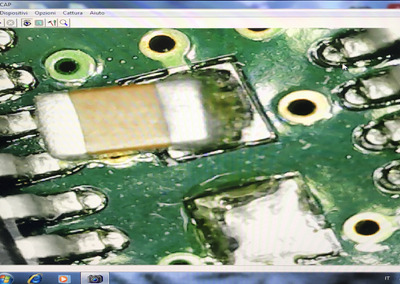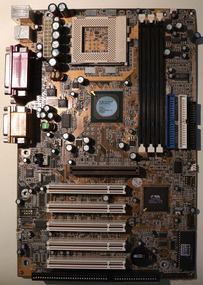Reply 27120 of 27456, by b_riera
- Rank
- Newbie
PTherapist wrote on 2024-03-21, 17:18:I bought a spare Sega Mega Drive recently for the purposes of region modding it, as I didn't want to butcher my childhood original console. So today I set about performing the mod using 2 switches.
The hardest part was soldering the switches. I made 1 small wiring mistake on the right hand switch and what should have been a simple case of desoldering and swapping around the wires, ended up damaging the switch by accidentally melting the plastic instead. Luckily I had a bunch of spare switches, so no big deal just frustrating.
All in all it turned out well and I can now switch between 50Hz/60Hz and English/Japanese.
Haven't seen anybody doing switches instead of the now trendy switchless mod in a long time! (those reset button switchless mods always were finicky for me)
You can actually get away with just one switch because the two switches add an impossible region of 50Hz Jap and. I've perfected my switched region mod for the Sega MD/Genesis by using a single slide switch soldered to the ground plane.