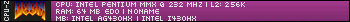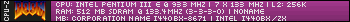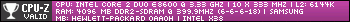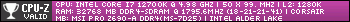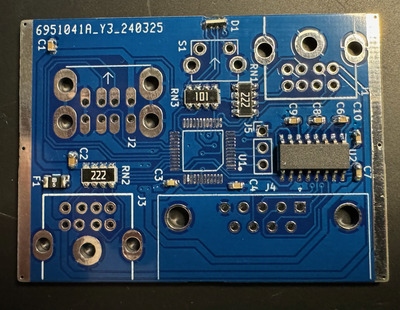I finally figured out what was wrong with the shitty HP laptop. I have a modern SSD in an IDE converter, and the converter uses a through-hole header for the IDE connector instead of a surface mount header like every 2.5" hard drive ever made. The through-hole pins scraped through the insulator under the drive, resulting in intermittent shorts to the metal under it. I added some more insulation, and while the drive is an extremely tight fit, it doesn't lock up randomly anymore.
Aside from that, I'm having the usual VIA audio "fun." The VxD driver out of 68MU220b.zip (the one that gives legacy DOS compatibility) sounds better than the WDM driver or the newer Vinyl drivers, but it also has compatibility problems with lots of Windows games. There's a DirectSound compatibility setting that needs to be checked for some games and unchecked for others, and if it's in the wrong state, you will have delayed audio, sound effects only, music only, or totally broken noise. Sometimes you'll have sound only with the setting enabled and music only with the setting disabled. There's no setting that works with everything. The WDM drivers work reliably with everything, but every version I've tried sounds wrong. You can get a sample in a Bits und Bolts video (on a completely different motherboard) here (where the Windows startup sound fades out in the middle - mine also sounds scratchy):
https://youtu.be/KfHhJQ1EfJg?t=694
In Windows XP, the driver slipstreamed into the ISO that I used had the same problem with game audio being totally broken, and it made a loud pop sound when a regular Windows sound started playing. I swapped it with the original HP driver, but that driver doesn't support Windows 98.
My Behringer UCA202 works perfectly in Windows 98, though. I don't get DOS compatibility, but I don't need it here.