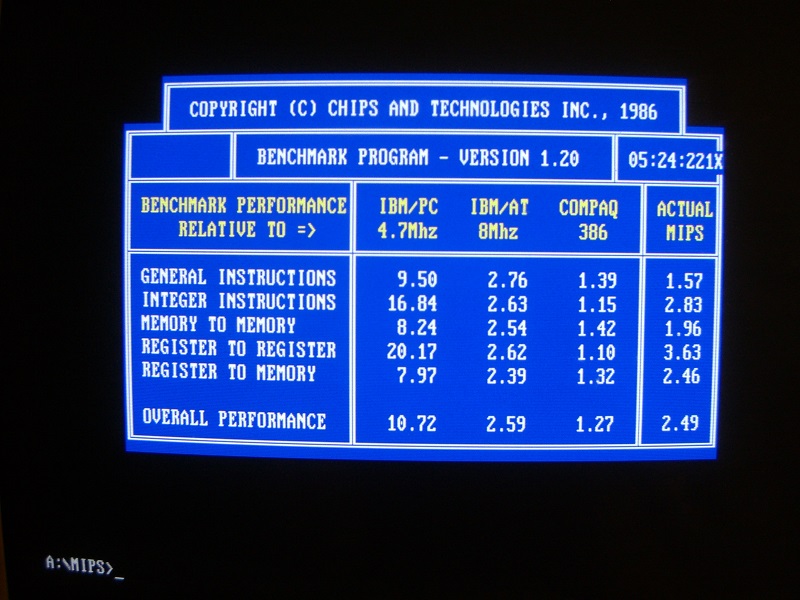Reply 1860 of 27553, by Skyscraper
I replaced the bad NICD 3.6V rechargable battery with a NiMH 3.6V rechargable battery on my PC Chips M209 286 motherboard.
Plan A was to use a battery pack with the external battery header, there is no polarity marked and my multimeter only measured +0.2V at most on the header pins, I guess there are diodes that prevent current going in the wrong direction which messed up my readings or perhaps a trace is totally gone, it kind of looks like that in the image below. As I could not be sure of polarity I moved on to Plan B
Plan B was to detach the positive and negative lead from the NICD battery and attach small alligator clips to the leads and place the new rechargeable NiMH battery far away from the board, the leads snapped right at the PCB, probably because of corrosion so I moved on to Plan C.
Plan C was to solder cables to the solder pads on the backside of the motherboard, with parts of the old leads still in the holes. As I didn't have any flux and no good solder this ended up being a lot harder than I thought so I moved on to Plan D
Plan D was to get angry, turn the solder station to maximum heat and push the new battery's leads through the holes while heating from the backside of the PCB and by doing that removing the remains of the old leads and solder the new battery at the same time, this worked perfectly. Now I just hope that the new NiMH battery can take the NiCd charging cycle without exploding. One reason I wanted leads was so I could attach a switch to disconnect the battery if I was going to use the system for a long period of time to avoid overcharging but that was not to be.
As a bonus I heard solder dripping somewhere on the the board from the tip of the iron while being reckless when trying to solder the cables to the battery pads on the backside of the PCB. I could not find any solder on the board though but that could be because of my poor eyesight at close distances... If I wasn't very stubborn I would have been using glasses the last 10 years or so... Not that I need glasses or anything, my eyesight is perfect... in daylight at a distance of 2 feet or more 😜.
Here are the mandatory before and after pics, the board still runs fine so as long as the new battery doesn't explode everything turned out fine.
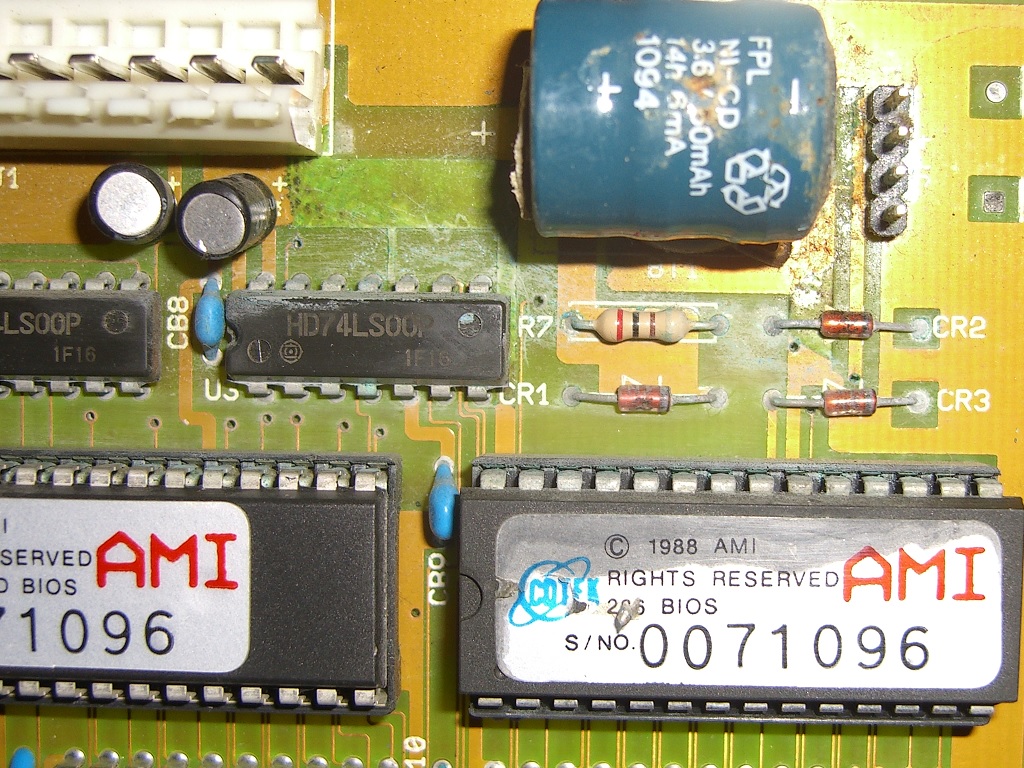
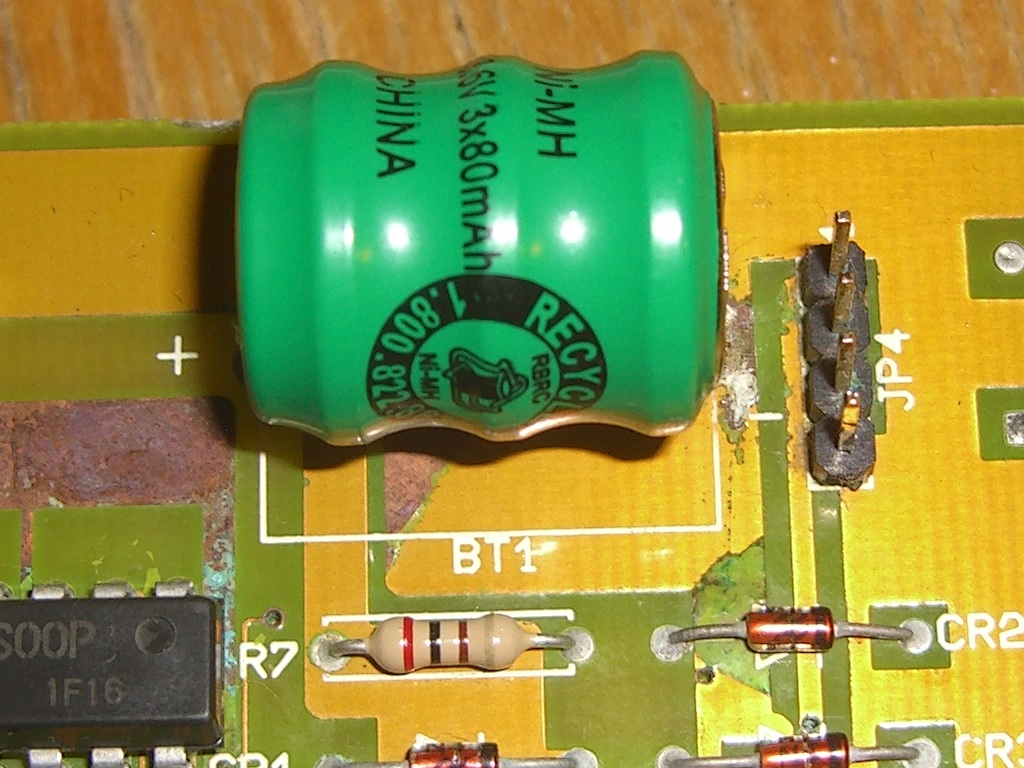
One of the leads of the new battery didn't get enough solder to fill the hole as most went out on the front of the PCB as I held the board upside down while the other seems to have got enough from the tip of my soldering iron, It works though.
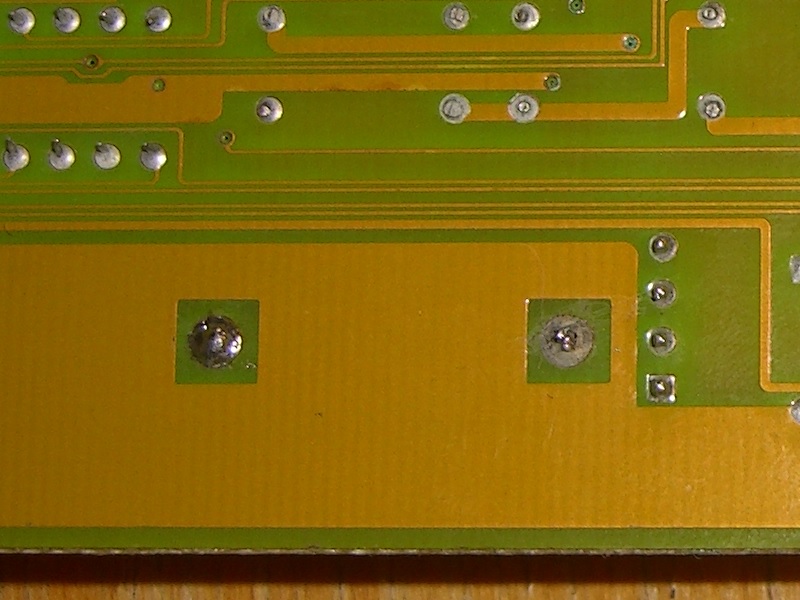
New PC: i9 12900K @5GHz all cores @1.2v. MSI PRO Z690-A. 32GB DDR4 3600 CL14. 3070Ti.
Old PC: Dual Xeon X5690@4.6GHz, EVGA SR-2, 48GB DDR3R@2000MHz, Intel X25-M. GTX 980ti.
Older PC: K6-3+ 400@600MHz, PC-Chips M577, 256MB SDRAM, AWE64, Voodoo Banshee.