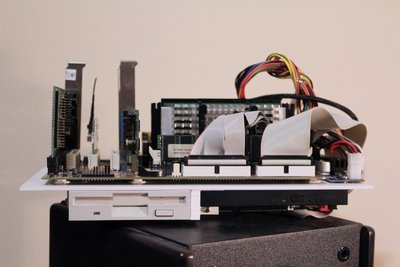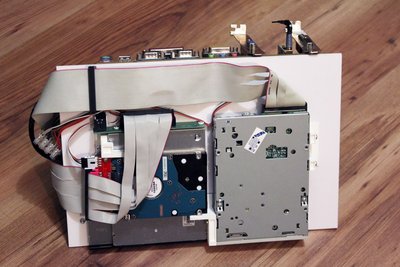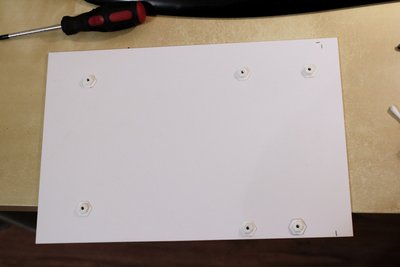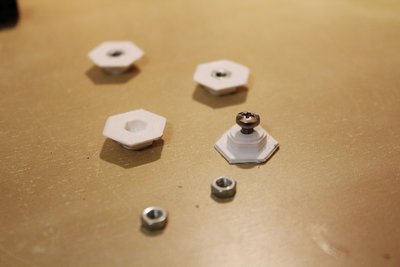Tetrium wrote:This is actually a little bit odd to me. I don't doubt your skills btw, just comparing to my own LX build which went kinda seaml […]
Show full quote
Skyscraper wrote:I finally managed to get this Intel i440LX board to boot DOS!!! […]
Show full quote
I finally managed to get this Intel i440LX board to boot DOS!!!
Getting the board to post was no issues but I have never ever in my life experienced such a picky motherboard.
The memory needs to be just right!
This is not the floppy drive you are seeking!
No not that that tested fully working HDD of a supported size!
Boot from CD might exist as a BIOS option but dont expect it to work!
I will work in slow motion until I finally lock up if you disable the parallel and serial ports!
And so on and on and on and...
Im very confident this board still has the BIOS it was sold with! 😜
edit fixed typos
This is actually a little bit odd to me. I don't doubt your skills btw, just comparing to my own LX build which went kinda seamless (though it was one of the later LX boards, it already featured s370). But then again, I have a couple "rules" I use to prevent unexpected mishaps like the one you described when you tried to disable your parallel and serial ports.
I'll usually not disable anything unless I have to (like disabling onboard sound when I intent to use a dedicated sound card) and I always try to cherrypick the RAM in a way that all chips on all modules are the same density (possibly even the same brand, if I have any spares), a bit overspecced if I have plenty spares (like running PC-100 cl2 at 66MHz) and as few chips on the RAM in total as possible. It may be unnecessary, but in the past many boards have given me trouble when I simply threw in some modules of whatever size.
I do hope your LX build works out for you, LX is a good contender for underclocking (better chance at 50MHz FSB than BX, just to name something)
If you want a picky motherboard which is not total crap, try a ASUS A7V133 (with rev without a dot) with a Palomino and 3 DIMMs 😁
Im only messing around with the Intel i440LX motherboard, I see no real reason to replace my M577 MVP3 SS7 system as my main DOS system. 😀
My Intel board still had a BIOS from the time around the i440LX platforms release which I think caused most of the issues.
When it comes to my own systems I always disable everything in the BIOS I know I am never going to use before I install anything to get the hardware config with all resources as I want it from the start, this normally works just fine!
Both the memory of choice and the HDD caused issues. I diddnt choose the memory to be as compatible as possible, I wanted to use the same module I used with the M729 and M577 and I wanted to use a Fujitsu 4.3 GB HDD. The motherboard would seem to detect the HDD correctly but only in the BIOS and it would not even post with the double sided 256MB module. Another much stanger issue was that I had to try 4 floppy drives before I found one that worked correctly, the others would seem to work and read from the floppys... forever and ever. I thought that perhaps the PSU was too weak as the system would not boot from either CD or floppy (it did try) but that was not the case.
As I said I have never tinkered with such a picky board before and I have probably built 1000+ systems. If it wasnt for the fact that its an Intel board I would have thought every single cap on the board were bad but now Im sticking with the old BIOS hypotesis.
I have updated the board with the latest BIOS so with luck it should be smooth sailing from here on but I wont know for sure for a couple of hours as I went to bed after flashing the new BIOS.
New PC: i9 12900K @5GHz all cores @1.2v. MSI PRO Z690-A. 32GB DDR4 3600 CL14. 3070Ti.
Old PC: Dual Xeon X5690@4.6GHz, EVGA SR-2, 48GB DDR3R@2000MHz, Intel X25-M. GTX 980ti.
Older PC: K6-3+ 400@600MHz, PC-Chips M577, 256MB SDRAM, AWE64, Voodoo Banshee.