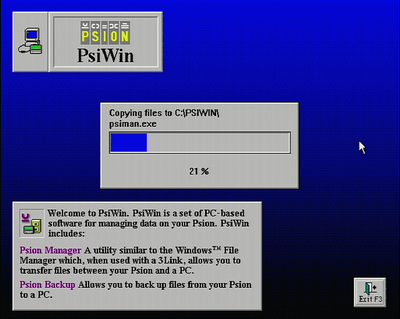Reply 14160 of 27441, by pentiumspeed
Robin4 wrote on 2020-01-31, 03:30:12.jpg […]
12.jpg
Few minutes ago, i was soldering on a older revision 3 xt-ide 8 bit controller card. The pcbs i purchased a few years ago, but after problems with my weller wsd-81 soldering station i quit for a while.
1 week ago i purchased a cheapass soldering station which performance a lot better then the weller one.. (dont know whats its wrong with the wsd-81 base) maybe going to sell it and look for an other option.13.jpg
Today i also repaired a 1.2MB floppy drive controller board. I needed 2 new electrolic capacitors.
14.jpg
Also being busy with a socket 5 motherboard that iam going to use in a oldskool pentium non mmx 133mhz build. The RTC still seems to work. But have to replace the simm sockets. Simm socket 1 is damaged, wasnt possible to repair the connecting pin. Also the other sockets are in a state thats better to replace them as well.. Now waiting when the new simm 72 pin sockets will arrive here.
Officially the board will support till pentium 100Mhz because the multiplier seems to be fixed on 1.5.. With an cpu vrm upgrade socket it is possible to run a 133 Mhz processor on this board. Higher the board wont recognize.
Regarding Weller stations:
I have Weller station too, but now junk because of very very cheap design in the handle, The vital connections to connect heater wires made connection by pressed in connector pins in Bakelite piece. If the screw posts fails in the blue handle (strips easily), then heater barrel's mounting metal plate will wobble, which will put stress on these pins and bakelite wears out and now no longer kept in connection. Results in dead soldering station. Handles is expensive as hell (over 100 each and parts) and I paid 100 new for whole kit ready to roll in 1990. I will no longer promote the Weller I also have adjustable Weller station still working but not good for heavy tasks. I have since knew there is much much better designs out there now. The BEST ever is Hakko or JBC, or Clones that uses T12 series cartridges with replaceable tip cartridges, heat up in seconds due to direct heat inside the cartridge very close to tip, response time to demand is quick and there are clones of these out there. Ditto to clones of JBC as well same concept. Check them out. Being tip cartridges, they are made to be swapped all the time in seconds. Do not invest in indirect heated designs, will not keep up with demand instant you touch a heavy metal with those.
If you choose carefully, a station can allow you to have different handles, for very tiny work, and heavy work by changing handles, and if you pay more for 2 station, even more nice if you are working with electronics all the time. Invest in good hot air station, Quick is good choice here.
Cheers,
Great Northern aka Canada.