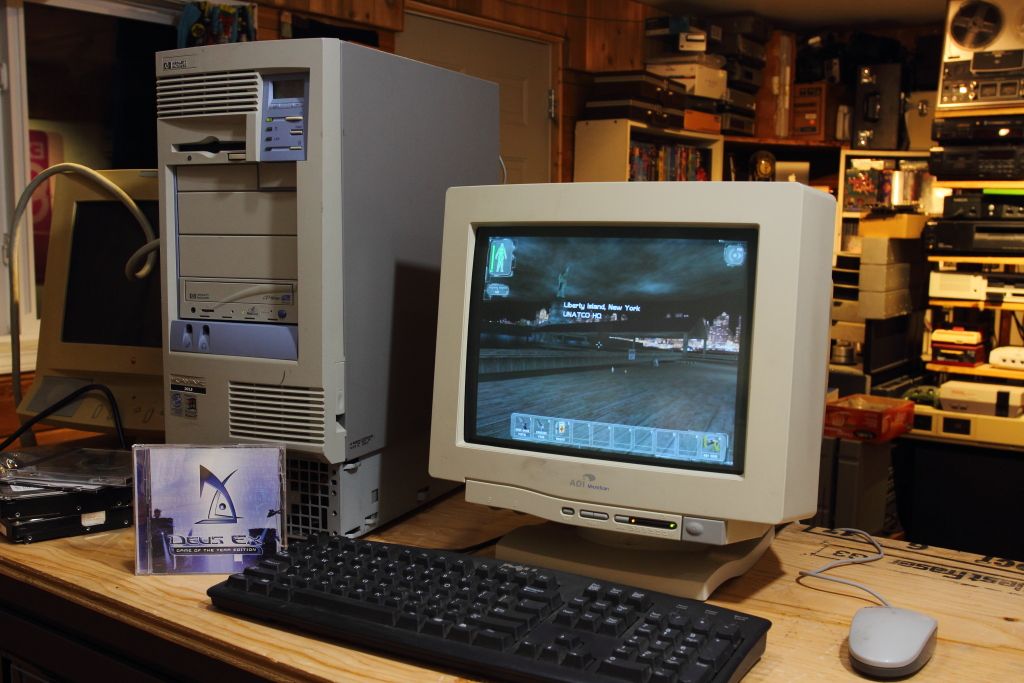Reply 7820 of 27358, by looking4awayout
- Rank
- Member
So I finally had the time to dig out the old Fenner composite/DIN monitor I used on my Commodore 64 and hooked it to my Pentium 3 computer, and well...
Things went exactly as I expected: the picture quality is godawful, the desktop is barely readable but it's actually readable, if you turn the resolution down to 512x384 and increase the text size. The only issues are the jittering and the noise caused by the composite cable, and one major annoyance: the whine. The monitor whines a lot and stops only when I press the bezel. I suppose it's a shaky flyback transformer? If I take some courage I could try to crack it open and pour some hot glue on the flyback, hoping that could stop that annoying 15Khz noise.
If I manage to fix that, I could even reroute the audio to the monitor to use the internal speaker. I tested it with some games and boy, it looks glorious. But I can't stand the loud whine, so I put it into the box again with the hope I could do the hot glue trick... Someday.
My Retro Daily Driver: Pentium !!!-S 1.7GHz | 3GB PC166 ECC SDRAM | Geforce 6800 Ultra 256MB | 128GB Lite-On SSD + 500GB WD Blue SSD | ESS Allegro PCI | Windows XP Professional SP3