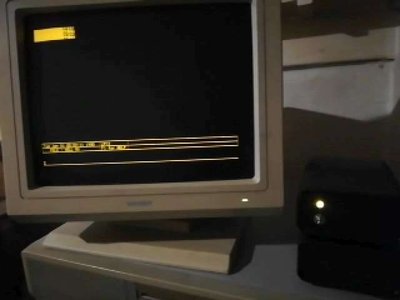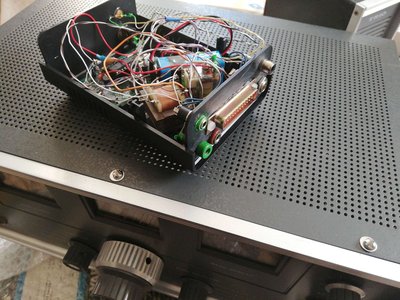Started testing yesterday's huge haul.
First up was the Asus PCI/I-P5SP4, So4 P60 with SiS501 chipset. First attempt was a failure, turns out that the CPU socket is worn and the handle keeping the pins locked is loose. Pushed down on that, started to see POST on the card but not on the screen. After much swapping of VGA cards, turns out PCI slot 1 isn't working (or has bad defaults - there are a LOT of per-slot PCI-related BIOS settings that even differ from slot to slot). WIth a card in PCI slot 2, 3 or 4 or any ISA slots, we get a full boot 😁
To do: dead Dallas DS12887 needs replacing, but it's socketed and I have two spares, so no problem. Also the cable to the worn-out 40mm fan on the CPU heatsink is damaged. I'll replace the whole fan with a 50mm or 60mm version if possible.
Then video cards. The ColorMax S3 Virge/DX 4MB is cheap & nasty, but does the job with perfect VESA support and everything up to 1600x1200@8b / 1024x768@32b. The Ark 1000PV PCI is another matter. Not sure if its VESA implementation is crap or the whole card lacks hi-colour support, but anything over 8bpp loses primary colours; 16b looks like there's no red, 24b like there's no blue... fortunately looks great below that.
Finally for now the monitor. It's a "Royal" CM1564. Looks cheap, but the plastic is in decent enough state. Image is .28dp sharp-ish, ideal for that vintage experience. And then there's the LCD at the bottom, telling you which video mode is currently active. Gimmicky, but all in all I think I have a new favorite retro/DOS monitor.
Here's the PCI/I-P5SP4 with Virge/DX hooked up to the monitor with "VESA 1024x768" displaying in the LCD