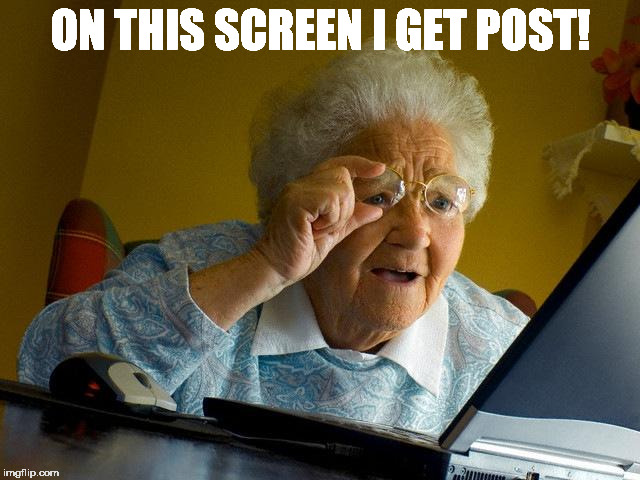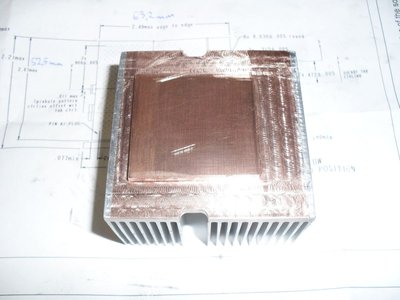Reply 4500 of 27553, by NamelessPlayer
- Rank
- Member
wrote:wrote:..
I've also been faffing about in X-Wing and TIE Fighter a little. I'd play them more if I just had an ADB joystick right now, since the mouse controls leave a lot to be desired, but I'll have to wait a few more days for that. They look way better on Mac than on DOS, and you still get to keep iMUSE, albeit without any apparent external MIDI options for the MT-32 owners out there.I didn't even realise that existed! Wikipedia says it's bundled with the collectors edition CDROM (which I have) but I didn't think it was, it should therefore be a bit better than the release, but equal to the SVGA graphics of the updated DOS version.
I'll check at some point as I have an OS 9 capable Powermac..
It's good that you have actual Mac hardware, as they don't run in SheepShaver or OS X Classic Mode well. Too slow. Apparently, it has something to do with how it uses QuickDraw for rendering that only native hardware handles properly. Much like Win9x gaming, emulators just don't cut it for '90s Mac games.
However, you'd better have a joystick handy, and one that uses mouse coordinates to boot since both games predate InputSprocket.
I just had a rude awakening in that the original driver software for the Mac ADB version of the SideWinder 3D Pro is nigh impossible to find on the Internet right now (either PC/Windows driver results or dead links), and the mouse mode is a relative implementation that doesn't work properly because XW/TF expects absolute mouse coordinates in joystick mode, akin to how a graphics tablet works.