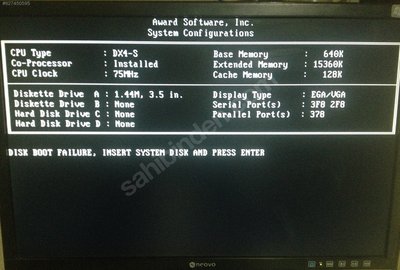Reply 10420 of 27363, by twilliamc
- Rank
- Newbie
After receiving and replacing the CMOS battery from Mouser, I successfully backed up the Vendex Headstart III 32MB MFM drive to a compact flash card. Updated to DOS 6.22. The CF boots with no issues now.
Disregard my NESPI providing strain relief on the floppy cables. Both floppy drives are having issues that I cannot determine the cause. I cleaned and lubricated both drives, but their performance is inconsistent. I should be receiving a GOTEK emulator today that I am going to experiment with. I would like to get the floppy drives working though if I can find more help.
Next up is to determine the cause of the memory error on boot. It does not seem to affect performance. I believe the dip switches on the board are the cause, but I will need to track down documentation from a user on another forum.
Unnamed: 486DX4 @ 120MHz, 16MB, 2GB, 2MB VGA, SBPro 2.0, DOS/W3.11, W95
PC-65:P3 @ 800MHz x2, 512MB, 128GB SSD, Voodoo3, SB Live!, Win98SE