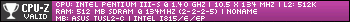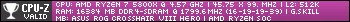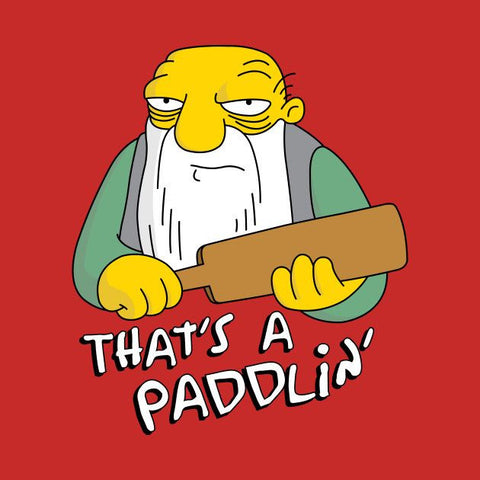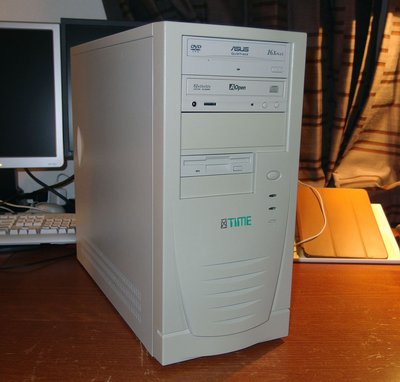Reply 9840 of 27412, by ultra_code
- Rank
- Oldbie
wrote:wrote:If it is not the RAM, the only thing I can think of being the problem is the CPU itself. It is a P2 "Deschutes" 333MHz CPU, which, when I first installed it, I happened to not change the jumper settings on the motherboard, which beforehand was set for a P2 "Klamath" 300MHz CPU. 🙁
It is possible that I damaged the CPU's cache, and, possibly, the motherboard itself?
Possible; Deschutes is 2.0V and Klamat is 2.8V, you basically 40% overvolted the thing without proper cooling, you may have damaged it.
Damn. Thankfully, these processors are a dime a dozen. I'll get another one later soon and try that.
What happened was that I had originally threw this processor into the machine without changing the jumper settings, Win98SE started acting not-so-normal, then switching back to the 300MHz Klamath CPU, Win98SE still acting strange, then switching back to this CPU and recognizing how I screwed up the jumper settings, but still, Win98SE kept acting strange.
wrote:However I think more about a motherboard stability problem. Have you checked caps ? Can you lower the FSB or something to underclock it and see if it's more stable ? Tried another power supply ?
From what I have seen of the board, all of the caps are in good condition. I don't believe the BIOS would allow me to underclock the CPU, but I guess I could try with the jumpers, no? And as for power supply, no. I could try, but I doubt it would change the situation. Besides, the PSU is a key component of the case's airflow. and is designed specifically for the case.
My major concern is having somehow damaged the motherboard - I doubt running that Deschutes CPU like that is any good for the motherboard, no?