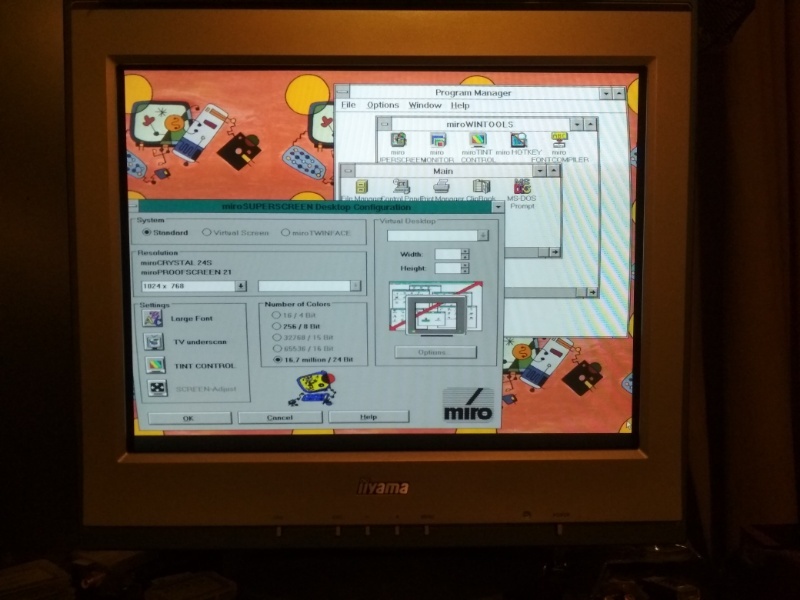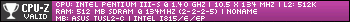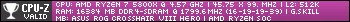A friend donated me his old HP Vectra VL Pentium 75. Still in very good condition since he barely used it - it was a very late DOS machine with only 8MB and as such was almost immediately obsolete since it was too slow for Windows 95 which never even got installed on it.

First impression: it's in very good & clean condition. The darker grey panels at the front have yellowed noticeably but nothing a little retrobriting won't fix. I opened up the case and inside are some quality components:
- full Soundblaster 16 (CT2230 I believe)
- Cirrus Logic VESA chip which I always loved for its high compatibility
- Seagate 3XXMb hard drive (360GB I believe)
- Quad speed CD drive (which I moved to my 486SX a few days back)
The case is not too bad to work in either and looks quite attractive from the outside as well - the power supply is not screwed down but fits inside using slots. It's a bit fiddly but it works and once you remove the supply (which runs from the front to the back so it's long and thin), you get easy access to the motherboard.
Initially I was going to use this for later DOS games but I think I'll just fix it up and sell it because:
- only ONE single IDE port. Even though the case has room for two hard drives, I can only hook up one hard drive and one CD drive. Since CF-to-IDE doesn't like another device as slave behind it, it means I can't replace the hard drive with a cheap and quiet Compact Flash either.
- The CPU is a very early Pentium so pretty slow. In fact, I recall that some benchmarks rank a 486DX2 66 higher than a Pentium 60 or 75. There's no Overdrive socket so no upgrading the CPU either. Turning it into Windows 95 machine is no go with a CPU that slow (the lack of memory is easy to fix).
- the BIOS is EXTREMELY limited. IBM's BIOS is pretty easy to use with many options to set. HP's BIOS is very short in comparison. About a third as big. For example, you can't set boot order - you can only chose whether to make the disk drive bootable or not (so hard drive is bootable by default).
- and now a small thing but it bugs me: the boot up screen is hideous. IBM and all other early PCs had a black boot screen with a logo and some text showing how much memory and so on. The HP has this big grey screen where, on EVERY SINGLE BOOT, it runs through all components and checks them one at a time. And there's NO option to disable this. It's slow, it's ugly and it always makes me nervous in case anything lights up red.
(this image I found online so the specs don't match)

Retro game fanatic.
IBM PS1 386SX25 - 4MB
IBM Aptiva 486SX33 - 8MB - 2GB CF - SB16
IBM PC350 P233MMX - 64MB - 32GB SSD - AWE64 - Voodoo2
PIII600 - 320MB - 480GB SSD - SB Live! - GF4 Ti 4200
i5-2500k - 3GB - SB Audigy 2 - HD 4870