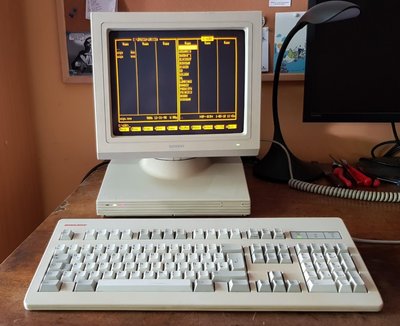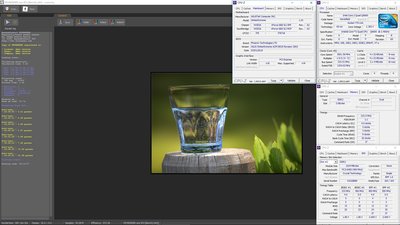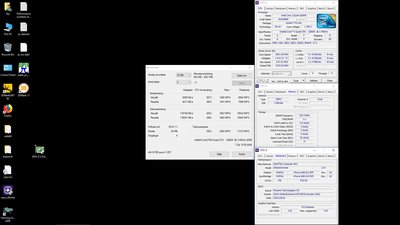I refuse to call this a "modern activity"!
I'm tinkering with an Asus Striker Extreme nForce 680i motherboard + Q6600 bundle I bought on Ebay.
A few pictues showing the sellers awesome packaging skills...
Yea the board was just thrown into that box with a few pieces of paper on top... Awesome packaging.
Well of course the board diddn't work... The Northbridge and Southbridge were overheating because the heatpipe cooling had gotten dislodged, it wouldn't even POST. After repasting and reinstalling the motherboard cooling the motherboard came to life but it's just as retardedly lousy as my P5N32-E SLI, I should have known as they are 99% identical. Active cooling is needed on the chipset heatsinks even at stock or the board will pretty much overheat and lock up just idling in the BIOS at default settings with a quad core CPU...
Most memory modules wouldn't work at all regardless of memory voltage and the two Corsair XMS2 1GB 800MHz CL 5,5,5,15 sticks that did somewhat work wasn't stable at the default 800 MHz with the Q6600 at stock. I had to use unlinked mode with the memory at 700 MHz to be able to run Frybench... Any overclocking using more than 295 MHz FSB wouldn't even load Windows 10. All in all pretty much exactly what I have come to expect when it comes to Asus nForce 680i offerings in combination with quad core CPUs.
I have now dug up two Crucial Ballistix Tracer Micron D9 1GB sticks and even if they diddn't even POST at the defualt 1.85V = 1.92V upping the voltage to 2.05V = 2.11V actually made them both POST and be stable at 800 MHz 5.5,5,18, progress I guess.
The plan is to replace the Asus P5N32-E SLI in my year 2006 QX6700 + 8800 GTX SLI build as this board is more "correct" in an "over the top build". Not beeing able to overclock using FSB is a non issue but I need to find 4x1GB or 2x2GB memory the board accepts and that will probably take some trial and error as this board seems even more picky when it comes to memory compared to my P5N32-E SLI.
New PC: i9 12900K @5GHz all cores @1.2v. MSI PRO Z690-A. 32GB DDR4 3600 CL14. 3070Ti.
Old PC: Dual Xeon X5690@4.6GHz, EVGA SR-2, 48GB DDR3R@2000MHz, Intel X25-M. GTX 980ti.
Older PC: K6-3+ 400@600MHz, PC-Chips M577, 256MB SDRAM, AWE64, Voodoo Banshee.