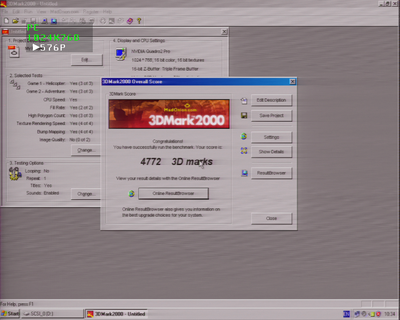ICH7 and especially ICH9. The host drive will have its performance cut in half (At least, on a RAID0 array, not sure about non-RAID or on other controllers, though the Silicone Image in the same system - board has two RAID controllers - showed similar results in a brief use of that one as the boot drive) for some reason. At least, according to BlackMagic Disk Speed Test (For convenience, I can Zip this up tomorrow if you like, it is available for free, but you have to get the entire BlackMagic driver and dick around to extract it) - I set a lot to store by that as the software for the capture card will use the same code to write I would assume, seems accurate anyway.
The performance loss on all other drives is marginal. Also, an interesting quirk. Get a VM and run an older Windows version. Initiate a network copy in Windows 7 to some other computer, a folder with loads of flies is a good candidate. Note the drop in speed over time, not good. Large transfers eventually level out at a few KB/s on Gigabit ethernet! Then, try the same with the same folder in the VM, it sure goes a lot faster, proving the hardware in the machine can do it and so can the network hardware outside. Really strange bug and VERY annoying when I have to move files like the one noted earlier sometimes. It also took days to move an image of an 80GB disk over to the Windows 7 system via the network. I always have a VM handy with extensions for this purpose as I can drag-and-drop files onto that instead of using the Windows 7 net code.
^I actually have had several problems with data loss on the ICH9, especially when coupled with Windows 7. Perhaps Intel is slightly to blame, but I had similar performance issues on a Phenom board (Generic cheap ASUS, Phenom II 920, other generic crap), though got shot of that long before there was any chance of data loss so can't speak for that. In short, files kept disappearing on the ICH9 systems (There were three) and eventually either a partition would disappear off the map, taking some files with it, or Windows would throw an NTLDR MISSING at boot. Not good. I had reason to think it may have started with a particular update, but as the problem did not present immediately I can't say which one or what it did.
Video card is a GTX460. Performance is not as good on my 730GT, though being a less powerful card that isn't really a major surprise.