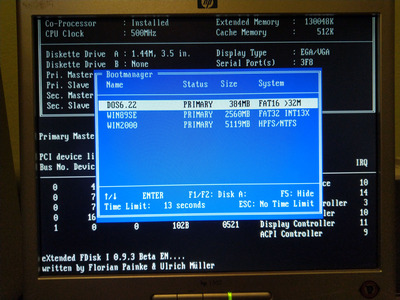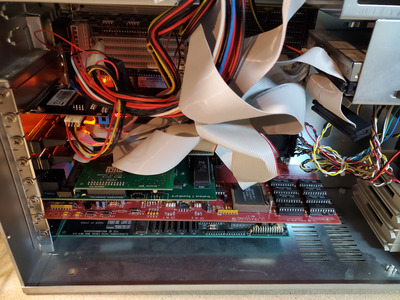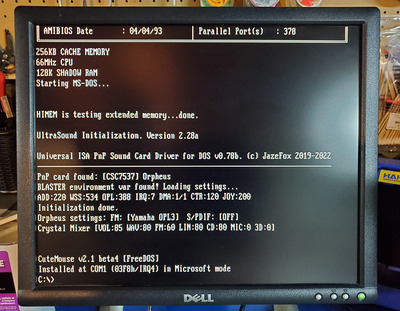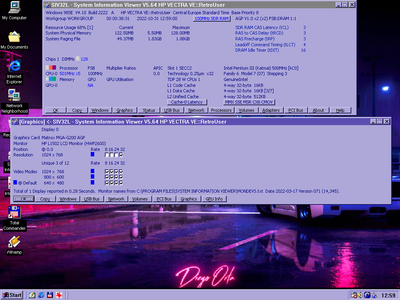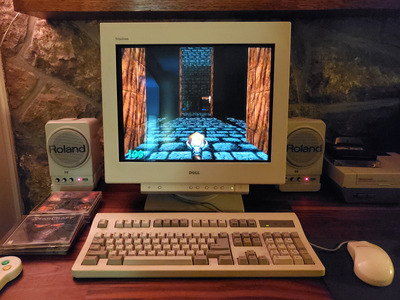Spent about 4-5 hours trying to get Orpheus I and GUS Classic sound card combo working in my 486 DX/2-66 setup.
Along the way ran into some issues and learned a few things:
- Setting the GUS base port to 230 apparently causes a conflict with port 330 for General MIDI. Weirdly enough GM music worked fine in Doom and Doom2, just not with any other games. Spent a couple hours just on this issue.
- The GUS needs a BLASTER environment variable or it won't initialize.
- Day of the Tentacle refused to work with the ORPHINIT driver for digital audio. Setup would detect the card, but would result in a black screen on startup. The UNISOUND driver in comparison worked just fine. General MIDI worked fine with both drivers.
- Using the GUS line-in for mixing was problematic. Certain games (Dark Forces and Warcraft) disable its line-in on start up. I did find a utility on this page to overcome this issue, though it is a bit annoying to deal with. Oddly the GUS Extreme didn't have this problem.
- Using the Orpheus I's line-in was problematic, since the volume level on it was far too low. Even trying to set higher volumes via ORPHINIT didn't improve things much. Compared to the GUS line-in, the Orpheus line-in cuts volume at least by half.
Ultimately I got things working, but still have two lingering, minor issues.
One is aforementioned mixer on the GUS line-in issue. The other is that I've noticed significant popping noises anytime a game initializes audio. In some games this can happen multiple times loading, switching to a cut-scene, etc. These aren't complete deal breakers but again just a bit annoying.
In the end, I think I may just go back to the GUS Extreme. I had zero issues with audio quality, line-in mixer, or anything else. Everything just worked. I may instead pair it with an MPU401-ITC and external MIDI modules. I have a feeling I'll want both MT-32 and General MIDI support, so going with external modules probably makes the most sense.
Meanwhile the Orpheus card may find its way into a future 386 build. Less sure about the GUS Classic; maybe I'll try it with a future Pentium build if I can find a motherboard that can accommodate it.