Reply 3180 of 27486, by Private_Ops
- Rank
- Member
wrote:2) Dogdogdogdogdogdogdog
No, it's - DogeDogeDogeDogeDoge 🤣
wrote:2) Dogdogdogdogdogdogdog
No, it's - DogeDogeDogeDogeDoge 🤣
wrote:The PC Chips M537DMA33 VXpro+, I have built and upgraded many computers with that model or to be exact motherboards just like yo […]
wrote:I am currently cursing while trying to revive this configuration that a friend brought me as a present just yesterday (yes, this month has been RICH about 486-findings) - this is the first time I've got in my hands a PC with a Cyrix (here rebranded IBM processor) - unfortunately I can not get it started, and I really tried in every way, except changing AT power supply: I also noticed that jumpers were setup incorrectly, like incorrect FSB, for example. Once opened the case, I strangely found the only 32MB SIMM bank installed in the second slot, instead of the first one. Unfortunately, I always just get the black screen on startup, and no beeps or other signs... at least the S3 Virge DX PCI was missing in my collection (I possessed only AGP version), and another SoundBlaster 16 CT4180 always handy ...
The PC Chips M537DMA33 VXpro+, I have built and upgraded many computers with that model or to be exact motherboards just like yours but with a different name. I sold overclocked systems with Pentium 200 MMX CPUs clocked at 3x83 MHz, the VXpro+ had a bad reputation but the batches I bought worked flawlessly, the price was less than half compared to the cheapest Intel chipset board.
The chipset is a rebranded VIA VPX which is perfect for Cyrix CPUs and it can lock the PCI bus to 33 MHz which is good when using 83 MHz FSB.
Here are the jumper settings. I still have a manaul if there is some information you need missing in the link below.
http://www.users.zetnet.co.uk/thorfin/motherb … therboard_1.htmThe 83 MHz jumper setting isn't listed in the manual but if I had to guess I would think it's JP3. A: 1-2, B: 1-2 and C: 1-2, if it isn't then it's one of the other two unlisted combinations.
Here is a package with the same jumper guide as linked above and BIOS updates.
Here is the full manaul for the M537 v5.2, its the exactly same board only with VIA VP1 chipset. I have compared the jumper settings with my manual, they are the same. The only thing missing is the PS/2 mouse header pinout which exists in my manual.
Really thanks mate!!! I hope I'll win against problems I've encountered with this configuration
wrote:Really thanks mate!!! I hope I'll win against problems I've encountered with this configuration
Im glad if I could help.
Im going through my stacks of boards I have failed to get going but that could be working as I cant find any physical faults.
This is a 486 board I found in a dumpster some years ago, I asked about it in this thread back in 2013 I need help with identifying some hardware
An old image i took back then. Unknown 486 motherboard "4DLUS-1.0".
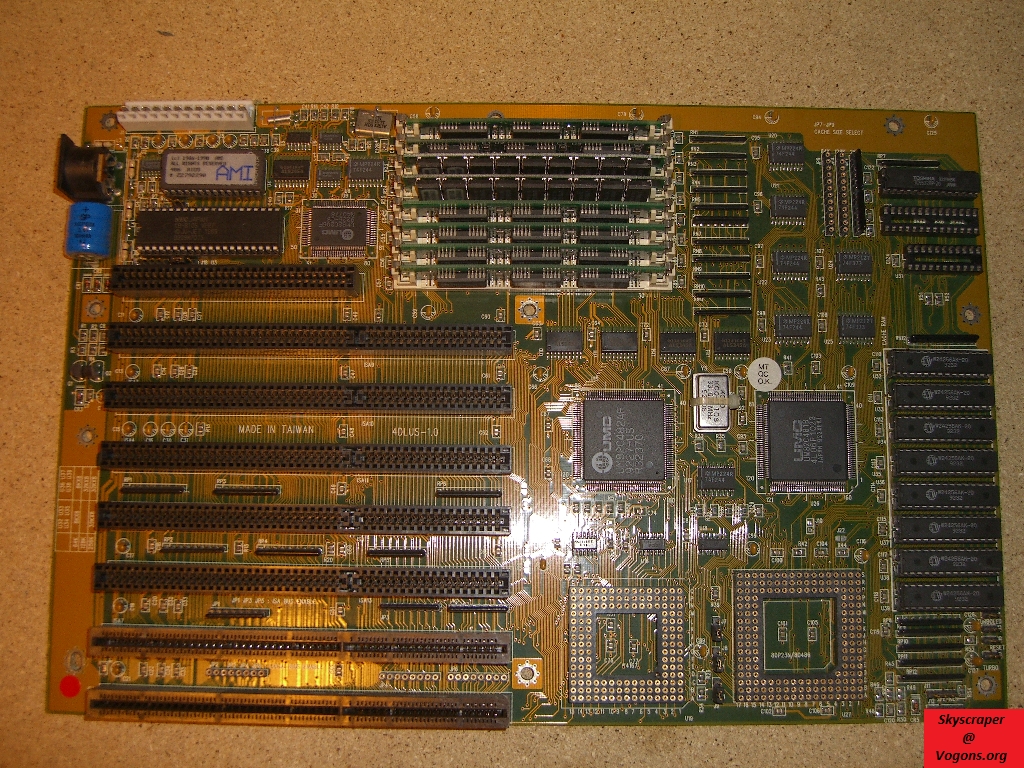
I found the board without CPU and there is no silk screened jumper settings on the board. When I have tried to get it going before (at least 3 times) I have not even managed to get post codes or beeps out of the thing. This time the motherboard posted at the first power on with a 486DX-33, 4x1MB simms and a Tridet 512KB VGA card. Never throw anything (retro computer related) away if it isnt obviously broken and scavenged for all useful parts is my motto... I did replace the keyboard controller as I got a keyboard interface error at the first post but thats probably just bad contact, I will try the original one again later.
Now my only issue is that my huge piles of non working 486 and Socket-7 motherboards have shrunk to the point where I need to start looking for more scrap boards to get spare parts...
I wonder if the name 4DLUS-1.0 is a misprint because there is an EISA motherboard called "4SLUD-1.0". I have not found any pictures only old Ebay auction references and a short thread at http://www.verycomputer.com/. If it isnt a misprint it should at least be the same manufacturer and that seems to be Modula Tech or Lion Electroniks/Computers. There is also a 4SLUD-2.0 which is mentioned in Vogons Ebay thread but I cant find any pictures or information about this board either. It seems my board runs the BIOS for the 4SLUD-2.0 which makes me pretty sure the silk screened name is a misprint.
Looking at this image one could think that the key to get the board going was to insert the VGA card and power connector half assedly.
I thought I had some issues with the caches. If I choose to use only the internal cache in the BIOS setup I got internal cache regardless if the turbo button (jumper) was on or off but if I choose both external and internal cache I only got the 256KB external cache, the "turbo button" made no difference. I thought I fixed the issue by moving a few jumpers but now I have found the answer to the mystery! As soon as I set the L2 cache to 2-1-1-1 burst the differnce in speed between the L1 and L2 cache is too small for the benchmark utilitys to detect the L1 cache.
This board isnt very fast, perhaps the 27 jumper combinations I can try with the 3 jumpers beside the socket could improve the performance.
New PC: i9 12900K @5GHz all cores @1.2v. MSI PRO Z690-A. 32GB DDR4 3600 CL14. 3070Ti.
Old PC: Dual Xeon X5690@4.6GHz, EVGA SR-2, 48GB DDR3R@2000MHz, Intel X25-M. GTX 980ti.
Older PC: K6-3+ 400@600MHz, PC-Chips M577, 256MB SDRAM, AWE64, Voodoo Banshee.
One of two test benches I made, thanks to CAD / CAM, in action:)
I'm currently benchmarking a ton of Pentium 4 processors, collecting results for 865 and 875 chipsets as well as comparing Northwood with Prescott and Gallatin cores. The 6800 GT has proven to be very useful, it seperates the results more than the 6600 GT I previously used.
I'll also have to benchmark the XP 3200+ with the 6800 GT, but once that's done I can pack it away for a while 😀
wrote:One of two test benches I made, thanks to CAD / CAM, in action:) […]
One of two test benches I made, thanks to CAD / CAM, in action:)
I'm currently benchmarking a ton of Pentium 4 processors, collecting results for 865 and 875 chipsets as well as comparing Northwood with Prescott and Gallatin cores. The 6800 GT has proven to be very useful, it seperates the results more than the 6600 GT I previously used.
I'll also have to benchmark the XP 3200+ with the 6800 GT, but once that's done I can pack it away for a while 😀
Youtube video coming?
Today Im having fun!
New PC: i9 12900K @5GHz all cores @1.2v. MSI PRO Z690-A. 32GB DDR4 3600 CL14. 3070Ti.
Old PC: Dual Xeon X5690@4.6GHz, EVGA SR-2, 48GB DDR3R@2000MHz, Intel X25-M. GTX 980ti.
Older PC: K6-3+ 400@600MHz, PC-Chips M577, 256MB SDRAM, AWE64, Voodoo Banshee.
Completely off topic, but I was just thinking about how I should remove my Tegenaria's egg sac when I walked over to take a look...
As I do not have the means to care for them I will have to release them in the morning.
More on topic, I have completed the animation I posted recently and I have played with web design a little... Ah... web... Yeah, I mean as in HTML.
wrote:Completely off topic, but I was just thinking about how I should remove my Tegenaria's egg sac when I walked over to take a look […]
Completely off topic, but I was just thinking about how I should remove my Tegenaria's egg sac when I walked over to take a look...
As I do not have the means to care for them I will have to release them in the morning.
More on topic, I have completed the animation I posted recently and I have played with web design a little.
Nice, those will eat alot of disgusting bugs during their lifetime, well some of them at least.
New PC: i9 12900K @5GHz all cores @1.2v. MSI PRO Z690-A. 32GB DDR4 3600 CL14. 3070Ti.
Old PC: Dual Xeon X5690@4.6GHz, EVGA SR-2, 48GB DDR3R@2000MHz, Intel X25-M. GTX 980ti.
Older PC: K6-3+ 400@600MHz, PC-Chips M577, 256MB SDRAM, AWE64, Voodoo Banshee.
Recapped a dual socket 940 board that I've been using in a file server. It had some KZG caps which I was paranoid about, but surprisingly the Sanyo WG caps failed instead.
This was the worst of them. Yes, that's really a small hole in the top of that cap. It looks as if somebody poked a needle through it. It's a 3300uF cap but it measured 10,000uF on the meter, and I'm sure the ESR was probably sky high but I don't have a working ESR meter.
I noticed something interesting about the Vcore caps. On the Vcore rail, Tyan installed 9x 560uF polymer caps plus one 3300uF Sanyo WG (the one in that photo). I'm not sure if they were worried about the total capacitance or if the 3300uF was to help filtering at a different noise frequency. Anyway, the board was still functioning fine even though that cap was totally shot.
There were 7 of these 3300uF Sanyos on the board. 3 of them were obviously bulged, but in fact 6 of the 7 must have been bulging at least slightly because their wrappers were pulling outward from the lid. I could only tell by comparing with the wrapper on the 7th cap, which was on the secondary CPU's Vcore rail. That CPU socket has never been used so that cap has never worked a day in it's life. I don't think it's a coincidence that it's wrapper was also pulled more tightly over the lid.
I replaced all 7 of those caps with some old Rubycon MBZs. I'm still kind of mystified as to why the Sanyos went bad. I'll cross my fingers that the Rubycons fare better.
Also replaced 2 of the KZGs with some Panasonics, but had to leave a few others that I didn't have replacements for. None of them were failed but I don't trust them. They've shown no sign of failing yet, so maybe they're not under enough stress to be a problem.
Here's one cap from Gigabyte GA-7VASMFS motherboard that worked for a little over seven years. All these biggest capacitors (5) have swollen tops. No wonder the computer powered down within a minute or two.
IntelSE440BX-2 256MB PII-300 Rage128 Voodoo2 SLI Vortex2 SB32 Win98SE
Asus A7N8X-E Deluxe 1GB Athlon XP2400+/XP3000+ Radeon 9600XT
FIC PT-2000 P120 Matrox Millennium 2MB Orchid Righteous 3d
Im playing the same game of hotswapping BIOS chips as yesterday, I should really get a real flash chip programmer.
As I have picked all the low hanging fruits out of my stacks of dead 286. 386, 486 and Pentium boards I turned my attention to my dead Shuttle HOT 637(A) v3.2 i440LX Slot-1 board. I cant find any physical faults so Im hoping it's a BIOS flash gone wrong issue. There are 3 versions of the HOT 637 and I dont think the BIOSes for the different boards are compatible so perhaps the previous owner flashed the wrong one.
In case someone need a BIOS file for a Shuttle board this link will help, there dosnt seem to be any site that correctly points to this archive which makes it somewhat hard to find http://download.shuttle.eu/Archive_2004/BIOS/.
(The links I found point to http://eu.shuttle.com/download/Archive/BIOS/ which is dead)
The hotflash went well, I really hope it's just the BIOS that is wrong with the Shutte HOT 637(A) as it's my only i440LX board with 83 MHz FSB. It's also the only i440LX board I know of that supports Pentium PRO CPUs with early BIOS versions (I flashed the latest BIOS as I do not have a Socket-8 slotket but I downloaded some early BIOS versions aswell in case I find one)
New PC: i9 12900K @5GHz all cores @1.2v. MSI PRO Z690-A. 32GB DDR4 3600 CL14. 3070Ti.
Old PC: Dual Xeon X5690@4.6GHz, EVGA SR-2, 48GB DDR3R@2000MHz, Intel X25-M. GTX 980ti.
Older PC: K6-3+ 400@600MHz, PC-Chips M577, 256MB SDRAM, AWE64, Voodoo Banshee.
The hotflash sadly didnt resurrect the Shutte HOT 637.
I looked again for shorts as the second PSU I tried made some very interesting noises just when I powered on and this time I found one, an inductor shorted against a CPU VRM MOSFET leg, it was hard to see as the inductor obstructed the view. Removing the short did not solve the isse.
I have not seen any magic smoke or noticed any magic smell and the boards still powers on and stays on, it just wont show any post codes on my diagnostic card.
Edit
I just poked at both the CPU VRM MOSFETs with my MM, they are not shorted but neither one of them output much voltage at all, the I/O VRM circuit is fine though, the MOSFET outputs 3.41V. This fault is probably the reason the board was discarded in the first place, it came in a lot of dead Slot-1 boards.
/Edit
/Edit2
I found another fault, I could not really see it with the naked eye. I should probably get glasses...
3 cut small traces and an almost cut +5VSB power trace coming directly from the power connector.
Out of the 3 smaller traces, I think one goes between what looks to be a non essencial cap and something called "EISCA cooler connector" and two seem to go from the I/O chip to the same unused connector. The cut traces cant case the boards issue with delivering power to the CPU.
Im at least 100% sure I havent caused these cut traces. I may store non working boards carelessly but not that carelessly.
/Edit2
New PC: i9 12900K @5GHz all cores @1.2v. MSI PRO Z690-A. 32GB DDR4 3600 CL14. 3070Ti.
Old PC: Dual Xeon X5690@4.6GHz, EVGA SR-2, 48GB DDR3R@2000MHz, Intel X25-M. GTX 980ti.
Older PC: K6-3+ 400@600MHz, PC-Chips M577, 256MB SDRAM, AWE64, Voodoo Banshee.
I gave up on the Shuttle HOT 637 for now, Im going to try to solder new VRM MOSFETS later.
I have a stack of Compaq 118053-001 i440BX motherboards from Compaq Deskpro EP or EN I need to test.
The "ATX" pinout on these dosnt seem to be standard but not as messed up as they can be.
From what I have found searching the net they use the standard ATX pinout except for the power on pins which are inverted (makes no difference at all), the pin that is "power OK" on a normal ATX PSU is 3.3VSB, 3.3V-pin #1 is named "3.3V/RS", COM-pin #8 is named "RTN/RS " and COM-pin #14 is named "Aux COM".
Basically a standard ATX PSU lacks some features the Compaq PSU has but it should not short out the board... I have read that some people cant get their PSUs to turn on without building a 3.3VSB circuit using the ATX PSUs 5VSB circuit but I do not seem to have that problem. If you have a Compaq 118053-001 i440BX motherboard there is a good chance it will work with a standard ATX PSU, The board Im testing now at least work with the ~16 year old Seventeen ST-250PIIP PSU Im using on my test bench at the moment, or perhaps I should say so far so good.
New PC: i9 12900K @5GHz all cores @1.2v. MSI PRO Z690-A. 32GB DDR4 3600 CL14. 3070Ti.
Old PC: Dual Xeon X5690@4.6GHz, EVGA SR-2, 48GB DDR3R@2000MHz, Intel X25-M. GTX 980ti.
Older PC: K6-3+ 400@600MHz, PC-Chips M577, 256MB SDRAM, AWE64, Voodoo Banshee.
Trying to install all my Windows 9x and DOS games, both original discs and GoG downloads, to my Windows 98 computers and applying patches to not require the disc where needed (along with using SHSUCDHD to use the GoG-provided CD images for X-Wing and TIE Fighter Collector's CD-ROM converted to ISO), but I'm having a hell of a hard time trying to get CDDA working off the hard drive for the Windows games that use this. I got _INMM.DLL working virtually flawlessly on Daytona USA Deluxe, Star Wars X-Wing (Windows 95 edition) and Star Wars TIE Fighter (Windows 95 edition), but I absolutely cannot get Star Wars X-Wing vs. TIE Fighter, the Balance of Power Campaigns expansion and Star Wars Shadows of the Empire working at all with _INMM.DLL. X-Wing vs. TIE Fighter and Balance of Power Campaigns both cause the entire computer to lock up when a music track plays while Shadows of the Empire runs PAINFULLY slowly with no music playing at all. WAV-WINMM.DLL and OGG-WINMM.DLL both don't work under Windows 98, either, so it looks like unless there's a way to get those games working with _INMM.DLL (I do not want to use ISOs with a virtual drive for Windows games), I will be stuck with using the original disc to hear music.
Creator of The Many Sounds of:, a collection of various DOS games played using different sound cards.
I really really hate Compaqs Deskpros shoddy compatibilty with standard floppy drives and cables,
If I connect a normal unkeyed (as in no blocked pins) standard floppy cable flipped in both ends and and backwards I can get a floppy drive to respond but not read disks, any other way it will give a floppy controller or floppy drive error during post or the computer will simply not find any drive at all.
I know these Compaqs Deskpros are a bit sensitive when it comes to floppy drives and cables but WTF!
I have tried loads of cables and 4 floppy drives, it looks like I will need to dig in my storage for my big box of floppy drives as no cable seems to work with any of these 4 (working) drives with this motherboard.
I haver been in the same situation with Compaq Deskpro motherboards before so I know its unlikely the floppy controller is damaged as I always seem to find a cable and drive that works in the end but this is not how I like to spend my evenings...
Edit
Victory!
A floppy drive out a Compaq Presario in combination with a bog-standard floppy cable work but only with the drive connected with the "B: drive connector", the drive is recognized as A: though. Compaqs BIOS has the "reverse floppy drives" option activated with no way to change it or use a B:-drive without an A:-drive it seems. That in combination with the motherboards floppy controller beeing very fussy about what floppy drive it will accept makes it very confusing trying to identify what is wrong.
/Edit
I want to update the BIOS to the latest on at least one of my Compaq Deskpro BX boards to see what CPUs I cant get running. The latest BIOS claims compatibility with "P3 B0 stepping" but dosnt mention if it's Katmai kBO or Coppermine cBO.
New PC: i9 12900K @5GHz all cores @1.2v. MSI PRO Z690-A. 32GB DDR4 3600 CL14. 3070Ti.
Old PC: Dual Xeon X5690@4.6GHz, EVGA SR-2, 48GB DDR3R@2000MHz, Intel X25-M. GTX 980ti.
Older PC: K6-3+ 400@600MHz, PC-Chips M577, 256MB SDRAM, AWE64, Voodoo Banshee.
Had a load of fun testing out a PCCHIPS M590 Super socket 7 board with CPU's from Cyrix MII 266 to a AMD K6 III 400Mhz. Not a bad little board despite the usual PCCHIPS bold lies, it can only run at 90MHz even when set for 100 MHz(the Sis 5591 was only specced for 75MHz anyhow), despite that and the "PCI" Soundpro audio chip actually being a ISA part(at least the cache is real!), it's not too bad, I updated the BIOS with Jan Steunebrink's patch from 2004 & it runs every socket 7 CPU I have thrown at it. Added the results to Phil's ultimate VGA benchmark, what I find amusing is that it has beaten my own score with a Cyrix/IBM 6x86 MII 333 on a ALi Aladdin 5 with RAGE PRO, Cyrix and ALi really seem a poor mix.
286 20MHz,1MB RAM,Trident 8900B 1MB, Conner CFA-170A.SB 1350B
386SX 33MHz,ULSI 387,4MB Ram,OAK OTI077 1MB. Seagate ST1144A, MS WSS audio
Amstrad PC 9486i, DX/2 66, 16 MB RAM, Cirrus SVGA,Win 95,SB 16
Cyrix MII 333,128MB,SiS 6326 H0 rev,ESS 1869,Win ME
Thanks to HP's LaserJet 4-series PCL5 driver (http://h20565.www2.hp.com/hpsc/swd/public/det … 2en&swEnvOid=18) rather than the built-in Windows driver, I managed to get double-sided printing working on my HP LaserJet 1320 thanks to backwards compatibility.
In Windows 3.1 😀
That is all.
Been messing around with my new Socket 478 setup with:
Intel Pentium 4 HT 550 Socket 478 3.4Ghz (G1 stepping)
Thermaltake SI-120 heatsink w/Cooler Master 120mm fan
ASUS P8C800-E Deluxe motherboard
2x512MB OCZ EL PC-3200 Platinum Rev. 2 (2-2-2-5)
Club3D Radeon HD3850 512MB AGP
I learned the hard way to limit AGP aperture size to 8MB, or else there is no more than 4bit graphics in Windows... Have just overclocked to 3.8ghz so far, but should go higher. It runs Crysis! I benched it avg fps of 26 with 1280x1024 and everything set to high details. F.E.A.R. flies on this machine!
Digging around 97-98 sites for obscure online games, came across this pay2win gem from 1997 🤣