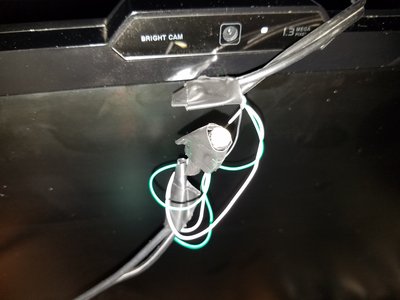TheAbandonwareGuy wrote:I thought focus was usually fixable via 2 internal knobs (which on one occasion I've made externally accessible by cutting a hole in the casing). Why throw it away over such an easy fix? Even if you have to adjust it every couple of days it's only 2-5 minutes of work.
It'd be one thing if it held a specific focus consistently, but I'm talking about it staying in focus for a few hours, then suddenly turning into a blurfest when it's stayed on too long. That implies far more extensive work to properly fix, on top of the fact that the internal speakers were not working at all. It'd have to be a full-on refurb project.
You also have to take into account how often I get complaints from my stepfather for having too much old computer hardware in the house that he just wants to get rid of, even before I took in that last batch of stuff. As it stands, I have a few other CRT monitors to use that outclass the old Multiple Scan 15AV quite handily, even if they lack the period-appropriateness of an actual Apple monitor. If I gotta downsize, the non-working stuff goes first.
Also, If I'm going to tear open a CRT for repair, my dead GDM-FW900 comes first (I think the D board/flyback gave up the ghost, but left everything else intact), followed by my dying GDM-5410. It's hard to do better than those, even if Sony seriously dropped the ball on FD Trinitron production somewhere for them to all be dying out like this. The FW900 is especially worthy of resurrection, but spare parts are expensive and hard to come by, with a new D board being offered by someone on [H]ardForum for a whopping $300.
Even if the GDM-5410 outright died, I could downgrade a bit to this ViewSonic A70 I have in storage and still not have to suffer asstastic LCD quality on my retro systems. It's not the greatest of CRT monitors by any stretch, being a little 17" shadow mask that only does 1280x1024 at flicker-inducing refresh rates, but it's been plenty reliable in the time that I've used it. I also ordered a DB-15 to DE-15 VGA adapter, so it's trivial to connect VGA monitors like that to the 6500 or IIcx. (But I'll probably stick with the AppleColor 13" RGB monitor on the IIcx anyway; it works, it's period-appropriate, and it's a Trinitron.)