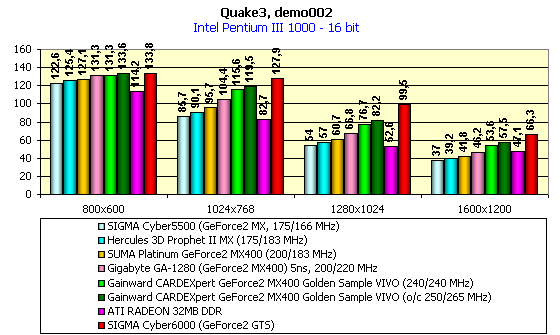First post, by Totempole
- Rank
- Member
Hi everyone,
Until recently, I had incorrectly assumed that NVidia's detonator drivers only supported TNT cards. Since real TNT2's are quite scarce, I eventually settled on the TNT2 M64 for my Slot 1 P3 450MHz machine. Recently, upon further inspection, I realised the drivers I was using also supported all Geforce cards up to the Geforce 2 GTS. I remembered buying a Geforce 2 MX card some time back, so I gave it a go. I did have to reinstall the drivers, but the same driver pack worked fine. The best part was that 3D performance was 2.5x faster than with the TNT2 M64.
Something that boggles my mind about this card (Geforce 2 MX) is the fact that it has no heatsink, but it's faster than an Geforce 2 MX-200. It doesn't seem to get hot even without a heatsink whereas with the TNT2 M64, you could probably fry an egg on the heatsink.
It's quite confusing, because one would have thought the MX-200 a boost over the MX, and most MX-200's have heatsinks as well. I noticed in benchmarks that the MX is less than 10% slower than the MX-400, which is quite surprising considering that the MX isn't even passively cooled.
So my question is, am I missing something?
Is there a reason why the MX doesn't need a heatsink but the MX-200 does?
My Retro Gaming PC:
Pentium III 450MHz Katmai Slot 1
Transcend 256MB PC133
Gigabyte GA-6BXC
MSI Geforce 2 MX400 AGP
Ensoniq ES1371 PCI
Sound Blaster AWE64 ISA