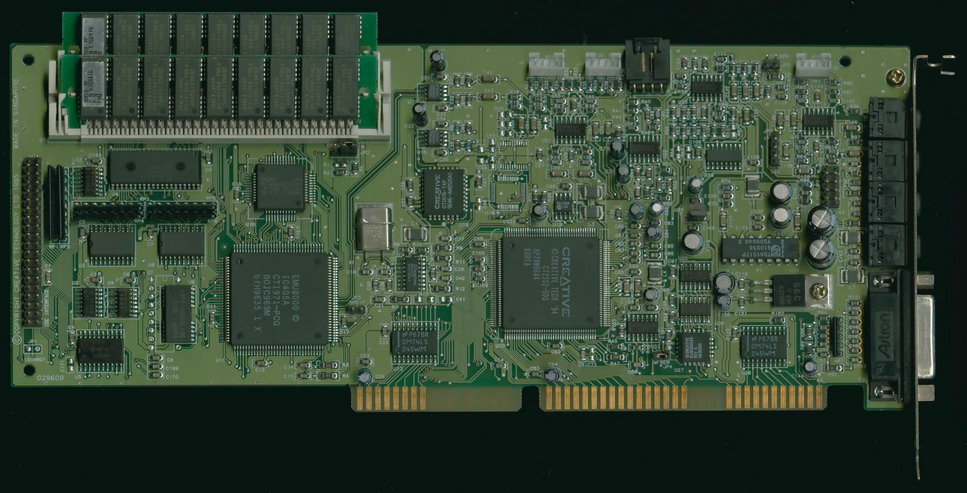i found this, maybe this could be usefull to.
To access your CDROM in DOS, you must download an IDE CDROM driver. Bochs emulates a very generic CDROM drive, and several drivers are known to work. Others don't. This section describes how to set up your config.sys and autoexec.bat to enable the CDROM.
The drivers that have been reported to work are OAKCDROM.SYS that comes with several versions of Windows and SBIDE.SYS version 1.21 from Creative Labs[1] and OAKCDROM.SYS that comes with several versions of Windows. Copy the driver to your boot disk, and then set up the startup files as follows.
config.sys:
device=himem.sys
device=oakcdrom.sys /D:CD001
-or-
device=sbide.sys /D:CD001 /P:1f0,14,3f6
autoexec.bat:
mscdex.exe /M:10 /D:CD001
And found this url:
http://www.webpro.co.za/tutor/cd-setup.htm
What's the problem ?
Maybe you're formatting a new drive, or maybe setting up a machine from scratch. Your Windows 95 is on CD but the drive has been formatted under DOS and it won't recognise the CD-ROM drive so you can't slap in the Win-95 CD to load the operating system. How do you get past this one ?
The other common requirement for help in this area is where you are setting up a CD-ROM drive to run under DOS Mode for DOS based CD-ROM game use. In this instance you need to put CD-ROM initialisation statements into the temporary auotexec.bat and config.sys files that the special shortcut will use. The same principles apply that are described below.
Note: CD-ROM DOS based games often required a mouse driver as well.! There's a reasonable generic mouse driver (mouse.com) that you can download here. Simply call it from the autoexec.bat with C:\ {directory-name} \MOUSE.COM and it should load.
What do you need ?
1. A MS-DOS 6,22 boot diskette with the MSCDEX.EXE file for DOS 6,22 download here
or
1. A Windows 95 boot diskette with the MSCDEX.EXE file for Win-95 download here
or
1. A Windows 95 CD-ROM setup diskette. (In this case you wouldn't need any of the rest of this info 'cos this disk does a pretty good job of automatically bringing your CD-ROM drive up. But maybe it will fail anyway......)
2. The SBIDE.SYS file that comes with the Sound Blaster kits. If you don't have this file then download here.
3. You need to know whether the CD-ROM drive has been connected to the Primary IDE interface on the motherboard or to the Secondary IDE interface. Most modern motherboards allow you to attach two IDE ribbon cables, but if you don't know which is which (and don't fancy opening the box to see) then you may have to try different configurations in the CONFIG.SYS file. (See below.)
What do I do ?
1. Copy the MSCDEX.EXE file to c:\
2. Copy the SBIDE.SYS file to c:\
3. Create an AUTOEXEC.BAT file with the following single line...
MSCDEX.EXE D:CD V
4. Create a CONFIG.SYS file with the following single line...
If connected to Primary IDE
DEVICE=SBIDE.SYS D:CD P:1FO,14
If connected to Secondary IDE
DEVICE=SBIDE.SYS D:CD P:170,15
If connected to Tertiary (primary) on Sound Card
DEVICE=SBIDE.SYS D:CD P:1E8,11
If connected to Secondary on Sound Card
DEVICE=SBIDE.SYS D:CD P:168,10
Reboot the PC and the CD-ROM drive should now be operational.......!
You may have to try more than one of these settings to get it right.
~ At least it can do black and white~